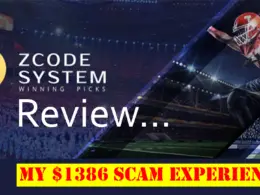I am someone that has used Kicksta’s $99 plan for 5 months straight and from my experience as an active user, I will be walking you through a detailed review of Kicksta so that you will be able to decide on whether or not you should use it to grow your Instagram account.
IMPORTANT NOTES:
1. If after reading this Kicksta review and learning all the pros and cons, you finally decide to give Kicksta a try, I would recommend you CLICK HERE and pay through the link so that you will get a 33% discount on the plan that you choose.
2. If you are in a hurry, you can either CLICK HERE to go to the end of the post to see the post summary or watch the quick 11 minutes video review below. But If you would prefer to read, just continue reading.
So, with that said, let’s get started by making sure everyone reading this actually knows exactly what Kicksta is, What it can do for you & how it works.
So, What Exactly Is Kicksta?
Kicksta is simply an internet hosted software that helps people like you and me grow their Instagram following by getting the attention of people who already follow people that are similar to you.
If you would prefer watching a video that explains Kicksta in short, you can watch the one below. But if you would prefer to read, just scroll past it and keep on reading.
All Kicksta needs to start growing your account is just a list of a few big accounts that have the same kind of followers you want.
FOR EXAMPLE: Let’s just assume that you’re a footballer that’s looking for fame. The fact that you’re a footballer means that you would be looking for followers that love football and therefore, you should give Kicksta the names of popular footballers Instagram accounts.
Once you’ve given Kicksta the list, it will then go out and wait for one of those footballers to post a picture.
Once they post anything, Kicksta will go the profiles of all the followers that actively liked that post and instead of following and unfollowing them, Kicksta just likes their latest pictures.
And what that does, is that it draws the attention of the follower to the fact that someone just liked a bunch of their pictures and as usual, they will check out to see who you are and in the process of checking out your profile, if they like what they see. THEY WILL FOLLOW YOU!
Kicksta at their biggest pricing plan reaches out to about 1k different accounts per day. So, now that I know that you know what exactly Kicksta is and what it does for you, let me now get into the real part of this review.
My $495 Experience With Kicksta (The Results)
I first heard of Kicksta while I was reading up an article on the internet as regards getting more followers on Instagram and I actually saw Kicksta in an ad and I clicked over and went through their web page.
I was tempted to commit money immediately but something else told me to search for reviews of Kicksta around, and I quickly went over to google a searched.
And I found a handful of reviews all saying that it was good, so I decided that I would pay for it to see how it’ll work out on my Instagram account.
So, I paid for their] $99 pricing plan, entered my details, logged into my Instagram account and entered the name of some big accounts in my niche.
The Image I attached below is what my Instagram account looked like in like when I paid and started using Kicksta.
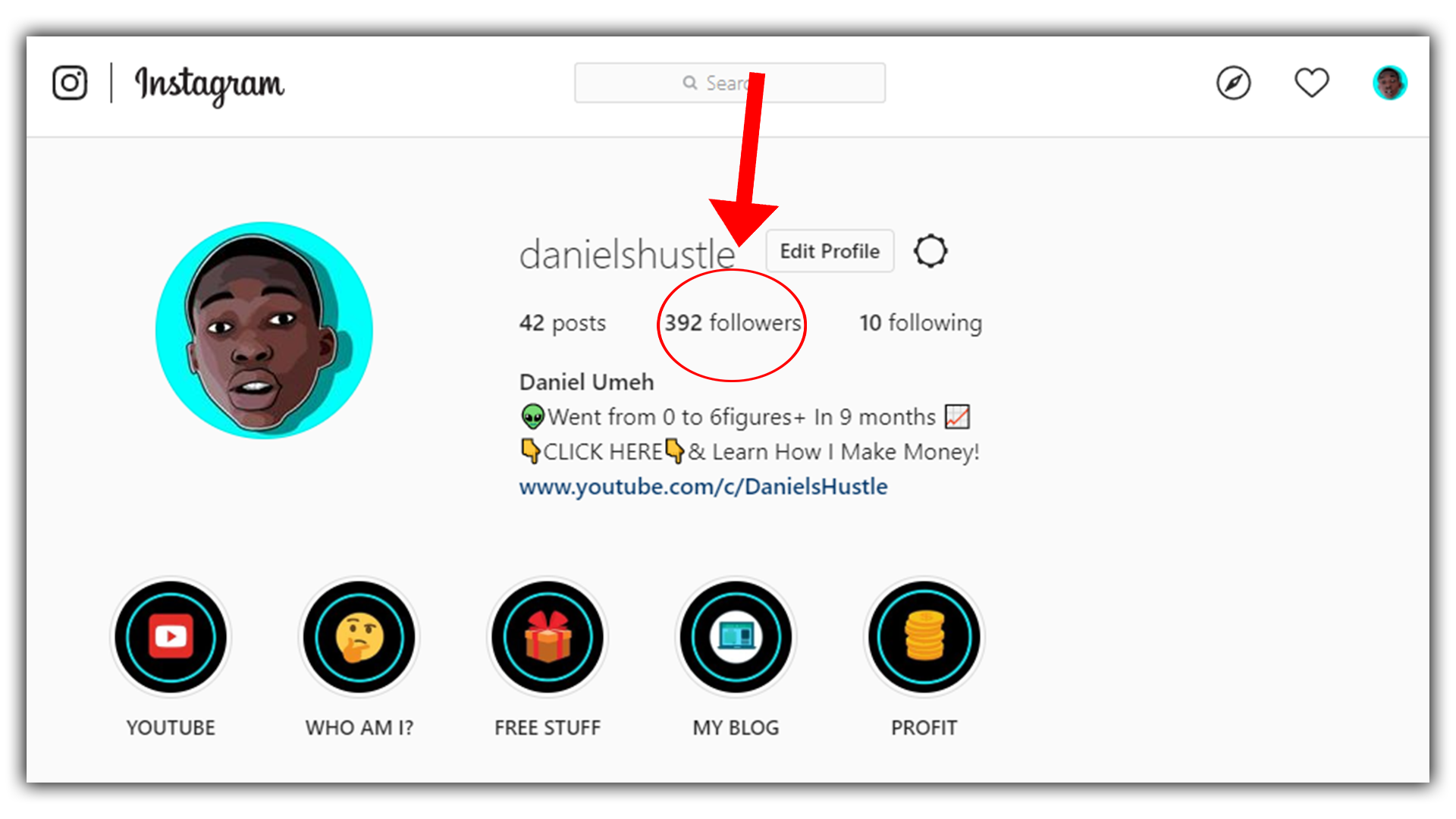
And as you can see in the image, I had just 392 followers at the time I paid and started using Kicksta and after about 5 months of having Kicksta work on my account, I saw results and I go to what you see in the image below:
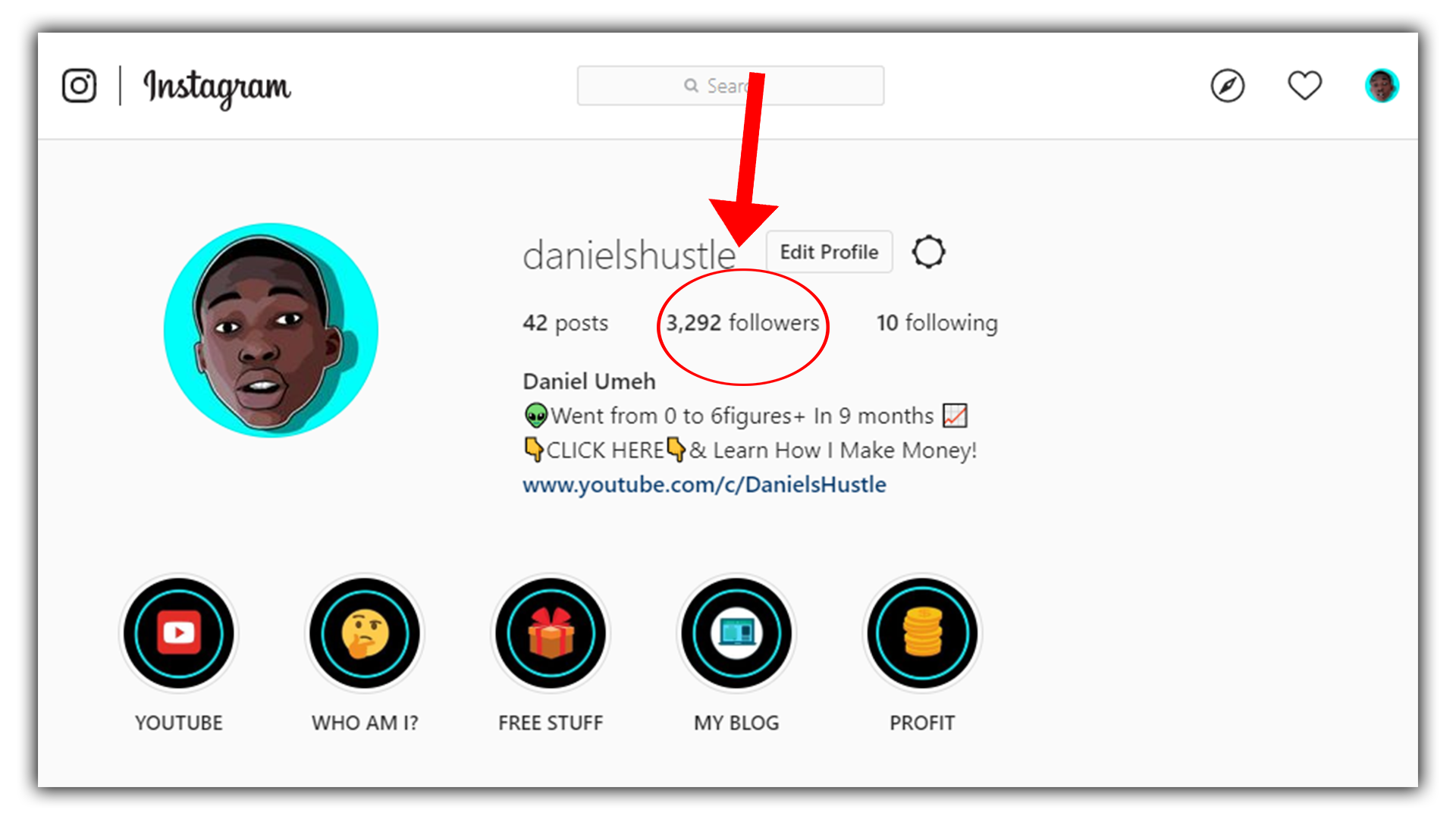
And from what you can see in the picture above, I literally went from 300+ followers to like 3000+ and that’s like a 1000% growth rate which is mindblowing.
So, YES, I would recommend Kicksta to anyone who is looking to grow his or her Instagram account for real with followers that actually like what you post.
I would also recommend that while you’re paying for Kicksta’s plans you should use a discounted link so as to get a 33% discount off any plan you decide to pay for.
You can CLICK HERE to go through the discounted link if you’re ready to pay for a Kicksta plan, But if you would still like to know the pros and cons involved in using Kicksta. Just read ON.
Kicksta Pros & Cons
I’ll start with the pros.
Pros:
The first thing that I would love to mention as a pro that comes with Kicksta is the fact that they actually offer you a 14-day money-back guarantee.
This means that you could simply get your money back from them if you do not like the results that you’re seeing on your Instagram account after 14 days of payment.
The second thing that I would also love to mention as a pro that I found while using Kicksta is the fact that you actually do not and will not need to install any software into your phone or laptop to start using Kicksta. It is a web-based software that works on autopilot 24/7.
The third thing that I would love to mention as a pro that comes with Kicksta is the fact that you can cancel your plan with them at any time you wish.
I actually consider this a pro because there are some other Instagram growth companies like Stim Social who actually make their cancellation process so rigorous.
The fourth thing that I would consider a pro that I found and liked while using Kicksta is the fact that they have a very easy to read dashboard that shows you everything you need to know about your Instagram account’s growth at a glance.
The fifth thing that I would like to mention as a pro that comes with Kicksta is the fact that they offer 24/7 customer support which is something that is very very hard to find with most of Kicksta’s competitors.
The sixth and last thing that I would love to mention as a pro that comes with Kicksta is the fact that their website “Kicksta.co” is 100% secure as we can see that they have a domain name with an “https” prefix to its domain name.
This means that it is a trusted and secure website so I would consider that as a pro.
Now, that I am done with the pros, let’s now get into the cons that come with using Kicksta because, obviously, everything that has its good sides also has its bad sides as well.
Cons:
The first thing that I would love to mention as a con that comes with Kicksta is the fact that it is one of the most expensive Instagram growth services around the internet right now as their cheapest plan starts at $49.
But do not let the price of Kicksta discourage you because it actually works better than most of its competitors and has gotten me the most results of all the Instagram growth tools that I have used on my various accounts so far.
The second thing that I would like to mention as a pro that comes with Kicksta is the fact that they do not receive payments via PayPal.
They only allow you to pay with your cards, and this can be referred to as a con to people who might for some reason prefer to make payments through PayPal. If you are someone that prefers PayPal, then Kicksta might be right for you.
The third thing that I would love to mention as a con that comes with Kicksta would be the fact that Kicksta does not have a free trial like most of its competitors.
But the fact that they have a 14-day money-back guarantee makes everything balanced because you can actually pay, try Kicksta for 14 days straight and then ask for your money back if you do not like what you see.
The fourth and final thing that I would consider a con that comes with Kicksta is the fact that you actually get to give your Instagram login details to third parties.
I know that that fact makes a lot of people uncomfortable but guys, the fact still remains that for any social media marketing service you want to pay for, your login details will be required by whoever will work on your social accounts for you.
And I can assure you guys that Kicksta keeps your information 100% safe because they have had mine for 5 months now and counting and I ave not had any issues at all as regards my Instagram account getting hacked or something like that.
Now that we have looked through both the pros and the cons of Kicksta, let’s now take a glance through Kicksta’s features and their pricing plans.
Kicksta’s Features
1. The Audience Targeting Feature:
This feature helps you target and get the right followers that will interact with your posts which will help you grow as well… This feature works in such a way that it just requires you to enter the Instagram usernames of Instagram accounts that have the same kind of followers you want so that it will interact with those followers on behalf of your account and get the to know, notice and follow your own account on Instagram.
2. The WebCloud Feature:
This web cloud feature actually makes it possible for Kicksta to work all day long without having you install any app or software at all. This is possible because Kicksta is a web application that has been programmed and hosted on web clouds which enable it to work with your information without needing you to be around or online all the time.
3. The Analytics Dashboard Feature:
The analytics dashboard feature is one that I loved very much because it actually helped me monitor my growth at just a glance. This is something that I think every other Instagram growth software should try to have as it really makes life easy. And also as a plus, Kicksta sends out updates at the end of every month so that you’ll get a clear idea of how well your Instagram account did that month so that you get to get it all clear.
4. The Bank-Level Security Feature:
This bank-level security feature is something that I really fancy as regards Kicksta as it actually something that assures you that all your passwords are 100% safe with Kicksta.
I know that while people want to start using these kinds of Instagram account growth services, one of the things that they first think of is the security part of it because companies like Kicksta and the likes of it actually need you to give them your passwords so that they can get in and work.
The bank-level security feature that comes to with Kicksta is something that will guarantee you that all your information is 100% safe.
5. The Success Manager Feature:
When you sign up for Kicksta, you’ll get an account success manager that’s dedicated to just you to advice you with your growth stats and also give you advice on the best targets and hashtags to use for the best results on your Instagram account’s growth.
Now, that we’ve looked through the features that come with Kicksta if you’re ready to pull the trigger and get your Kicksta account up and running, I would strongly recommend you go through a discounted link. CLICK HERE to get there through the discounted link.
But if you would actually like to learn about Kicksta’s pricing options, just continue reading because I will be covering that next.
Kicksta’s Pricing Plans
About Kickstagram’s pricing plans, they actually have two packages that we can choose from and I’ll break down what you get to get in each of the plans below.
The first pricing plan is the standard plan which costs $49 and the second one is known as their premium plan which costs $99.
I will now walk you through everything that you will get in these both pricing packages below so that you will get to get a full scoop of the whole thing.
Kicksta’s $49 Standard Plan:
Inside Kicksta’s $49 standard plan. you will be granted access to all of the various features that I’ve listed below:
- A moderate growth speed which means that Kicksta will reach out and like on up to a thousand accounts on a daily basis.
- The video onboarding feature that will help you understand how to use and navigate the whole Kickstagram interface so that you do not get confused.
- The ability to choose up to 10 target accounts that have the kind of followers you want to get.
Now that we’ve looked through the features that you get in their $49 plan, lets now look at the $99 one and see what exactly differentiates the $49 one from the $99 one.
Kicksta’s $99 Premium Plan:
Inside Kicksta’s $99 premium plan, you get access to all the features that you see in the standard plan above, but what differentiates the premium plan from the standard plan are the other features that I’ll list below:
- Maximum growth, which means that Kicksta actually goes out of its way to get you the most followers they can on a daily basis.
- The ability to choose 40 different target accounts that have the kind of followers you’ll want to have.
- You also get access to VIP email support, which means that they’ll answer your support emails unusually fast. Unlike that of the standard plan that might take a few hours.
- The ability to use Kikcsta’s live chat support feature, where you actually get to chat with a representative that’ll help you solve your problems.
- The ability to use the advanced targeting feature, where you can actually choose to target by gender, location and a lot of other advanced factors.
- The ability to blacklist accounts. This blacklist feature is something that just lets you tell Kicksta not to take action on some accounts.
And those that I just mentioned above are all the features that actually differentiate the $99 premium plan from their $49 standard plan. I think the screenshot of their pricing page attached below will actually help you get a clearer grasp of it.

So, now that we have talked about Kicksta’s various pricing plans and what you get in each of them, let’s now look through what other people that have been using them equally have to say about them.
What Other Users Say About Kicksta
I have scoured the Internet and I have found and taken 6 clear screenshots of what other people who have used Kicksta on their Instagram accounts like me have to say, and I have attached them below so that you can all see.
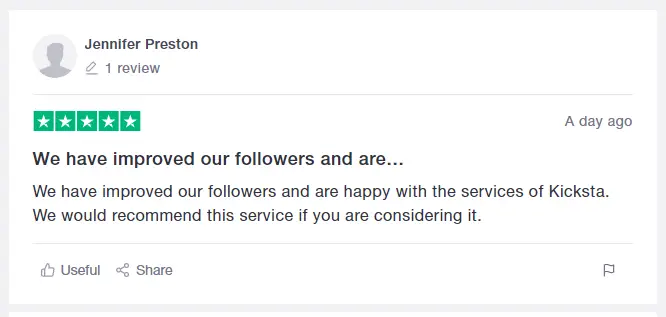
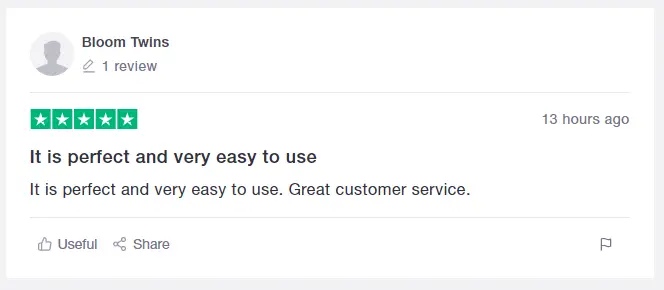
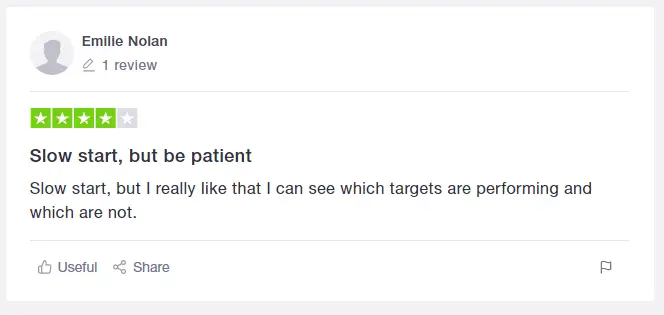
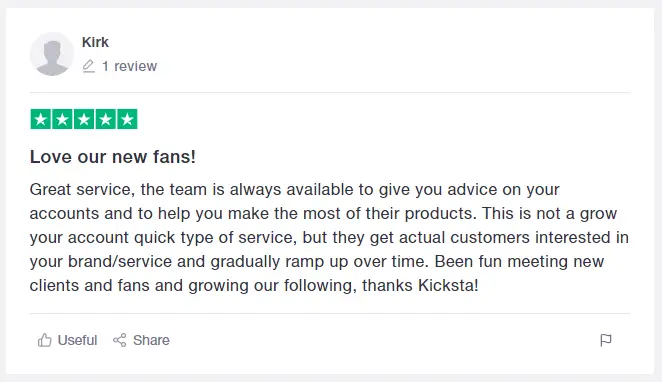
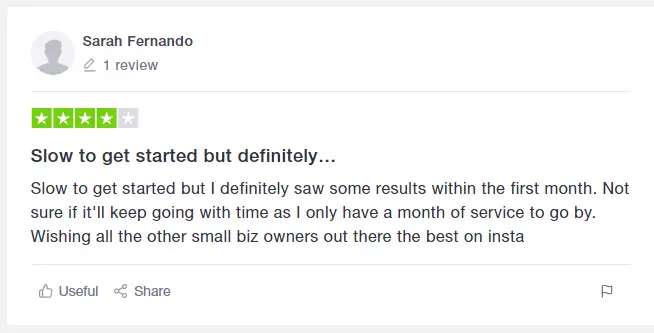
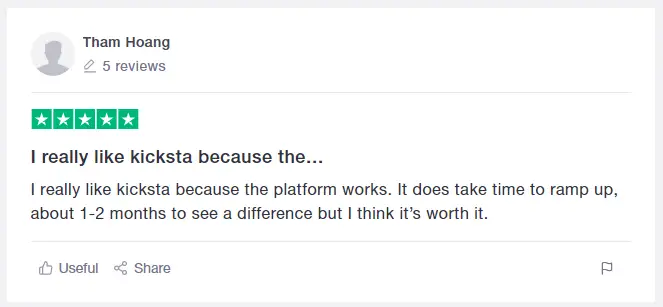
FINALLY: Is Kicksta Good?
From everything that we looked at in this very detailed article, I think it will be an obvious YES because it has worked for me, a bunch of other people as well and I don’t see a reason why it won’t work for you. So, YES I would recommend you go and pay for a Kicksta plan, BUT I would still recommend you pay for a plan with a coupon link so that you’ll get a 33% discount while paying. You can CLICK HERE and go over to Kicksta when you’re ready. (Its a coupon discount link)
Thanks for reading the article if you read till here. I really appreciate the fact that you did. Thanks again!