ClickBank is one of the oldest, if not the earliest affiliate marketing platform. In the world of affiliate marketing, affiliates and vendors trade and compete fiercely with each other for the same target audience. It has been described as “a zero-sum game”, where one affiliate has to lose money so that another affiliate can earn more.
The ClickBank marketplace basically serves as a hub of information to would-be marketers of any product available on ClickBank. Affiliates can then comb the platform for products to promote and earn money for their effort.
What is ClickBank?
ClickBank was created in 1998 in San Diego California, making it effective as one of the oldies of affiliate marketing networks. Users earn money with ClickBank as a product vendor or affiliate marketer without working like a frazzled cubicle slave.
If you doubt the potentials of the platform, here are some staggering statistics about the ClickBank marketplace:
- 200 million customers spread across 190 countries
- 87th largest Internet retailer in North America
- 276 categories and 21562 product listings
- 6 million entrepreneurs on the platform
- Over 200 million dollars in annual sales
Making a living on this leading affiliate marketplace is quite easy. All you have to do is to join a lucrative affiliate program on ClickBank. The best part of affiliate marketing is that it isn’t labor-intensive and skill-dependent like writing to money or blogging to earn money.
Is ClickBank good for beginners?
Every affiliate network has its own uniqueness but certainly, ClickBank is a good place for newbies to start their affiliate marketing journey. ClickBank is also a prime option for bloggers, entrepreneurs, and digital content creators who wish to promote digital and lifestyle products.
What are the Signup Requirements for ClickBank?
Signing up on ClickBank is relatively easy and the platform is free for anyone, both new affiliates and old, to join.
All that is required to join the affiliate network is:
- Live in an eligible country (United States, Canada, etc.)
- Enable cookies in your browser
- Have a Tax ID or Social Security number (if you live in the U.S.)
If you plan to register as a ClickBank vendor, you must pay a one-time activation fee of $49.95. You pay only $29.95 for any additional accounts.
How Does ClickBank Work? Important Terminologies to Learn

ClickBank like any other affiliate network platform has a series of terms it uses to describe various activities on its platform. Before a user starts selecting ClickBank affiliate programs to promote, it’s important for them to familiarize themselves with the language used on the platform.
Below are some important ClickBank terms that are unique to the platform. Users should get comfortable with these terms and know what they each stand for:
- Gravity –This figure tells you how many affiliates have successfully sold the product in the past 12 weeks. The higher the gravity the greater your chances of succeeding with that program. It’s updated daily and can go up to 600+. A product with a gravity score of at least 50 is a safe bet.
- Initial $/Sale –This number portrays the average dollar value of an initial sale, excluding rebills, credited to the affiliate.
- Avg %/Sale –Represents the average affiliate commission percentage for a sale, including both initial and rebill commissions.
- Avg %/Rebill –Represents the average total affiliate commission percentage for a sale, including only rebill commission, for a recurring billing product.
Of all the metric terms mentioned above, the one metric that should guide you is Gravity. Did I just hear you ask Why? Well since you plan on marketing products for merchants to increase sales, Gravity is the one metric that shows you what product is selling presently.
This is pretty much important since you don’t want to promote a product with low gravity. A low gravity product simply means the product is selling well enough presently.
How to search on ClickBank marketplace
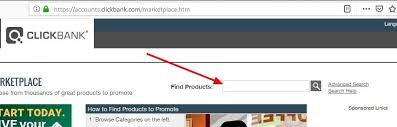
But then the ClickBank marketplace contains an avalanche of information that can be overwhelming to marketers. To help ease the dissemination of information, ClickBank offers its users the search functionality. On average, to find the best results for the search parameter, users will need to do perform the search operation at least twice.
To help reduce the time spent on searching and provide the most relevant answers to search queries, ClickBank offers three modes of searching:
- The basic search function
- ClickBank marketplace search by category
- The advanced search function
In this article, we will discuss in detail how to use each of these search methods effectively for maximum accuracy of search queries. A common factor of these search processes is that you either search by category or by keywords.
Using ClickBank marketplace basic search function
Using the ClickBank marketplace basic search functionality is similar to just any other simple search you perform online. It requires that you enter a word or a phrase you wish to search for and the platform does the rest. The result matching your search parameter is then displayed to you. Let’s discuss this procedure a little more in details:
- Log in to your ClickBank account: To access the ClickBank marketplace search function, you need to first access your account by entering your login credentials.
- Click the “Marketplace” button: to access the marketplace, click on the “Marketplace” button provided at the top of the horizontal navigation bar. This then directs you to the marketplace.
- Enter the search term into the “Find Products” search field: Type in your search parameters into the “Find Products” search field at the top of the screen then proceed to click on the magnifying glass icon to initiate the search.
- Review and refine your search results: the search process takes a few seconds and as soon as you are directed to your search results, take a look at the list. The rest is then up to you to decide on which search the answer to select.
If the intention behind your search is to find a product to promote, and after performing the search you were able to find one. The next step is to actively contact the vendor to learn more about the said product. You can also view the vendor’s spotlight page, check out the affiliate tools; if the vendor has made any available, or click on the “Promote” button to create a unique “hopLink” to use in your promotional material.
ClickBank advises that potential affiliates should try reaching out to the vendor and request a test version of the product for promotional use only.
Using the ClickBank Marketplace search by category
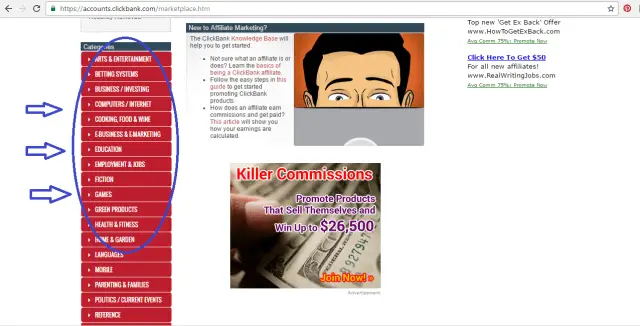
If you want to tailor your search results to a predetermined niche or industry, then you can use the ClickBank marketplace search by category functionality. The first two steps in doing this are the same as discussed above:
- Log in to your ClickBank account: To access the ClickBank marketplace search function, you need to first access your account by entering your login credentials.
- Click the “Marketplace” button: to access the marketplace, click on the “Marketplace” button provided at the top of the horizontal navigation bar. This then directs you to the marketplace.
- Locate the categories list column: The category list column contains a list of categories that are available on the marketplace. It can be used to further tailor your search instead of the general search function. This method of search help if you are already familiar with the category in which your search parameter is most likely to feature. The list of categories is located on the left side of the marketplace.
- Select a category to view: since you are most likely aware of the category you want to search, scroll to the specific category and click on it. Once clicked, the category will display all of the products in its inventory.
Searching by category helps if the user has a foreknowledge of the likely places their desired search parameter will be featured. In a situation where this is not known, it is recommended to use any of the other two methods. Also, searching by category helps if you want to view the inventory of any of the categories without a specific search parameter in mind.
Using the ClickBank marketplace advanced search function
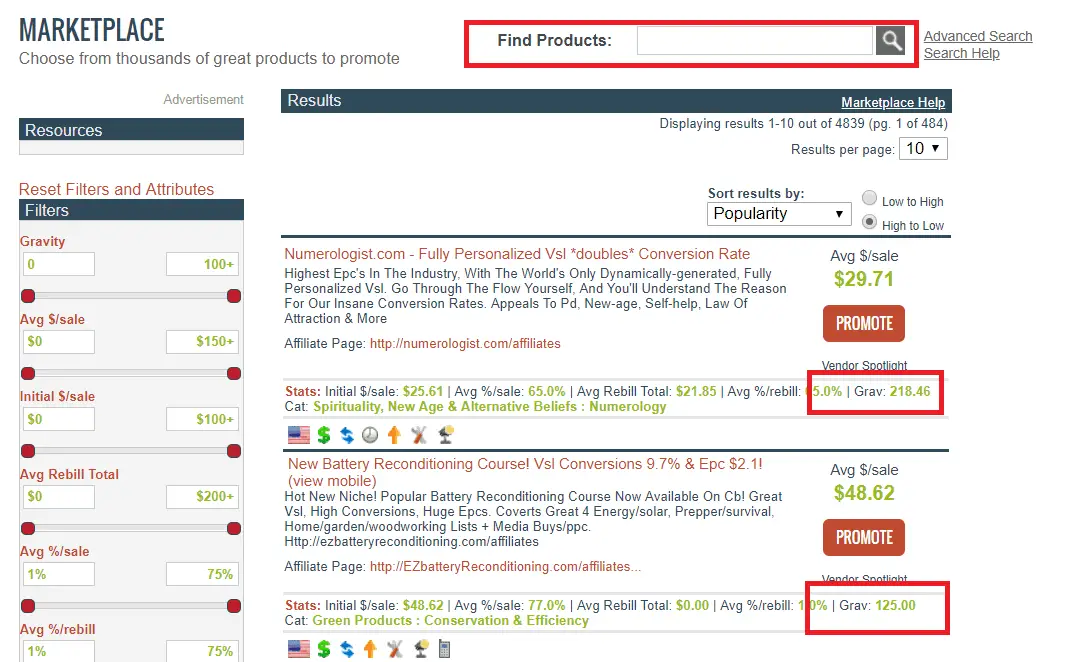
The third and final method of searching on the ClickBank marketplace is by using its advanced search functionality. The advanced search function is an upgrade of the basic search function combined with the search by category function. Coupled with this combination are the extra functions packed into this mode of searching. Users can effectively get relevant results with this method without breaking as much sweat as the others.
- Log in to your ClickBank account: To access the ClickBank marketplace search function, you need to first access your account by entering your login credentials.
- Click the “Marketplace” button: to access the marketplace, click on the “Marketplace” button provided at the top of the horizontal navigation bar. This then directs you to the marketplace.
- Click the “Advanced Search” link: Find and click on the “Advanced Search” link at the top of the page just beside the “Find Products” search field.
- Enter your search parameters: Enter the search query into the fields provided. As soon as you have filled in the desired information, proceed to click on the search button.
-
Review your results:
After clicking on the “search button”, you will be directed to your search results in a few seconds. Take ample time to review your search results and select one that best suits your need.
Features of the Advanced Search Function
It’s not called an advanced search function for nothing. Some of the following parameters as provided by the marketplace are also available with the advanced search feature to help increase the accuracy of your search;
- Enter Keywords: This allows you to enter a specific word or phrase that you want to use to narrow your search.
- Exclude Words from Search: you can enter any word or phrase that you do not want to be included in your search.
- Affiliates Tools Page: To narrow your search results down to include only vendors with an affiliates tools page, check this box.
- Vendor Spotlight: To narrow your search down to include only vendors with a vendor spotlight page, check this box.
- In this Category: Users can select a specific category from the drop-down category list to narrow their search to a specific category.
- Upsell: If you want to limit your search to only products that have upsold flows, check the “Upsell(s)” box.
- Results per Page: Use this drop-down menu to select how many results you want to be displayed per page.
- Physical: If you want to search for physical products only, check the “Physical” box.
- One Time: In the “Billing Type” section, you can further trim your search to only include products that are only billed for once by checking the “One Time” box.
- Language: To limit your search by language, check the boxes of languages you want to include your search results.
- Vendor Activation Date: This search parameter narrows search results by vendor activation date. To search using this parameter, enter a limiting date value into the value field.
More Technical Advance Features
Users can further use some of these parameters to refine and improve their search results by using them to sort and filter their results.
Initial $/Conversion
This represents the average commission an affiliate initially earns for each conversion to the vendor’s offer. This value excludes rebills. To use this value as a search parameter, check the box and enter a limiting value in the Value field.
Average $/Conversion
This represents the average commission an affiliate earns for each conversion to the vendor’s offer, including the earnings from all sales (initial sales, upsells, and rebills). To include this value as a search parameter, check the box and enter a limiting value in the Value field.
Recurring $/Rebill
This value represents the average commission an affiliate earns for each rebills payment of the vendor’s product(s). To use this value as a search parameter, check the box and enter a limiting value into the value field.
Gravity
This refers to a ClickBank-generated performance statistic that indicates how many affiliates have successfully promoted this product. This measurement is an approximate and relative value, with a higher score signifying more conversions. To use this statistic as a search parameter, check the box and enter a limiting value in the Value field.
Mobile Features
To only show search results that include products with a mobile HopLink Target URL, check this box. This means that the vendor has provided a mobile version of their landing page for affiliates to link to.
Recurring
To search for products that have recurring billing, check the “Recurring” box. To include either product that is billed for recurring or products that are billed for once, check the appropriate boxes.
How to promote your ClickBank affiliate links
Promoting ClickBank affiliate links in today’s world is easy. With the aid of the internet, you can reach millions of customers who are willing to purchase your affiliate products instantly.
The medium to reach your customers isn’t the problem; rather presenting the affiliate product in the right form is the challenge. Getting a potential customer to make a conversion is what makes the big difference between earning and not earning.
Thankfully, there are various social media platforms that you can utilize to get customers to make conversions on your ClickBank affiliate links. Each social media platform is unique and reaches its users uniquely. This effectively means there is no one-stop answer that fits all. Let’s examine some of the biggest social media platforms and how to utilize them in promoting your ClickBank affiliate link.
Using Facebook

Promoting ClickBank affiliate links on Facebook is a bit tricky. You’re not allowed to promote ClickBank links on your Facebook posts or ads. Even cloaking your links with Bit.ly won’t work as Facebook has marked all links from the site as unsafe and abusive.
That does not mean it’s impossible to promote your ClickBank links on Facebook. The only way to do so with Facebook is to create a piece of content that you own such as a blog post or a landing page. And then promote that on the Facebook platform.
Let’s quickly summarize how to go about it:
Create a Facebook Page or Group
Instead of spamming your friends on Facebook with your ClickBank affiliate links, you can create a Facebook Business Page or a Group. It’s an easy and free way for you to grow an established fan base that’s interested in what you’re selling.
Building a Facebook page or a group requires time and effort. Constant engagement and optimization are also needed. Here’s how you can build your audience over time:
- Send a message to your friends (ONLY if you know they would be interested. Don’t waste time on people who are not your target audience).
- Send an email to your list of contacts and let them know you’ve created a Facebook Business Page or group. Also, hint them the topic you intend to cover.
- Provide valuable content on your page or group to increase engagement.
- Reply to comments and provide answers to questions from your audience.
Engage with your Audience before Promoting
The truth is no one likes ads, and if you promote your ClickBank affiliate links before engaging with your audience, chances are that you will lose their attention. And they will leave your group or simply ignore your opinion.
Remember how much you hate numerous amounts of TV commercials or the can’t-skip ads on YouTube. It’s an unpleasant experience that anyone can’t wait to get over so you can get back to watching your favorite show. The same thing applies to your affiliate marketing on Facebook page and group.
If you want successful Facebook marketing for your ClickBank affiliate links, you need to establish yourself as an authority and build a relationship with your audience. By doing so, you get more clicks easily on your links. Your audience will be more receptive since they value your opinion and trust you.
Use the 80/20 rule
You want to create as much value for your audience as possible with each post. Whether it’s a blog post that can help solve a problem or maybe it’s a fun quiz to build rapport.
- 80% of your posts are educational or entertaining and SHAREABLE.
- 20% of your posts are promotional.
For more effectiveness, create a free opt-in option to encourage engagement and build your email list at the same time.
Use Facebook Ads
Organic Facebook posts will only help you achieve so much. The fact that the social media giant is a pay-to-play platform is public knowledge. And if you want to grow faster and make more money quickly with your ClickBank affiliate link, you need to invest in Facebook Ads.
With a few targeted ads, you can build an engaged audience in a couple of weeks. With billions of active users and a robust and sometimes annoying ads platform, you can set your ads to target engagements, and basic demographics such as age, gender, and country.
The more specific you are about the type of person you’re trying to attract, the more likely you’re going to see a return on investment (ROI) from your Facebook Ads. Since you can’t promote direct affiliate links on Facebook, you can use Facebook Ads to grow your audience or drive traffic to a blog post that has affiliate links.
Using Twitter

You can use the Twitter platform to promote your ClickBank affiliate links and increase your earning potentials. Affiliate marketers can create two types of accounts. These are personal or niche accounts. If you choose the personal account option, you will need to add your name and image to the profile.
If you choose the niche account method, you need to add a keyword instead of a name and a relevant image. Both options can work. The first method shows to people that you are a real person, so it can create more trust. The second method will get some extra traffic from searches on relevant keywords.
In both cases, you need to choose a niche. Even if you create a personal account, you must build a reputation with your followers about being good in one thing.
Most Twitter users have no buying intent. They try to get information or have fun on the platform. Promoting your ClickBank affiliate link directly might not be effective as most audiences will skip it.
Simply focus on creating value with your tweets and over time, you will see conversions kicking up. To drive traffic to your click bank affiliate link, use:
Pinned Tweets
Twitter allows you to pin one tweet at the top of your feed. This tweet will be more visible to the people that visit your profile. You can choose a Tweet with good engagement, pin it, and include your affiliate link.
Direct Messages
When you get a new follower, you can thank them with a message. In this message, you can add your ClickBank link and suggest it as a good resource.
Using YouTube
YouTube is the world-leading video sharing platform and it’s also one of the biggest sources of income for affiliate marketers. YouTube affiliate marketing is regarded as one of the best ways to market your ClickBank affiliate links and earn money online.
Creating the required video content
This is the most tedious aspect of you promoting your ClickBank affiliate link on YouTube; creating the right content. Your entire YouTube affiliate promotion journey solely rests on the success of the content you create. Let’s quickly mention some basic requirement for creating quality videos:
- Create a studio space in your home or office.
- Light your studio so it’s bright enough to showcase you and the products at the same time. Natural light can work sometimes, but ring-light is a very useful tool.
- Shoot videos at times when an ambient street or apartment noise is at a minimum or sound-proof your studio.
- Invest in some gadgets like body microphones, pre-set boom microphones, cameras; smart-phone, a DSLR camera as well a tripod stand.
- By investing in tools, you’ll appear more professional on YouTube.
- Write a script. If you’re shy about speaking ‘off the cuff’, a script will keep you on track, and on-topic.
- Use editing software; there are usually free trial versions to be had. Once your budget allows, invest in these programs for future use.
On a side note, you as a presenter should try as much as possible to be engaging as well as excited about the products. The product itself should be clearly displayed from different angles and without any confusion as to how to use it.
Where to Place ClickBank Affiliate Links on YouTube
I am sure your next question is where can I place my ClickBank affiliate link on YouTube for effective conversion? To answer that, there are a number of places you can actually place your affiliate links to increase visibility. They include:
The Description
Always, remember to include your ClickBank affiliate link in the description. It’s also advisable to include a call to action in the video itself. This should always encourage viewers to actually look at the description at some point in your video.
You can place a cloaked affiliate link; a link that is redirected through any domain associated with your YouTube channel. You can also directly place naked affiliate links in your video descriptions.
Pinned Comment and Community tab
You can also safely add your ClickBank affiliate link in the ‘Pinned Comment’ of a video.
The “Community tab” is a good location to add affiliate links. Although it’s quite unpopular and many affiliates don’t use it when it comes to link placement.
If you actively and regularly engage with your subscribers, then this is a great location to place your link.
YouTube End Cards
YouTube End cards are non-intrusive notifications that appear at the top right corner of the video player. Whenever a viewer clicks on the icon, they are shown additional information like a link or a poll.
Using End cards is tricky since you can’t directly link to an affiliate offer from your ‘End cards’. Affiliates can only link to their own website or any other one that is associated with their channel.
YouTube on the other hand provides its users the ability to add up to 5 ‘End cards’ to each video. End cards should be included in addition to linking to the affiliate product in the description.
Using Pinterest
Pinterest is a social media networking platform where you share images and videos. Posts are called pins and they are mostly pictures and videos. It is a powerful and reliable source of traffic and Pinterest can help increase earnings from promoting the ClickBank affiliate link.
Launched in March 2010, Pinterest was the fastest website in history to reach 10 million unique monthly visitors. Nowadays, the platform is one of the largest and most engaging social networks with more than 416 million monthly active users.
Starting off with a Pinterest promotion for your ClickBank affiliate link is like starting off with any other social media promotion. The only difference now is that you deal with visually appealing content to attract engagements from the audience.
One major thing to consider when promoting the ClickBank affiliate link with Pinterest is the keyword research process.
Pinterest Keyword Research
Performing keyword research will not only give you an idea of how attractive your affiliate offer is to Pinterest users. It will also help you optimize your Pins for the Pinterest search engine to gain better results.
To start doing keyword research, create a dummy ad on the platform and scroll down to the keyword section.
Input a keyword into the search bar and press Enter. Similar or related keywords, along with the number of monthly searches, will appear below your seed keyword.
It is advisable to begin your promotion on Pinterest with keywords that have below 500k monthly searches. Keywords with search figures above that are regarded as highly competitive.
Pinterest Algorithm
Pinterest has its own algorithm it uses to rank contents published on its platform. No one knows how the algorithm works exactly. But there are some factors discovered by experts or announced by the Pinterest team that affect the visibility of Pins:
- Domain quality: Pinterest uses your website and Pins to determine the quality of your account. By setting up your Pinterest account correctly and creating a safe and active website, you can increase your domain quality.
- Pin quality: The more relevant, useful, and engaging your Pins are, the higher the quality Pinterest will consider them to be.
- Pinner quality: The more active and consistent you are in creating and pinning high-quality content, the better it is.
- Pinterest Lens: Besides factors like titles and descriptions of your profile or your board, Pinterest dissects your Pins to see how relevant they are. This includes things like text overlays and elements on your Pin images. Therefore, make sure they are also related to the content you promote.
Understanding the Pinterest algorithm can help you create awesome contents that rank higher.
Setting-up Pinterest Account for Promoting ClickBank affiliate link
After zeroing in on a niche and affiliate program on ClickBank, the next step is to set up your Pinterest account. Setting up your Pinterest account rightly can significantly increase the visibility of your Pins. And that is your main goal as the more visible you get, the more conversions you are likely to make.
Switch your Pinterest account to a business account as this allows you to access all of the advanced tools Pinterest has. After this, ensure that you fill in all of the information fields in your Pinterest profile, most importantly your username, display name, and description.
Pinterest uses the information provided on your profile as one of many SEO factors to rank the relevancy of your content. Therefore, it’s best to include some relevant keywords in your description. For example, if your affiliate program involves making money online, keywords such as “make money online,” “make money from home,” or “earn cash online” should be included in your Pinterest profile.
Create Pins with High-Quality, Paid Stock Photos
Pinterest is all about images and the best images are expensive. As an affiliate marketer trying to promote your ClickBank affiliate links, you need to spend some cash on the photos to use on the pins, as that could affect your impression on viewers.
Using high-quality stock imagery for all your pins will help you grow your audience. The quality of your content will determine the kind of action that people are willing to take.
The Pinterest search algorithm will rank the images higher if they are of high resolution and relevant. Subsequently, your conversions will also increase.
Upload ClickBank affiliate link as Pins on Pinterest
To upload your content on Pinterest, simply click on the “+” symbol. This is located on the top right corner of Pinterest’s homepage. This gives you the option of adding a pin to your page.
Sometimes, the merchant might provide you with a ready-made affiliate pin. Other times, affiliates will have to create one. A common practice is to create at least three pins to promote each affiliate product. This will help you engage a broader audience.
Pinterest penalizes the use of redirect and encourages the use of actual affiliate links instead. Once you have a pin image, you can upload it on Pinterest and subsequently add the affiliate link at the bottom.
Create Pinterest Boards
Pinterest boards are similar to folders where you can save and organize your contents known as pins. Many successful Pinterest brands suggest that your account should have at least between 10-15 boards.
When creating Pinterest boards, it’s important to name them and give them descriptions that are related to your affiliate marketing topic.
Save your pins to relevant boards with the relevant keywords. If you save your pins on generic boards, the Pinterest search algorithm might get confused. Whenever a new pin is uploaded, the algorithm goes into action by analyzing the image, its keywords, and the boards where you have saved the pin. If new content is pinned to a generic board, Pinterest won’t know what it entails and as such, it won’t be indexed properly. This will hurt your visibility greatly.
Follow Pinterest Community Guidelines
Just like all other social media platforms, Pinterest has rules and guidelines as well. The platform strictly monitors contents being published to ensure Pinners’ safety.
Before creating Pins, it’s necessary to read the Pinterest community guidelines thoroughly to avoid violating any of the rules. A violation of the rules can result in the banning of your account.
Using Instagram

In short, you can promote ClickBank affiliate products on Instagram by filling out your Instagram bio page. Reposting content that’s relevant to your offer and leaving a link in your bio that directs your traffic to either a landing page or to your ClickBank offer directly using the Linktree tool.
This is because Facebook is the parent company of Instagram and as such does not like direct ClickBank promotions. You can redirect traffic from your Instagram page to your own personal website, blog, or landing page.
Since your aim is to quickly drive traffic to your landing page, getting the fundamentals of IG right first is important. Make sure you do the following:
- A username that stands out and relates to your niche
- A descriptive bio that explains exactly what your page and the product are all about.
- Include your niche’s keyword in your bio. The name is actually searchable, so by including a keyword, you will appear when users search for your niche.
- Always upload high-quality images that are relevant to your niche. People will not follow you if you don’t have interesting photos.
Now that you have the basics covered. Here are a few strategies to help you gain attention and drive traffic:
Use Hashtags
Hashtags still exist and they work awesomely on Instagram. Using hashtags will help your visibility within your chosen niche. Ideally, you want to find hashtags with fewer than 100k posts. Avoid hashtags with a million+ posts; chances are you will get drowned in those posts
When you post a photo on your account, include your niche hashtag in your caption. This will allow your photo to show up in front of your target audience. Follow your niche’s hashtags. Then, each day, go through your feed. Like and comment on people on the posts using the hashtag. Interacting with people within your niche is important and will help you to get noticed.
Use Instagram Stories
Instagram stories are an awesome feature to catch audience’s attention. You can utilize the feature by posting on it consistently e.g. twice a day. This will keep you at the front of your follower’s IG feed.
You can also use your hashtags within your Instagram stories; which will make your content discoverable when people search for those specific hashtags.
Paid Ads on Instagram
It’s important to know that you don’t have to pay for ads for this strategy to work. That being said, paid ads will help you to instantly drive targeted traffic to your ClickBank affiliate landing page.
If you want to use paid ads on Instagram, go to the Facebook Ads Manager to set up your ads targeting correctly.
Tips on making money on ClickBank

By now, I’m sure you already know that to earn money on ClickBank or any other affiliate network platform, you need to work for it. There is nothing like free money except for gifts.
With that in mind, earning money on ClickBank, like anything worthwhile, won’t be a walk in the park or a smooth car ride. Most especially at the beginning!
Most times, it will require creativity, trial, and error, loads of extra work, and lots of patience. To get you up and running almost immediately, we have provided some tips for you:
Don’t be obsessed with high gravity and $/Sale
Focusing solely on products with the highest gravity or Ave$/Sale could end up hurting you. We understand that your aim is to make money but keep in mind that affiliate programs with a very high Av$/Sale tend to have stiffer competition.
The worst part is they mostly have lower conversions as well. For maximum earning possibilities, affiliate programs with middle Av$/Sale have higher conversion rates. Either focus on this or simply find the perfect mix.
Create relevant content for your offer

Affiliate marketing relies on creating relevant content. And just about anybody can turn an affiliate offer into success just by providing the right context. Since there are many ways to promote your ClickBank affiliate links, creating the right content to match each promotion method is important.
Marketers can place the offer on their newsletter, a high-performing blog post, or on a ‘products we recommend page. A practical example of this is on Smart Blogger. When you click on their ‘Tools We Recommend’ on the menu, you get to see the various recommended products.
The difference from just your regular shopping list of resources is that they package their recommendations in the form of a post. This way the endorsements look natural. This results in increased sales as audiences are provided value from the content. Newbie marketers can design a special piece of content for specific offers.
Get the right product and audience fit

One downside with affiliate networks such as ClickBank is that there are thousands if not millions of flashy products on display. Oftentimes, this tempts affiliate marketers to promote just about any top-selling program to their audience. This can backfire! So always avoid doing this and for good reasons to:
- If your offers aren’t a good fit for your audience, you won’t make money, period. Eventually, you’ll get discouraged and potentially quit your business.
- Offers that don’t resonate with your audience will wear them down. They’ll develop ‘offer blindness’. They won’t respond to future offers. Finally, they’ll stop trusting you and you stop earning.
To avoid the above scenarios, only join programs with the potentials to add value to your audience. Your audience will worship your opinion and like you for proposing great products to them. You on the other hand will earn more money. It’s a win-win situation for everyone.
Getting paid on ClickBank

No doubt, ClickBank is real and you can make money from the platform which is what we’ve been discussing. But then, how do I get my earnings from the platform into my pocket? Worry not because, with ClickBank, users can receive payments in four different ways. And since it’s your money, you can receive it your way.
With numerous options, ClickBank users are sure to find a payment method that works best for them. And the best part, ClickBank doesn’t tie you to the payment method you’ve chosen.
Users can change their payment method at any time they so wish. Activating the change may take up to seven days for the new payment method to work. And whenever you change your email address or password, you won’t be able to switch payment methods for a week. This is ClickBank’s method of ensuring you are well protected against fraudsters.
Via Bank Check
The default payment option on ClickBank is through the popular bank paper called to check. It’s mailed to the address listed in your account.
Via Direct Deposit
This is available to select countries. ClickBank offers direct deposits in the U.S. and other select countries at no extra charge. Payments made via Direct deposits take 1-2 business days to reach the user’s account.
Via Wire Transfer
Users of the platform also have the choice of receiving payments by wire transfer. This option is available to countries not covered by international direct deposit. A payment takes up to 5 days and is dependent on where you live.
Via Payoneer
You can also get paid using the Payoneer Mastercard, an international money transfer service that you can operate for free. Payoneer allows you to open a U.S bank account where your money is deposited.
Pros of using ClickBank
ClickBank is not your regular traditional affiliate network and it differs from others greatly. Some of the advantages you get for using ClickBank include:
- Simplicity: The sign-up process is straightforward. You can sign-up for a ClickBank account within a few minutes and start trading without complicated paperwork to fill or administrative hoops to jump through.
- Inclusivity: Anyone can join the network for free. It’s perfect for beginners who want to learn the ropes of affiliate marketing.
- Duality: On most affiliate marketing networks you go in either as a vendor or an affiliate. ClickBank allows you to enter the fray both as a vendor and a marketer so you maximize your earnings.
- Diversity: With thousands of dazzling affiliate products in every conceivable niche to choose from, your affiliate program choices are numerous.
- Good Commission Rates: ClickBank pays high commissions of up to 75% or even 100%. Plus, they pay fast so you won’t have to wait long to splurge on that you-know-what you’ve had your eye on.
Cons of using ClickBank
- Slow Customer Service: Some reports from the Better Business Bureau claim ClickBank may take up to 7 days to respond to customer emails.
- Charges on Dormant ClickBank Accounts: You are charged $1 per day after 90 days of no earnings, $5 per day after 180 days of inactivity, and a hefty $50 per day after 360 days of no sales.
- Junk Products: More about how to overcome this in a bit.
- Fierce Competition for Quality Programs: A good problem to have, if you ask me.
5 Ways to choose affiliate program on ClickBank
ClickBank is a marketplace of products. And just like your regular market, you have the good, the bad, and the ugly products. Sifting through the multitudes of affiliate programs requires time and patience to uncover the gems. To aid this process, follow these tips when choosing a product:
Try the product first
Affiliate marketing is all about helping people make the right choice when it comes to goods and services. To do this, you need ample knowledge of how such products work before you can make recommendations.
So, why not ask for a review sample product from the vendor to see if it’s the real deal. If you get declined, buy the product yourself and test it. This way, you’ll be sure of the product’s authenticity before making recommendations about it to your audience.
Check the product reviews
If you can’t afford to buy the product yourself, then you have to read through customers’ feedback about the product you intend to sell. And this isn’t about reading reviews by other affiliates; chances are they may be biased.
Simply search for reviews on trusted review sites like Trust Pilot. If the product is popular, it’s likely to have a product review somewhere on the web. Look closely!
Check the product’s gravity score
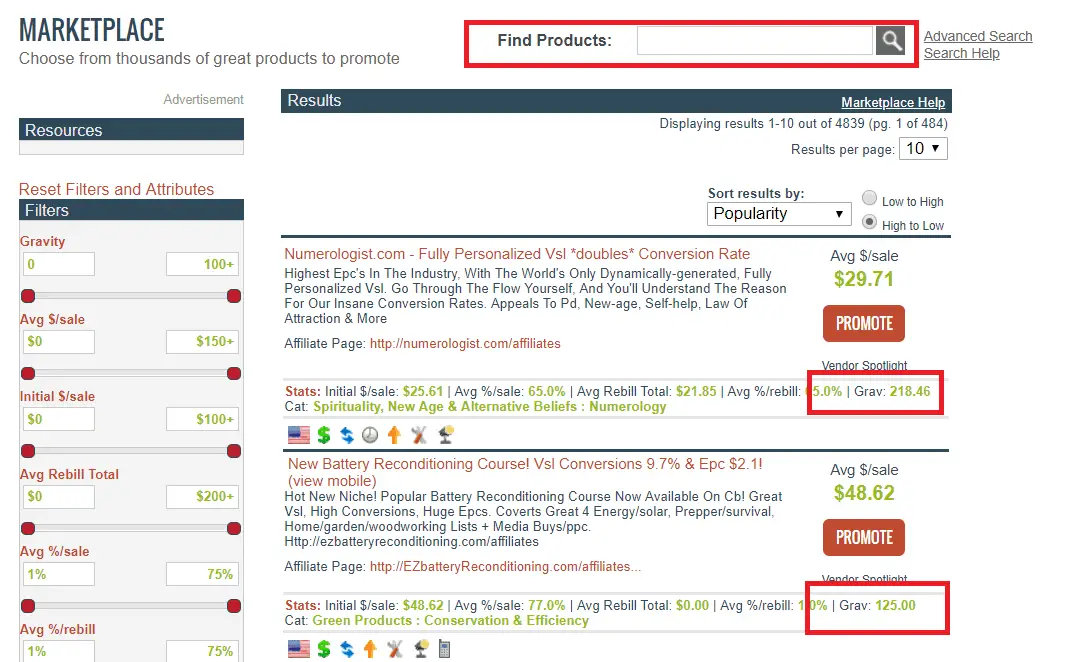
ClickBank makes the process of picking an affiliate program much easy by providing a Gravity score. Gravity is the number of affiliates who have sold a vendor’s product in the last 12 weeks.
The higher the gravity score, the higher the product’s trustworthiness. Each gravity point is an endorsement of the product. So finding awesome affiliate products shouldn’t be difficult.
Watch out for overblown claims
This is always a red flag. We know that it’s possible to earn money on ClickBank, but the process involved isn’t magical. If a program promises you a million dollars overnight while you binge-watch the Blacklist on Netflix, run away. It’s most certainly a fake.
Be on the lookout for shadowy vendors
Fraudsters abound on the platform and they lurk in the shadows. As a way to ensure safety and protect against fraud, always Google vendors that interest you. Good and reliable vendors should have a traceable online history. But if they don’t appear on Google search results, stay away from them.
Conclusion
ClickBank is a trusted affiliate network with loads of offers that can fetch you big earnings. The platform has existed for years so its trustworthiness is not in doubt. With that said, it’s important to keep an eye out for affiliate programs you intend to market. Verifying its veracity will help improve your credibility within your audience.
Earning money on ClickBank isn’t easy and it requires loads of work from picking the right product to market and the best way to promote such product. In this article, we have shared with you some of the most impressive ways to promote your ClickBank affiliate links using some popular social media platforms.
We’ve also included tips on best practices to help you. Now you know all there is to know about the platform and we hope you can apply this to transform your affiliate marketing business.












