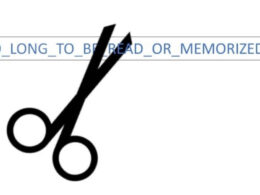There are several ways and means to make money with the internet; Advertising with Google AdSense is one of such ways. Google’s advertising program was launched in mid-2003 and is currently the most popular advertising program on the Internet.
It provides a good opportunity for webmasters and site owners to monetize their traffic. Every year since then, Google pays over $10 billion to its publishers as earnings from ad revenue. For new websites or blogs, the Google AdSense program is one of the fastest ways to generate income. This largely explains its popularity.
Google AdSense on websites is a great monetization option that bloggers can use to monetize their traffic. Make no mistake, the Google AdSense program is not a get-rich-quick plan and requires work on the side of site owners.
My name is Daniel, your make money online guru and in this article, I am going to be navigating the several ways of making money using the Google AdSense platform.
What is Google AdSense?

Google AdSense is an advertising program that allows owners of blogs to run ads on their website or blog and get paid when visitors click on them. The ads are generated from businesses that use Google’s AdWords program. These ads are then fed onto your blog or website using a special AdSense code.
Google AdSense is a cost-per-click advertising program. It allows publishers and owners of websites to place advertisement on their platform targeted at their audience. The advertisement on platforms are chosen, administered, sorted and maintained by Google.
Google AdSense was launched and initiated in 2003 and is the most popular advertisement program currently running on the internet. Statistically, Google pays over $10 billion to its platform publishers every year. The program uses its technology to provide and serve adverts based on platform content, geographical location, and other factors that come into play as well.
Enrollment for the program is usually via Google Ads. AdSense currently is the most popular program used in the creation and placement of banners & responsive ads on the platform page. Responsive ads adjust to audience device size and adverts are less intrusive and always relevant to platform content.
Many webmasters engage AdSense to generate revenue with their content. It is the most practically proven means of revenue generation for small-scale web or blog publishers who don’t have sufficient resources or other means of revenue generation.
Creating a Google AdSense Account

As easy as getting an AdSense account might seem, there are certain requirements that have to be met before getting approval. And not just anybody can get such approval. Google wants to maintain the integrity of its ad network and as such, only high-quality websites get approval.
Some basic requirements every publisher needs to adhere includes:
- 18 years old.
- Have an active Gmail account that’s not linked to an AdSense account.
- Have a website that meets all of Google’s terms of service.
- You need to comply with the Google program policies
In addition to the official requirements, some seasoned expert users have suggested that:
- Having a website with at least 30 pages of unique content
- Website should be at least three months old and generating some reasonable amount of traffic.
Usually, publishers get accepted within 24-48 hours, but it can sometimes take up to 1-2 weeks to get approval. Generally, the more traffic your website generates, the greater the chances of ad clicks and the higher your earning potential.
How it works
AdSense allows its advertisers to vie for advert space based on the platform content and how likely they are to get clicks from visitors.
Two factors come into play here. First is the Click-through rate, or CTR. This is the percentage of visitors to the platform that Google estimates will click the adverts. The second is the quality of user experience from viewing the adverts on the platform. According to Google’s help page, the landing page experience, and ad relevancy is key.
TYPES OF ADSENSE BIDS
Understanding the various types of bid options will assist in answering the question; how does AdSense work? The bid types are important and it directly affects your Google AdSense earnings. The bid types are explained below:
Cost per thousand impressions (CPM)

The Cost per thousand is also known as Cost per Millie and is a term used in digital marketing to denote the price of 1,000 advertisement impressions on a platform. Advertisers pay platform owners a fixed fee for every thousand impressions on an ad placed on their platform.
The impression is simply the number of times an ad was displayed on a platform. It doesn’t measure if it was clicked on, the bid price may be lower since it doesn’t show user action. To calculate the cost per thousand, you take the ratio of Total ad spend over Total Measured ad impressions multiplied by 1000.
Cost per Click

The Cost per click is a bid type used to bill advertisers based on the number of times a unique visitor clicks an advert. Cost per click is also referred to as Pay-Per-Click and is an alternative for cost per thousand (CPM).
CPC is used when an advertiser has set a budget; once the budget target is attained, the advert is removed from rotation. In summary, the amount a publisher earns depends on the content’s nature and value to the advertiser.
Cost per Engagement

Cost per engagement in the advertisement market can be referred to as engagement-based pricing. Here advertisers only pay when users interact directly and actively engage with their campaign.
Engagement can be in any form either watching a video, taking a survey, product review, and other forms. This is a low-risk way of ensuring advert costs produce results.
Understanding Types of AdSense Ads
On getting approval, the next step is to start placing AdSense ads on your blog to earn ad revenue. Before we go into that, let’s examine the different types of ad units. Google AdSense on your website offers a wide variety of ad types to run on your blog. They include:
Display ads: This type of ad works excellently almost anywhere on a website page and is compatible with AMP (Accelerated Mobile Pages). They can be responsive and automatically adapt to the screen size of the device where it’s being served. It can also be configured to have fixed sizes.
In-feed ads: This type of ad fit into a feed, a sidebar, or a list. They flow naturally in feed and enhance user experience.
Link ads: Ads in this format are text links that can be responsive or fixed size. It displays topics relevant to your page content.
In-article ads: this type of ad fits within the content of an article without interrupting the reading experience.
Matched content ads: This type of ad recommends your blog content to the audience. This in turn helps increase the number of page views by the audience as well as user time on the page. Since the audience spends more time and views more pages, this increases the chance of them clicking on your ads.
AdSense for Search: This allows you to have a Google search box on your website or blog. When a user enters a term and conducts a search, a search results page opens with AdSense ads. You can customize the color scheme of the search results page to harmonize with your website.
Starting Off With Your First Ad Unit
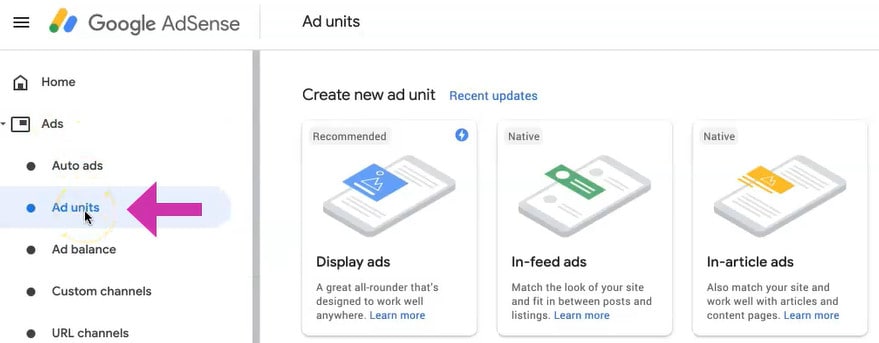
An ad unit simply refers to the advertisement space within a web page or mobile app where you display your ads. To display ads from Google AdSense on the website, you need to create an ad unit first. After which you can then add the code wherever you want the ad displayed on your website page. Once that is done, ads are displayed according to your specifications and you start earning.
Ad units are for AdSense publishers who want full control over the placement of their ads. Ad units basically submit control of ad types, ad sizes, and position of ads to the site owner. Creating your first ad unit is exceptionally easy. There are many ways of adding ad units to your website.
And depending on the website platform you use, you might need to edit the website code to add your ad units. Some platforms have built-in functionality that supports ads and makes it a lot easier to add your ad unit code. Some platforms like WordPress, provide different plugins, website widgets, and site-wide settings through themes that you can use to display ads.
Starting off with Auto Ads
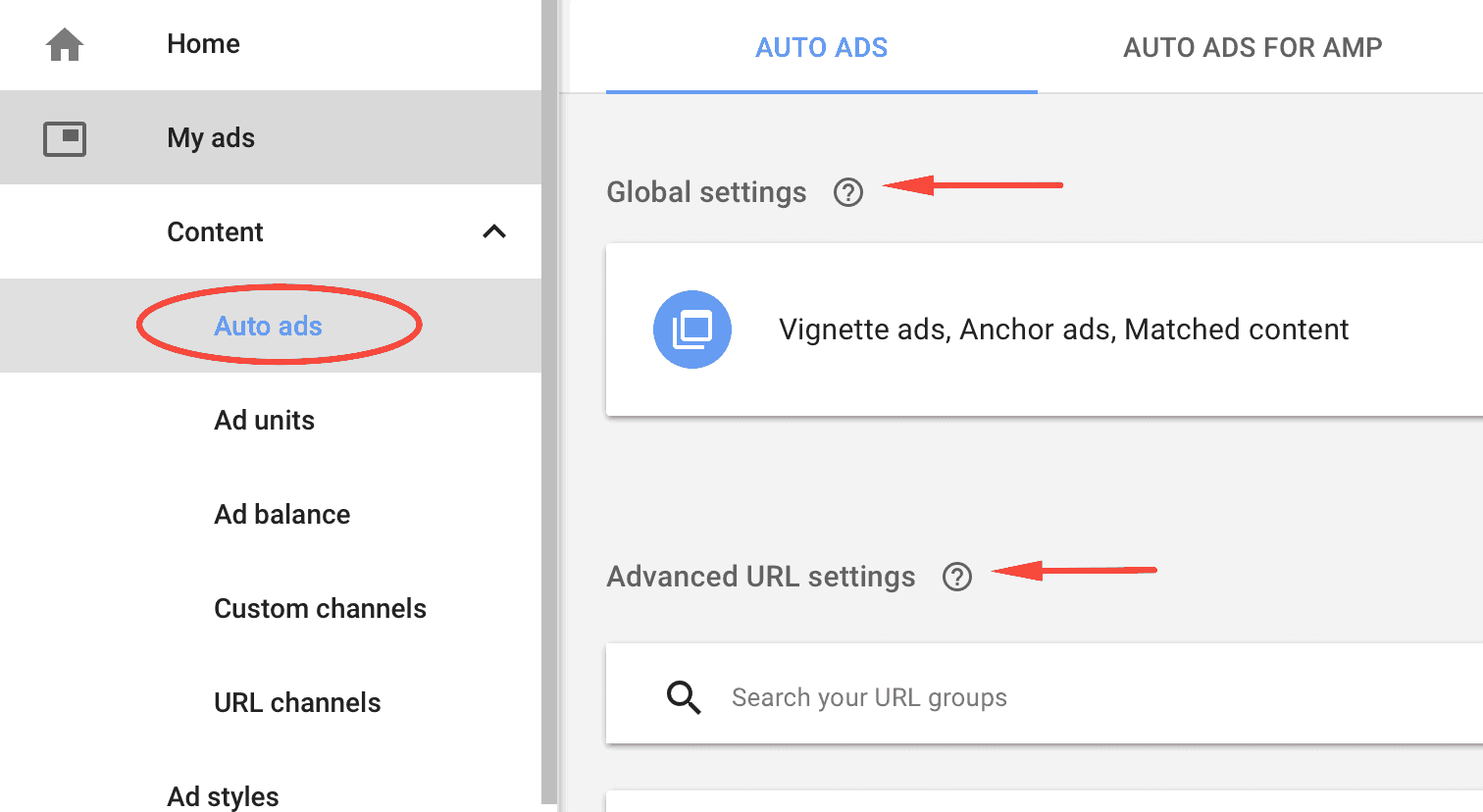
The Google AdSense on the website provides Auto ads which is a quick and easy way for website owners to start running ads on their platform. Basically, Auto ads are automatic and Google will choose the most effective ad placements for ads to show up.
This implies that users are submitting the control of ad placement to Google’s machine learning tool. Although AdSense Auto ads can’t override or replace any of your pre-existing ad units, rather, it serves as an extra revenue stream.
To use the Auto ads, there are two settings that users can apply:
Global settings: This setting allows users to set how ads appear for the entire website.
Advanced URL settings: allows you to override the global settings and select ad formats for specific pages. If you have all the ads activated under the Global settings but wanted to exclude In-feed ads for specific pages, you can use this setting. AdSense will comply and ensure that only the ad formats you allow are eligible for display.
How to make money with Google AdSense using a Website/Blog

Making money from Google AdSense on websites takes time. It may take days, weeks, or even months before you start to see an appreciable rise in the number of ads click. Earning money with Google AdSense on websites requires a plan, time, patience, and lots of optimization procedures.
Apply to AdSense
If your site is fully compliant with AdSense policies, log on to the Google AdSense home tab and sign up to initiate the process. Approval takes from 24 hours to two weeks.
Ads Configuration
This where you as a publisher determine the sort of advertisement you want to display on the website. You determine the right size, style, and advert type associated with your space. It assists you with control and monitors adverts that will appear on the site.
Input AdSense Code into Site
Once the configuration is complete the next step is to input AdSense code into the site. This can be done using word press. You include the code where you want it to be displayed on the site.
Update Privacy Policy
Updating the privacy policy allows users to know that advertisement network content is now present on the site.
Account Verification
Before earnings are made a verification card from Google AdSense will be issued. The card has a pin associated with your account and some instructions to be followed. After this withdrawals can be made after achieving the payment threshold.
Different Ad Option
Since the only way to make money is for users to click on ads on the site. Google AdSense has a range of Ad unit options that can be displayed on the site.
Text: This is also called “sponsored links”, the ads will be displayed on one or two lines of text. A title may be included and a physical address as well.
Display ads: graphics in form of ads will be displayed, the sizes will be determined by the publisher as well as the positions on the site.
Rich Media: ads appear in HTML and video format.
Animated Image: the ads displayed will appear as dynamic images, Image ads must be enabled for this to work.
Link unit: this shows topics related to site content. When users click on them they get redirected to the topic page. This isn’t exactly smart as you can only earn money if the user clicks on the ad on the redirected page.
Increase Ads Unit performance
Google ads can’t just be placed anywhere on the website page. Identification of optimal positions where the ads will be is important. This can allow you as the publisher to generate more clicks and ultimately generate more revenue. Below are a few position types
Place Ads “ABOVE THE FOLD”
This is the visible part of your website page without scrolling down i.e. at the top of the web page. Users can hardly ignore ads in this position. It is advisable to mix ads with content at the top of the page.
Place ads near CTA’S
Call to action, CTA is an instruction that implores the user to perform a particular action on the site. Examples of Cta’s are;
- Buttons: used to direct users to a different page.
- Social-sharing tool: for users to share content with followers on social media.
- As well as forms.
To summarize, the idea is to place ads near or beside CTA’S to increase your likelihood of getting more clicks.
Learn SEO
Learning and optimizing SEO is crucial to building traffic on your site and this, in turn, increases your chances of ad revenue generation.
As soon as you have ads running on your blog, it’s always a good practice to ensure that you are getting the highest value of your Google AdSense on your website program. Here is a list of more technical tips to consider when you’re ready to increase your ad revenue:
- Custom channels provide an optimal view of actions; it shows clearly what’s working and not working.
- AdSense allows you to run experiments or A/B tests on your ads.
- Certain color appeals to humans differently. You can experiment with link and box colors to see if it impacts results.
- Enabling placement targeting allows advertisers to choose where their ads appear on your website.
Tips on using Google AdSense with a blog
A few basic tips for maximizing AdSense revenue include:
- Reading and adhering to Google’s rules. Bloggers must comply with all Google’s webmaster policies as well as the AdSense program policy.
- Incentivizing clicks, buying Pay Per Click (PPC) space, or the use of programs designed to drive traffic to AdSense pages are against the rules. Also, don’t ever click on your own ads.
- Create valuable and useful content for your audience. At the end of the day, your earnings are determined by how valuable your contents are to the audience. Valuable contents dictate traffic which in turn determines earnings
- Always use honest, organic traffic-building website marketing techniques such as Search engine optimization and article marketing. These are effective in driving free traffic to your site. And are totally acceptable by Google.
- Mobile users account for over 80% of traffic on websites and blogs. You don’t want to miss out on this. Therefore, optimize your website and make it responsive to mobile users.
Some technical tips include:
- Always use responsive ads. This works hand in hand with mobile responsiveness. Using responsive ads ensures that Google can send appropriate ad sizes to mobile devices visiting your site.
- Test ad types and placement to find the best fit options that increase earnings. You can begin with the regular standard sizes (300×250, 728×90, and 160×600). Then switch them, later on, to see if one size leads to more clicks than the other.
- The fold is the section of your page that is viewable without scrolling. You can place ads above the fold.
- Instead of putting an ad at the very top of the page, you can create a leader board ad below your header or logo. This increases visibility and the chances that it will get more clicks.
- Use in-content ads within your articles. This can greatly increase clicks since they are readily visible during the process of reading a post.
- Google AdSense on the website has various tools and feedback mechanisms to help you analyze your data. Make use of these tools to see what’s working and what’s not. Where deficiencies occur, make necessary adjustments to get the most out of your effort.
Read emails from Google. Google regularly sends warning about things it doesn’t like on your site. Not reading your emails means you don’t get to know about these complaints. This can lead to the termination of your participation in the program.
The benefit of using Google AdSense on a Website
- It is free to use: payment is not required to sign up for the AdSense program; You only need to register and create an advert space on your website.
- Easy to use: once your site is approved, you paste the code on the site then the advertisement can begin to appear and run.
- Google has a trustworthy Payment method: payment issues are unlikely to come up. Google pays monthly into a direct account, provided you met the minimum earning threshold.
- High level of security: AdSense is well secured and processes and policies are transparent enough for both parties (advertiser and publisher).
- Google does everything for you: you don’t need advert space promotion. Google holds an auction bid for approved advertisement space
How to make money with Google AdSense on YouTube

The simplest way to earn money from your YouTube channel is by associating it with an approved AdSense account. However, not all videos are eligible for monetization. Make sure you meet video monetization policies and YouTube Advertising formats to use this service.
As of mid-2020, the YouTubers earning through ads was around $18 per thousand views. And with daily streaming of over 1 billion hours of videos, owners of channels on the platform can’t afford to ignore the potentials YouTube offers to earn.
YouTube monetizes its video content via pre-roll, display, and other advertising formats. Advertisers pay based on clicks or impressions. The amount of money that YouTube pays partners depends on several factors. Some of which include the number of views received by the video, the number of clicks on ads, the quality of the ads clicked on, and video length.
Also note that as of 2018, the median cost per thousand (CPM) ad rate charged to advertisers was $10. And since creators are paid only on monetized views, and not total views, the effective CPM they earn can be far lower. However, the actual rate that advertisers pay varies, usually around $0.10 to $0.30 per view. On average, an advertiser pays around $0.18 per view. This means that a YouTube channel receives $18 per 1,000 ad views, which roughly equates to $3 – $5 per 1000 video views.
Keep in mind that the more views, subscribers, and engagements you have on your YouTube channel, the likelihood of you earning more with AdSense increases. This is because the YouTube algorithm favors engagements more and would certainly push more traffic your way.
Minimum Requirements to join YPP
Content creator’s channels must follow the YouTube Monetization policy. The monetization policy allows creators to monetize on YouTube. The YPP requires policy compliance with monetization policy.
- Content Creator must reside in a country or region where the YouTube Partner Program covers.
- Channel must have at least 4,000 public view hours in the last 12 months.
- Channel has to have a minimum of 1,000 viewers and subscribers.
- Must possess a linked AdSense account
Understanding the YouTube Partner Program
One guaranteed way of earning money through your YouTube channel is to earn via ad views. But you don’t just start earning the moment you open a channel. For you to earn with ads, you need to gain approval into the YouTube partner program.
The YPP allows users to earn money from:
- Advertising income
- Videos watched by YouTube Premium subscribers
- Channel memberships where members pay for perks
- Fans paying to have their messages featured with Super Chat and Super Stickers
- Branded item sales
Each earning medium has its own qualification criteria such as a minimum number of subscribers and views counts. The mediums are also subject to availability in your country or region.
The YouTube Partner Program (YPP) allows channels access to extra ways of earning possibilities as soon as such channels attain the qualifying criteria.
For a channel to be eligible for review to join the YPP, a channel must:
- Have more than 1,000 subscribers
- Exceed 4,000 valid public watch hours over the last year (private, unlisted, or deleted videos don’t count)
- Abide by YouTube’s monetization policies
- Be based in a country or region where the YPP is available
- Have a linked AdSense account
Alongside attaining eligibility for the YPP, the channel is also required to meet YouTube’s additional policies and guidelines. This is required to gain approval for the program. A key factor to hold dearly is that should your channel fall short of the threshold or is inactive for six months, it may be removed from YPP.
YouTube’s advertising Format
Several types of ads can appear on your video after successfully getting approval into the YPP. The list below shows the ad format on YouTube:
Skip-able video ads: this allows viewers to skip an ad after 5 seconds either on mobile, pc, or tv. These ads usually appear when a video is playing.
Non-skip-able video ads: this type of ad format requires viewers to watch them without the option of skipping before they get to see their video of choice. The play length is usually 15-20 seconds.
Bumper ads: short non-skip-able video ads of up to 6 seconds that require viewing before proceeding to the original video. Videos in this category are always 6 seconds long and can display on both desktop and mobile.
Overlay ads: Image or text ads that appear on the base 20% portion of the video can only appear on desktop and no other viewing device and they have a standard size of 468X60 or 728X90 pixels.
YouTube video content to help you generate earnings
Here are some video content ideas to help you make the most of your partnership with Google AdSense and YouTube. Refer to our complete YouTube guide here.
How-to videos
This type of video is the perfect example of videos that can be informative and educative as well as serving as means of recommending products.
With videos like this, content creators can easily place ads from Google AdSense on YouTube in their videos. The best part is ads are easily relevant to this content type and can rake in a decent amount of ads view revenue. Let’s face it; many people go to YouTube to learn how to use various products. And since you can show them this, why not add free relevant ads to make some cool cash for yourself.
Viewers of How-to guides consider the presenter as an expert on the product, who is offering insightful information that is valuable to the audience.
Product Review Videos
Statistically, 62% of consumers reportedly watch reviews online every single time they make a purchase. Also, 52% of customers are prone to purchase a product that has been featured in a YouTube product review video.
This simply translates to lots of viewers potentially watching ads on your video. This in turn increases your chances of earning some ad revenue bucks. Product review video contents rake in a high and healthy dose of engagement and views.
Sports and Entertainment
Sports and entertainment channels are one of the biggest earners of Google AdSense on YouTube ads revenue YouTube. Many users of YouTube use the platform to catch up on missed moments on a sporting event or an entertainment show.
It becomes easy to monetize such channels for ad revenue since you are sure of a steady flow of audience views. The only challenge is getting your channel upfront. This is because competition is high as many channels promote sports or entertainment-related content.
Optimizing your YouTube content
- Create contents with value to your audience
- Get on the recommended section of YouTube. The “recommended video section” has to be the most sorts after ranking position on YouTube. It is the homepage of the platform. Your video is basically put in front of a potentially large audience. Any channel appearing on the homepage should expect a significant surge in subscribers.
- Likewise, the ‘Related videos’ sidebar is another way to drive traffic to your YouTube videos hosting ads. These videos appear to viewers because they are similar to the ones they interact with. But they are from creators the viewer isn’t currently subscribing to.
- Consider linking your videos together via overlays or playlists
- Your thumbnails matter – design them with a book cover in mind.
How to make money with Google AdSense using Facebook

For content creators to be eligible for monetization through adverts on Facebook, they have to agree to three main sets of policies which are the Facebook community standard, Partner monetization policy, Content monetization Policy.
Facebook community standard
These are Facebook’s fundamental rules against harmful content that serve graphic violence, hate speech, and nudity. All users of the platform have to comply.
Facebook Partner Monetization Policies
Before publishers, third-party, and content creators can earn money on Facebook, they have to comply with the Partner Monetization policies. This rule applies to the content pages, groups on the social media platform. The partner policies that must be followed are:
- Create the content on eligible platforms, not on Facebook profiles.
- Content creators must reside in an eligible country or region.
- Follow Facebook content monetization policy.
- Serve authentic content that adheres to Facebook payment terms.
- Follow rule on politics and governments.
Content Monetization Policies
Content creators must abide by Facebook terms and conditions standards. The social media giant has high-level rules against sexual, violent, profane, and hateful content. This also deals with certain prohibitions of content format, behaviors, and restricted categories. Examples of the above include; Static video, embedded ads, Engagement bait, soliciting engagement, Looping videos, and misinformation.
After compliance with policies and page monetization approval, the next step is to include the AdSense code to Facebook page:
Create AdSense ad unit: log in to your Google AdSense account to create responsive ads with auto-size properties, text, and display is a good start.
Install Static HTML App
To add AdSense code on the Facebook page, you need a mechanism of adding HTML to the Facebook page. This helps us to add our custom HTML, CSS, and JavaScript to the Facebook page. To do this, select Static HTML and click on ‘Add Static HTML to a Page’. It’ll redirect you to a new page allowing you to choose the page on which you want to enable it. Select the page you want and click ‘Add Page Tab‘.
Add AdSense Ad to Facebook Page
At this step, you should see a new tab added to your page sidebar. Click on that new tab and remove the sample content shown there. Copy the AdSense code previously created and pastes it there.
You must add some textual content on the page where you want AdSense ads to display. To do this, simply write some quality content or promotional content under Ad code. After writing content, click on the ‘Publish Page’ button on the top-right side.
How to make money using Google AdSense on Instagram

Google AdSense can only work on Instagram when the content creator’s page complies with Instagram partner monetization policies. This policy consists of several rules that must be satisfied before the page can be approved for monetization. Below are guideline tips on how to meet requirements:
Reside in an eligible country or region
A content creator must reside in a country or region where the monetization feature is available, the ability to monetize may be lost if the creator moves to a country where monetization is not supported.
Comply with Instagram community guidelines
The Instagram community guidelines apply to all posts on Instagram. That includes rules against hate speech, violence, alongside sexualized content. It also includes a policy on intellectual property, authenticity, and user safety.
Violation of any of these community guidelines may cause publishers and content creators to lose eligibility for monetization. This also includes copyright and trademark infringement.
Monetize authentic engagement
Content creators and publishers can only monetize what their original audiences want. This means that whatever is been monetized must be relevant to what the page has always offered or served to its audience. Be careful as one can lose eligibility if the audience consists of fake engagements.
- Share genuine information. Publishers and content creators cannot post misinformation. The serving of misinformation will lead to ineligibility.
- Comply with payment methods: publishers must comply with Instagram’s approved mode of earning and receiving payments.
- Establish presence: publishers who wish to monetize their page must have established their presence through their content; a good follower base is good for monetization.
On getting approval, AdSense can only work by driving social media traffic to a website with AdSense. To do this, create a landing page relevant to your Instagram page, then post a URL alongside captions to attract the attention of the audience. when an audience clicks on the link, they redirect to the landing page of the website with ads.
Making money with Google AdSense without a website
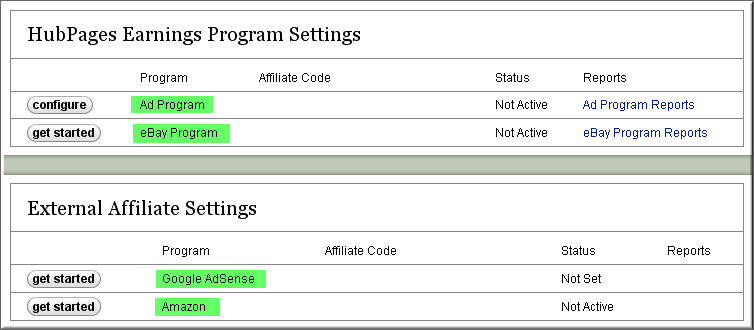
Much of what we have been talking about has been about making money without owning a website. This is because you don’t own Facebook, Instagram, or YouTube. Your only leverage the popularity of these platforms to drive traffic at your Google ads.
Google AdSense is popular among millions of websites and some are super sites. Websites like these require more contents them. they also have a large number of visitors who consume these contents and as such helps them generate revenue. And for that purpose, they offer writers the ability to use the personal Google AdSense Account attached to their writing.
All you have to do is sign up or create a new account on the following mentioned websites. Create and share unique and useful content for them and keep to their policy.
By using a free blogging site like Hubpages.com, users can earn money for advertising without a website through Google’s AdSense program. One of the downsides to using free blogging platforms is that Google doesn’t value them very highly in their search results. So it’ll be difficult to get free traffic other than from Hubpages members and through your own sharing efforts.
Payment on Google AdSense

Users of Google AdSense get their payments via direct deposit or check. Although, the platform has a withdrawal threshold of $100. If you don’t earn up to the withdrawal threshold in a month, your earnings automatically rollover. Google then joins your previous earnings to the next month’s earnings.
Each time you attain the $100 threshold, Google issues payment on the next payment period. From your AdSense account, you can access your current earnings; see which ads are generating the most clicks and other useful data.
However, when sending payments to your account from a different currency, Google converts it to your local currency. Google does this at the standard exchange rate before sending payment to your bank account.
Note: There is a possibility of additional mark-up on the conversion rate, either by Google or your local bank. This means that you would lose some of your money when receiving payment from AdSense.
Pros of using Google AdSense
- AdSense is a fantastic tool for revenue generation i.e. for small-scale website owners to make money.
- It encourages the production of good content: content creators continually have to serve good content if they intend to continue to make money.
- Ease of use: Google does the whole work, content creators only have to provide space for advertisements.
- It is free: AdSense requires no amount of money to sign up for the program.
- AdSense is a monetization method that requires no time investment.
- It doesn’t require users to know the technical aspect in any way hence, anyone can use it.
- AdSense encourages optimal user experience i.e. good website design and in the end, for the content creators, it attracts more users.
- AdSense policies are transparent enough to all parties involved publishers, advertisers, and Google itself.
Google AdSense account Ban
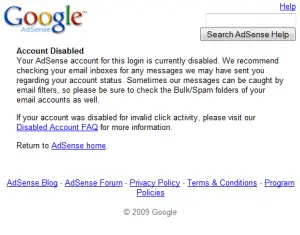
Ban by google on an AdSense account is a possibility and several practices can get your account into trouble. Google maintains a very strict stance on its policy compliance and hence they enforce the rules on users who violate policies. Here are a few practices that can result in the banning of your account.
- Clicking on your ads: if as an owner, you click on your ads with hopes of making more money doesn’t count. Google penalizes heavily for this.
- Hold ad-click content: this is a form of soliciting for clicks and is against policy. Soliciting or begging for clicks compromises your site and advertisers.
- Altering Google AdSense code: altering the AdSense code on your site is a huge violation. The only way to make changes is via the AdSense platform, this way Google can keep track of the program.
Cons of using Google AdSense
Google AdSense has its own drawbacks. And just as we have examined its advantages, we will now examine some of its disadvantages:
- Requires a steady flow of traffic in order to earn money. Just as it is with other forms of online income.
- Google can terminate your account in an instant if you break its rules. Getting such accounts back is a herculean task.
- When people click on an AdSense ad, you make some money; the downside is that visitors also leave your site. For those using AdSense with websites, this can result in a loss of potential opportunity to make money with higher-paying affiliate products or from sales of your own products and services.
- A policy change by Google is a constant event. And not all changes will favor you or your site.
- Google AdSense pays about the same rate as other similar ad programs.
Conclusion
Using Google AdSense can be a great source of earning money online. It is easy and getting into the program is not that difficult. The amount you earn is dependent on many factors which we have discussed in this article. No matter the option you take to use Google AdSense, making quality and useful content is your number one priority.
If you are using a website or Blog, optimizing your website for mobile users is important. Also, optimizing your ads and ensuring to not flood your sites with ads is equally crucial.
If you are using either, YouTube, Facebook, or Instagram, equally create unique and valuable content as well. Also, keep in mind that some of these platforms have rules that you have to abide by. Use awesome video content for YouTube, clean article posts for Facebook, and quality pictures for Instagram. The best part, you can retarget your YouTube videos to suit Instagram and Facebook video features.
Also, a golden rule is to always play by Google’s rules. And whatever you do, never run afoul of it. Google is swift to penalize defaulters and you lose your earning chance.