One question I get, as one who has been in the online money-making business for four years, is,
“Daniel, How do I check my YouTube earnings in Google Adsense?”
In this article, I will go over all you need to know about YouTube AdSense revenues.
I plan to cover everything from its description to how to earn money per view using YouTube AdSense profits and how to check your YouTube AdSense profits.
Let’s start by defining YouTube AdSense.
What is YouTube AdSense, and how does it work?
You’ve probably heard about how much an ‘XYZ’ YouTuber made from one particular video from your popular YouTuber pals or from the news.
What do you believe the best way to make money from videos is?
You don’t just upload a video and start making money as soon as it gets views.
Yes, you need views to make money with YouTube Ads, but there’s one more stage in the YouTube AdSense earning process that you should know about.

The first and most crucial step is to set up an AdSense account.
You must connect the two accounts in order to be eligible for YouTube AdSense money per view revenue.
What is AdSense, and how does it work?
Google AdSense is a division of Google that specializes in inserting advertisements in videos across a variety of platforms.
Advertisers may use AdSense to distribute their adverts across a variety of media.
Advertisers can place text, photos, and videos on various websites and get charged per click.
By connecting to AdSense, website owners, on the other hand, earn money.
Users only need to open a free Google AdSense account to be eligible for Google Ads on their website or YouTube channel.
There is some code that needs to be copied and pasted before you can proceed.
AdSense revenue can be computed using either a pay-per-click or a pay-per-impression model.
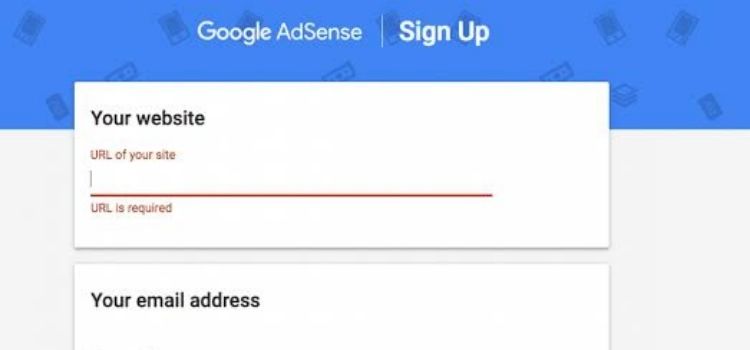
Google AdSense accounts are divided into two categories:
- Business
- Personal
Take a look at the several AdSense packages available to you:
- Display adverts on a website using AdSense for content.
- Display adverts in search results on a website using AdSense for search.
- Display adverts on a mobile site with AdSense for mobile.
- Display advertising on RSS feeds with AdSense for Feeds.
- Display adverts on unused names with AdSense for domains.
- AdSense programs are also available to certified publishers and developers.
These AdSense-certified publishers can use AdSense to monetize their iPhone apps, video games, and Web browser games.
For certified publishers, Google now offers the following AdSense programs:
- AdSense for mobile apps allows you to monetize your Android and iPhone apps.
- Using AdSense for TV, you may monetize your TV inventory.
- Monetize online video content with AdSense for video
- Browser-based games can be monetized with AdSense for Games.
How Do I Connect YouTube with AdSense?
So, are you ready to discover how to make money with YouTube AdSense?

To make money, follow these steps:
Step 1: Enable monetization on your YouTube account.
Step 2– To connect your YouTube account with your AdSense account, fill out an application form.
When Google authorizes your request, a host account button will appear on your AdSense account’s homepage.
That is all there is to it.
Making an AdSense account is a straightforward two-step process.
After you’ve created an AdSense account, have a look at the different ad formats you can use.
It is recommended that you activate everything.
If you already have a non-host website and want the advertisements to appear on it, simply fill out another form.
This is a one-time form in which you must enter the website’s URL.
How can you make money with YouTube AdSense?
Yes, indeed! That is all there is to it.
When you upload videos to YouTube and don’t enable monetization or connect it to AdSense, you’re effectively shutting down your YouTube channel’s ability to earn money.
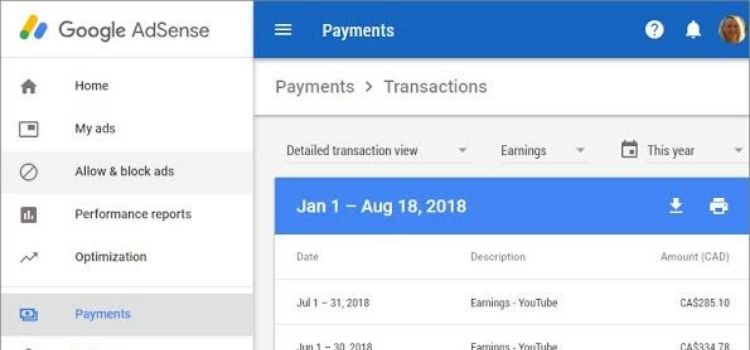
As previously stated, AdSense is a Google unit that allows Google to insert advertising on your videos in exchange for payment.
If you’ve enabled all of the various video formats in your AdSense account, your channel’s videos will be subject to all of them.
YouTube will allow ads to visit your channel if you pay for it.
You don’t have to do anything because YouTube takes care of everything.
As a result, you can concentrate on developing content for the videos that will be uploaded to your YouTube channel, while YouTube will handle the advertising.
Google AdSense for YouTube is used by over 2 million people from all over the world to make money.
The procedure is straightforward and gives you great control over the situation.
As a result, YouTube AdSense profits are a simple way to make money.
- Step 1
You have the option of selecting the types of advertisements that will be displayed to visitors to your YouTube channel.
- Step 2
On your YouTube channel’s homepage, you can choose where the ad will appear.
- Step 3
After that, you can select the marketers who will be able to publish on your timeline.
Advertisers compete for your ad space through a live bidding procedure.
You can also choose the highest-paying advertiser.
- Step 4
Once the advertisements go live, you won’t have to worry about the money because Google will handle it.
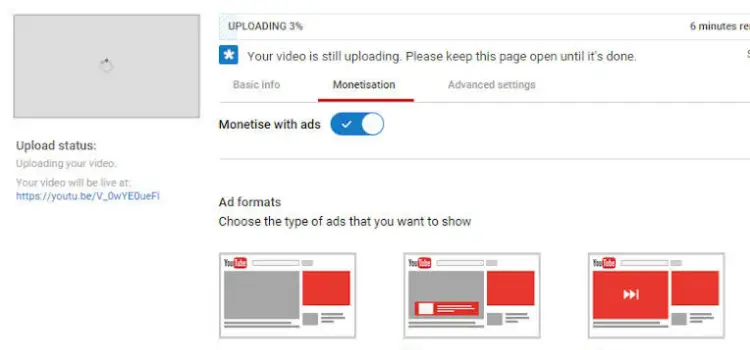
Once the total reaches a minimum of $100, you’ll receive the funds.
Important Google AdSense Metrics to Be Aware Of
1. Average view duration
For the selected video and date range, this is the estimated average minutes watched per view.
2. Estimated monetized playbacks
A monetized playback occurs when a viewer watches your video and sees at least one ad impression, or when the viewer exits the pre-roll ad without ever seeing your video.
3. Transactions
For the given date period and area, the number of transactions from paid content or Super Chat.
4. Views
The number of people that have watched your videos or channels.
5. Watch time (hours)
The length of time people has spent watching your video (in hours).
6. Estimated ad revenue
AdSense and DoubleClick ad revenue estimates for the given date range and area.
This figure excludes any money from partner-sold ads.
7. Estimated revenue
For the given date range and area, total estimated revenue (net revenue) from all Google-sold advertising and transactions.
8. Revenue per transaction
For the given date range and area, the average amount of a transaction from premium content or Super Chat.
9. Transaction revenue
Net revenue estimated from transactions like paid content and Super Chat.
For the given date range and area, the estimate includes subtracted partner-charged refunds.
10. YouTube Premium revenue
Estimated revenue for the given date range and area from YouTube Premium.
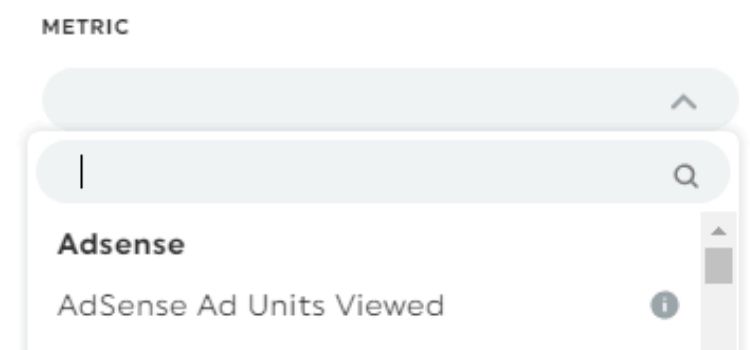
How to Check YouTube earnings in Adsense (10 Easy Steps)
Here are 10 quick easy steps on how to check your YouTube earnings in your Google Adsense account
Step 1
Open Google Adsense on your computer or mobile phone
Step 2
Login to Your Google AdSense Account
Step 3
Click on Reports
Step 4
Now click on the filter tab
Step 5
Click on Products
Step 6
Select YouTube Host
Step 7
Now You can view YouTube Earnings
Step 8
Select time frame
Step 9
Click on save as to save the report for a quick check
Step 10
Done.
Google Adsense payments
Google will pay you by direct deposit or check each month if your profits reach or exceed $100.
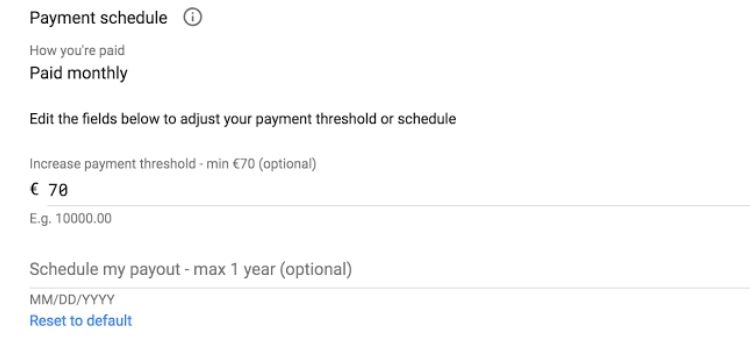
Your profits are carried over to the next month if you don’t make $100 in a month.
When you reach $100, Google will send you a payment during the next billing cycle.
In your AdSense account, you can check your current profits, which advertisements are generating the most hits and other useful information.
Quick tips on how to boost your AdSense revenue on YouTube
- Make your YouTube videos better.
This is about more than just making better videos; it’s also about improving the environment in which your videos are produced.
Sure, you should make videos that people want to watch, but you should also manage them in such a way that they gain a following.
- Create a long-term viewership strategy for your YouTube channel.
It’s fantastic to have popular videos, but you’ll never make big money from YouTube AdSense until you have a solid channel.
If your channel is used to promote your blog, website, or business, make sure your logos and colors are consistent.
This will serve as a visible link between your two properties.
If your YouTube channel is entirely original, give it a distinct look that extends from your videos to your thumbnails and general theme.

This can be accomplished by:
- completing all of the fields on your profile
- Using a unique cover pic that you may personalize
- Make the backdrop color match the rest of your design.
These actions may appear insignificant, but they will help to turn your channel into a destination that people will return to and recognize straight away.
This reduces the one-hit-wonder effect and boosts your YouTube Adsense revenue.
- Improving the Adsense adverts on YouTube
Isn’t it true that you’re already a YouTube partner? That’s great.
The first step in improving your ad visibility is to enhance your search engine rating.
It’s critical to conduct keyword research for high-ranking words in your industry or sector.
Simply put, better keywords = more traffic = better ad placement = more YouTube ad revenue.
This also has something to do with your tags.
Tags are used to group together videos that are similar.
You’ll have a better chance of being seen if you develop more and stronger connections.
It’s critical to conduct keyword research.
Wouldn’t it be great if we could just do anything on YouTube and have all of our greatest fantasies come true?
Here are some strategies for promoting your videos and channels outside of YouTube, as well as increasing your YouTube profits.
Include your videos in your blog postings.
This is especially true for individuals attempting to market their blog.

One explanation for this is that blogs are such keyword-rich venues, but YouTube doesn’t provide nearly as much.
As a result of this, you will be able to:
- Make sure your fans on that platform are aware of your videos.
- Associate your video with your blog’s SEO efforts as well as your YouTube SEO efforts.
- Because your video is hosted in a different place, you have a better chance of getting more views and shares.
Don’t forget about the rest of the internet except YouTube when it comes to getting your videos out there.
You developed your blog by collaborating with other bloggers; now let’s collaborate with them to get our videos out there.
You’ll gain some exposure, and they’ll get some interesting video stuff to watch – you’ll both benefit!
Shooting a video reaction to one of their posts is a surefire method to secure this connection.
They can use it to create a new post or integrate it into an existing one.
The combination of video content and social media is unbeatable.

Videos are beginning to supplant images as the most widely shared content.
They’re watching your video, sharing it, and telling their friends about it.
Ensure that each social platform’s requirements are met:
Video previews on Facebook and Google+ are excellent.
On them, every YouTube video looks great.
Twitter can assist you in promoting a single video at a time.
It’s impossible to pitch your entire channel in a single tweet.
Videos have a hard time on Instagram and Pinterest.
Pinterest is primarily for DIY, crafts, and home improvement stuff.
Instagram will flourish on great photos, but videos are viewed as a nuisance.
Vine is a completely new beast, akin to the Twitter of video.
Put up a 6-second snippet from your video and direct people to the remainder of it if you have it.
Blogging and vlogging are inextricably linked.
Following the four principles above will help you increase your YouTube AdSense revenue and increase the number of visitors to your blog.
Conclusion
As soon as you decide to use YouTube as a means of achieving popularity.
You’ll need a YouTube Google AdSense account to cover your expenditures and profit from your videos.
The simple approach of integrating the YouTube channel with AdSense is described in a four-step procedure.












