Knowing how to check YouTube keyword ranking is the addition to your online hustle that you need, and Danielshustle will be doing just that for you.
YouTube is currently not only the world’s largest video search engine, but it is also the second most popular search engine overall, according to Google.
YouTube video content optimization should therefore be at the forefront of any digital marketer’s campaign, regardless of industry.
What is the purpose of your SEO efforts on YouTube?
The content on YouTube is always less competitive than the content on other websites. This is a proven reality, regardless of the geographic scope of your company’s operations. And it is quite simple to conduct a YouTube search.
Set certain keywords very carefully in your channels, edit your video description to include the exact question that you want to appear on your page, and YouTube will advise that your material is being transmitted to the appropriate viewers. Well it all sounds cool and straightforward But will bring the awareness
The 7 best tools for knowing what’s in ranking on YouTube and Google plus 3 for YouTube SEO
Search engine optimization is a challenging task. There are numerous tasks to complete, such as creating SEO tags and backlinks, among others. You could argue, though, that keyword research is the most challenging part of the process in this instance.
Keyword research is the foundation of effective content generation. Consider keywords to be the tent poles on which you will hang your content tents. Once you have identified the appropriate keywords, you will be able to create content that will rank well.
When you hear the phrase “keyword research,” the first thing that comes to mind is Google Ads. And for good reason. Although this has some excellent tools, the market is now overflowing with possibilities.
The Google Ads keyword planner is my regular favourite. Some of them are excellent when searching for Google, while others are excellent when looking for specific phrases.
No popular pick is bad, but the best keyword finders stand out from the crowd. Here is also a list of seven tools, plus three additional tools, for all of YouTube keyword research needs to rank or to know if your YouTube keyword is ranking, which I have found to be the most beneficial.
After all, it is the second most used search engine in the world.
1. Rank Tracker
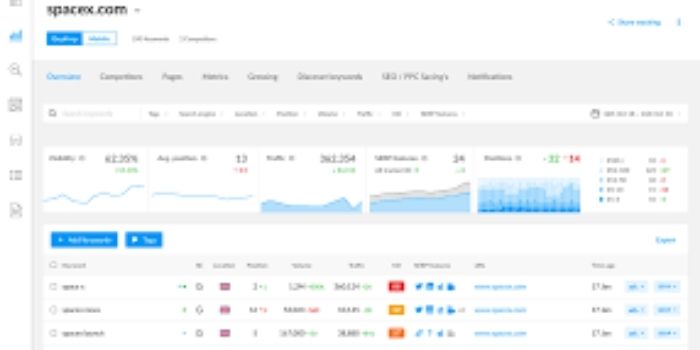
The SEO PowerSuite software set includes Rank Tracker, which is a key reason to utilize it.
Rank Tracker is ideal for conducting detailed keyword research. It comes with 23 features to help the user receive the most complete image possible. This is combined with a specific search volume and difficulty parameter, effectively turning Rank Tracker into a one-stop-shop for keyword research.
The platform has a lot of advantages:
However, there are certain limits.
Pricing: The free version is fully functional. Here are 2 paid versions: Professional and Enterprise. Professional costs $299, while Enterprise costs $699. There is a minor monthly fee after the first six months to cover search algorithm changes.
2. Google Ads Keyword Planner
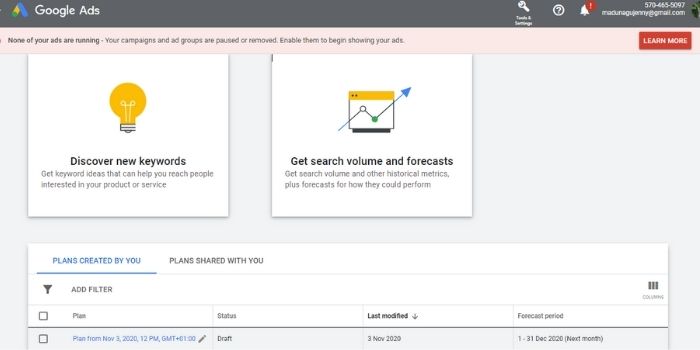
The keyword tool from Google! Users can use Google Ads Keyword Planner to search Google’s keyword database. It’s a free Google Ads solution that’s simple to use.
It’s ideal for those who want to search Google’s database for certain terms. There are several more useful parameters to consider, such as bids to reach the top of the page for a specific term.
The Google Ads Keyword Planner, like the rest of the Google Ads tools, is most useful and effective when used in conjunction with a Google Ads campaign.
While there are several benefits to using Google Ads Keyword Planner for keyword research:
There are some disadvantages as well.
Pricing: It is completely free to use.
3. Google Search Console
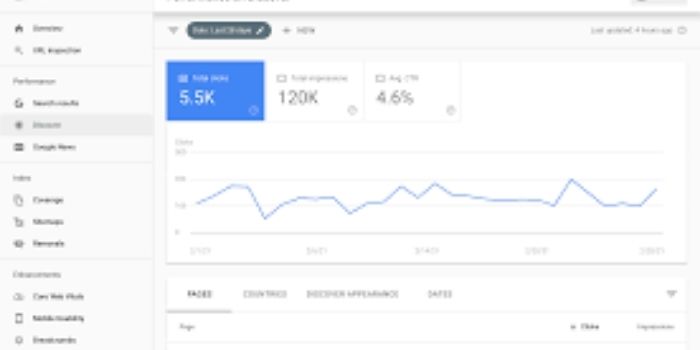
Google’s newest offering! It isn’t strictly speaking a keyword search tool, but it might be beneficial in that context as well.
This tool is for people who already have information on their websites and articles that they want to optimize. You may get a report on keywords used in your content and how they perform in search results by using the Content Keywords part of the service.
You can quickly optimize your content and rank higher by evaluating CTR, impressions, and queries that drive people to your pages.
The following are the most important benefits:
It has the following drawbacks:
Pricing: This tool is also available for free
4. Keyword Tool
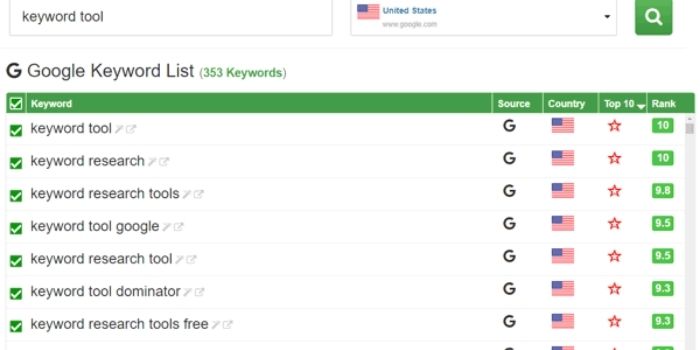
This would be enough if you simply want to check out keyword recommendations for a piece of content. There are metrics accessible, however, they are extremely limited in the free version.
Keyword suggestions are generated using the Autocomplete functionality of search engines such as YouTube, Amazon, and Google.
It uses Google and Bing’s respective Keyword Planners to estimate search volume, while it uses clickstream data to estimate search traffic on YouTube, Amazon, and eBay.
It has the following advantages:
However, there are negatives, and they are major.
Pricing: The Pro version costs $199 per month with monthly payment, while the Business version costs $199 per month with monthly billing. The less comprehensive Pro Basic and Pro Plus plans will cost you $89 and $99 a month, respectively.
If you prefer to pay yearly, the Business, Plus, and Basic plans will cost $159, $79, and $69, respectively.
5. MarketMuse
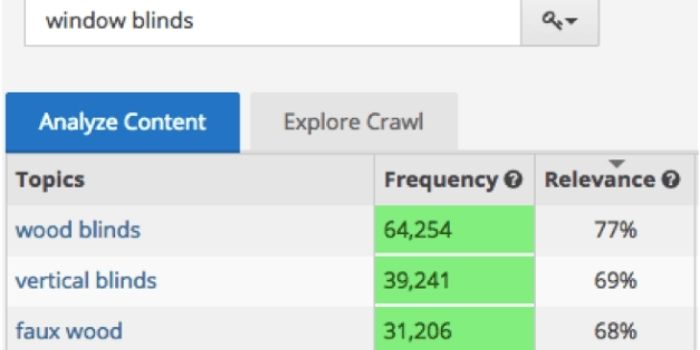
MarketMuse’s concept is simple, but it works well. It’s essentially a site content analyzer that makes optimization recommendations. Content strategists, SEO specialists, and marketers trying to optimize their content are the target audience.
First, you enter the URL, either your own or one of your competitors’, for which you want an on-page analysis.
It is analyzed by AI, which looks for keyword gaps and compares them to the top 20 similar URLs.
Among its benefits are:
Disadvantage:
Pricing: This information isn’t available to the general public.
6. Keywords Everywhere
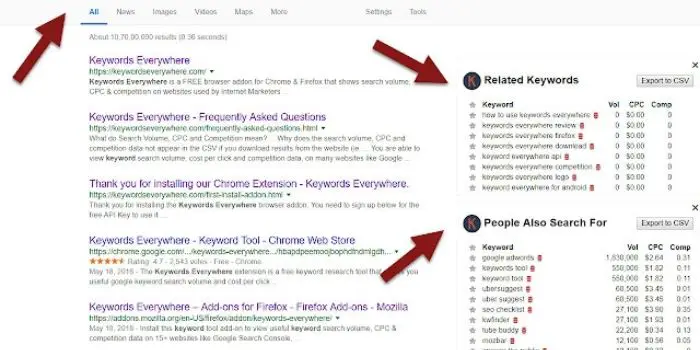
This is a free keyword tool accessible as a Chrome and firefox addon. For its search results, Keywords Everywhere leverages the Google Keyword Planner database.
Without a doubt, Keywords Everywhere does not provide a large number of keyword ideas. However, if you want to be able to check stats for every Google search you conduct, it’s incredibly handy.
It provides you with CPC, search volume, and competitiveness data right on the search page of your browser. While you may see the volume on sites like Amazon and YouTube, keep in mind that those figures are based only on Google volume.
The following are some of the benefits of Keywords Everywhere:
The following are some of the disadvantages:
Pricing: This is yet another free tool.
7. Answer the Public
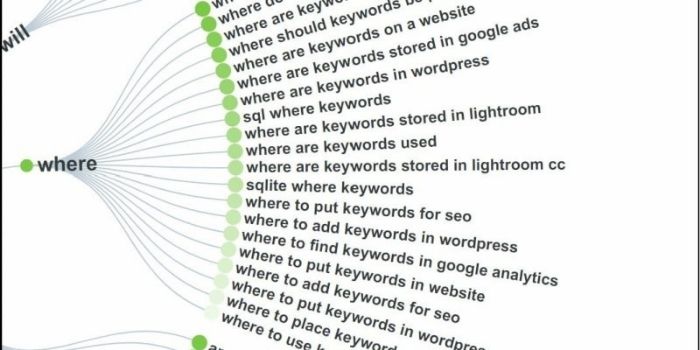
A tool that uses Google AutoComplete to generate massive lists of long-tail keywords.
If you need to come up with a topic idea for your article, this is a great tool to use. Finding creative ways to implement the keywords you want to rank for is also very convenient.
Answer the Public displays keywords with a variety of modifications. Then it neatly puts them in alphabetical columns. It assists you in coming up with innovative methods to phrase your keywords as well as covering any connected topics.
Among its benefits are:
There aren’t many disadvantages, but there are a few:
Pricing: There is a free version as well as a $99 per month Pro edition.
Now that you’ve seen the seven most effective tools for keyword research, let’s look at some additional tools!
The best tools for researching YouTube keywords
It’s always more difficult to make a video than it is to write a blog post (I can attest to that personally). As a result, competition will always be limited.
Despite certain beliefs, video, like any other kind of content, requires optimization. There is still room for SEO because tags, titles, playlists, and descriptions exist.
Keyword search, like usual, is an excellent technique to generate content ideas and appropriately optimize the content you already have.
1. Tube Buddy

A browser extension that makes it easy to use. If you already have a channel with some material, Tube Buddy is a terrific tool.
Tube Buddy is a tool that will assist you in running a YouTube channel and determining what needs to be optimized.
It gives you access to advanced content analytics as well as a comprehensive keyword database.
Its benefits include:
While the disadvantages are as follows:
Pricing: There is a free version, but it is limited. The Pro version is $9 per month, the Star version is $19, and the Legend version is $39 per month.
Additionally, the Pro edition is 50% off for channels with less than 1,000 members.
2. Morning Fame
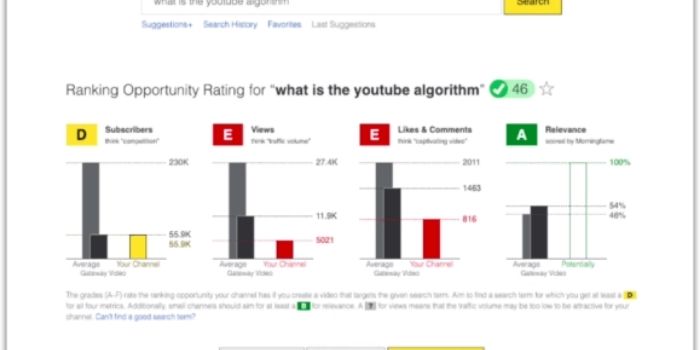
An analytics tool that provides you with practical, actionable suggestions.
Morning Fame is small, simple to use, inexpensive, and functional. Now, “cheap” does not imply “free,” which is a flaw in my opinion. It’s ideal if you’ve recently finished a video and want to take a closer look at its development.
The keyword data provided by the program, on the other hand, is simple to use and convenient – well worth the money.
Among the benefits I’d mention are:
The disadvantage would be:
Pricing: There are two subscription options: a monthly basic plan for $4.90 or a $46.80 yearly subscription. There’s also a Plus plan for $12.90 per month or $118.80 per year.
3. VIDIQ

VIDIQ is a complete YouTube SEO suite with a variety of capabilities. Its keyword research capabilities, however, are its main characteristics.
It enables you to observe how the most popular and suggested videos are optimized. Then you’ll be able to figure out what you’ve been missing and what you require.
The benefits are as follows:
Drawbacks:
Pricing: Basic is the free version, which does not include keyword research tools. Pro costs $7.50 per month, while Boost costs $39 per month.
Conclusion
So there you have it: 7 incredible tools for your keyword research for text content and 3 incredible tools for the video! Try, mix, and match keywords until you find the ones that work best for you.












