Several people purchase online at Amazon, the world’s largest online store.
It’s a convenient way to get what you want or need.
If you shop on Amazon, you might not realize that the site maintains track of your previous purchases.
If you share an account with others, they may be able to see what you’ve bought.
If you want to hide an order you’ve placed on Amazon, you can’t totally remove it;
But you can hide the purchase history so it’s harder to locate.
This can help you keep your purchases secret while also giving you peace of mind that your purchase history is protected.
Don’t worry.

In this article, we at Daniels Hustle will show you how to delete archived orders on Amazon.
Erase history, including orders and shows you’ve watched.
Archived Information on Amazon
Since its beginnings as an online bookstore, Amazon has gone a long way.
You can now buy almost everything from the huge store.
When you want to make a purchase from the privacy of your living room, this comes in useful.
However, if you’re nice enough to share your Amazon Prime login with friends and family, or just buy from a shared computer, there’s always the risk that your recent behavior may be discovered.
And there are moments when you’d rather no one else knew what you’re up to.
So, how can you limit your Amazon activity to a minimum?
There are a few alternatives available to you.
Options to Restrict Archived Info on Amazon
- Turn off the history of your Amazon searches.
You’ve definitely noticed that when you visit Amazon, the site stores your browsing history and suggests additional things based on your previous searches.
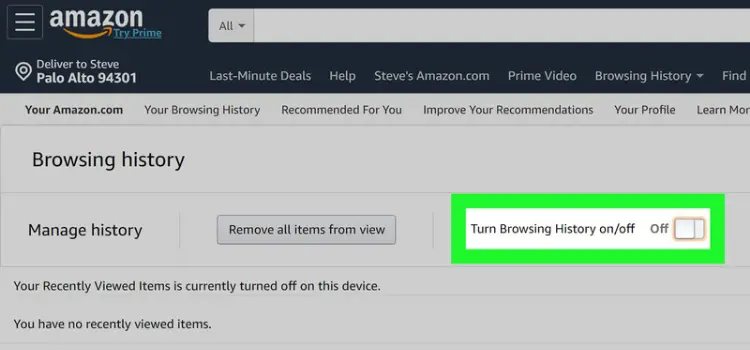
If you’re the only one who uses your account, this can be useful.
However, if you use a shared account to shop for a gift or other private transaction, your browser history will reveal your secret to everyone who logs in.
- Using an incognito or private browser window is one of the simplest ways to disguise your surfing.
Nothing you do will be preserved in this manner.
However, if you’ve already accumulated a lengthy, dubious browsing history on Amazon, there is still a way to clear your data:
Other Steps to Delete Archived Info on Amazon
STEP 1: Log into your account on Amazon.
STEP 2: In the upper left corner of your screen, select “Browsing History.”
STEP 3: To remove a specific item from your browser history, click the “remove from view” button beneath the product.
STEP 4: You may also remove the entire list by going to the “Manage History” menu and selecting “Remove all items from view.”
STEP 5: Put the slider next to “Turn Browser History on/off” in the “off” position if you don’t want Amazon to collect your browsing history.
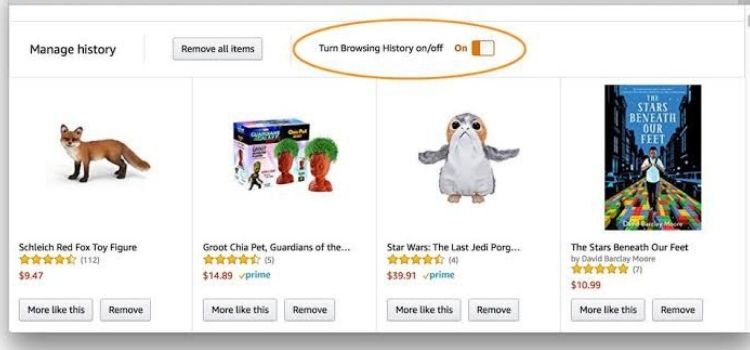
How to Delete Archived Orders on Amazon
Although there is no incognito mode option for online shopping, you can certainly hide your product search history.
A few easy actions may be taken to do this:
- The first, is to Delete Your Browsing History
Step 1: In your web search tool, select “Your Browsing History.”
Step 2: For each product in the inquiry history, choose “Delete this item.”
If you need to delete all of your histories, select “Erase all” from the drop-down menu.
You may also achieve this by clearing your search history.
This may be done by going to the “Manage Your Browsing History” option on your phone or by going to the “Manage Your Browsing History” option on your computer.
- The second is to Hide Amazon Orders by Archiving Them
There is no method to completely remove your Amazon order history when it comes to concealing orders.
Even if you delete your account, Amazon will keep track of everything you’ve bought.
You do, however, have alternatives.
If you wish to keep a purchase out of your order history, you can archive it:
STEP 1: Log in to your Amazon account from the Amazon home page.
STEP 2: In the upper right corner of the webpage, click on “Orders.”
STEP 3: You’ll find a chronological record of all your previous orders here.
There are a few options to the left of each order that you can choose from.
Next to the product, you wish to conceal, click “Archive Order.”
A pop-up notice will display, requesting confirmation.
To delete an item from your order list, click the yellow “Archive Order” button.
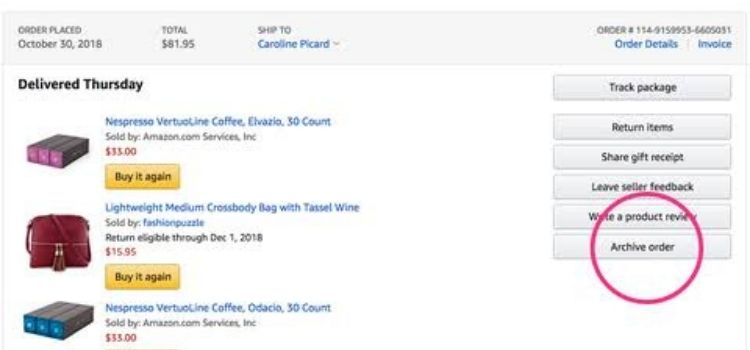
You’re only allowed to archive 100 orders, so select wisely.
These orders will still be visible in your account if you go to your account page and click on “archived orders” under “Ordering and shopping preferences.”
This will bring you a list of all your previous archived orders in all their embarrassing glory.
Simply click on “Unarchive Order” next to the product to return the order to the main list.
- Delete Your Amazon History Of Movies And Shows
While you may not share Amazon Prime buying rights with family and friends, you may allow them to watch videos from your account.
And there will come a moment when you’d rather your parents weren’t aware of your recent naughty movie night (or the fact that you binge-watched both seasons of “Murder in Paradise” in one weekend).
Thankfully, there is a technique to conceal your Amazon Video usage:
Begin by looking over your Amazon Video history.
Each thing you’ve looked at will be presented in reverse chronological order.
Click the “Remove this from viewed videos” link next to the one you want to get rid of, and voila!
No one will be able to tell.
Another option is to click the box to the right that says “Don’t use for recommendations,” which will retain the video in your history but won’t use it to suggest related titles.
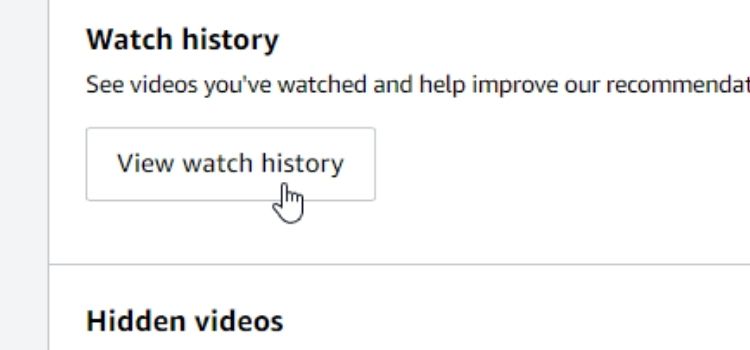
Consider a Household Account
Sign up for a household account to better coordinate Amazon account usage among several people.
Prime members may use this feature for free.
A household account allows you to add up to ten people to the same account and keep track of their purchases, suggestions, and lists separately.
Adults can still see one other’s profiles, but teenagers’ and children’s activities might be concealed.
The following profiles can be found in household accounts:
- There are two grownups (age 18 and up). Everyone gets their own Amazon account as an adult.
- Teens can have up to four profiles (ages 13-17). Teens may do their own shopping and receive permission to make a purchase by texting their parents, as well as take advantage of some Prime advantages.
- There can be up to four kid profiles (ages 12 and under). Parents may customize their children’s accounts to control what information they can see, set time limits, and more.
Anyone with your password can still log in and see your orders in this situation.
A household account, on the other hand, could suffice if your only goal is keeping your children’s Amazon experience distinct from your own.
How to Hide an Amazon Order in the App
It will be a little more difficult to archive a purchase using your mobile phone because you cannot archive orders using the Amazon app or the mobile site.
This means you’ll need to use your smartphone browser to access the desktop site and follow the same procedures as for the desktop site.
You may request a desktop website on an iPhone by tapping the site settings button in the upper left corner and selecting Request Desktop Website.
If you’re using Chrome on Android, go to the menu settings and select Desktop Site from the drop-down menu.
As if you were on a computer, this should allow you access to the complete Amazon site, where you may preserve your order history.
So even if you don’t have access to a computer, you can still hide your Amazon order.
Although the software does not allow you to hide orders, it does allow you to modify your browser history.
Simply go to the Your Account tab, which is shaped like a skull, touch on Your Account, and then scroll all the way down to Browsing History.

Tap Manage in the top-right corner.
Then, to hide your history, choose to Remove all items from display.
You may also switch on or off your history here.
You may simply utilize a shared Amazon account with your family or friends to purchase whatever your heart wants now that you know how to hide orders on the Amazon app.
Following the guidelines on how to delete your search history on the app, you can keep all of your surprise purchases for loved ones or secret orders hidden.
Also, if you wish to re-purchase an item from your concealed search history, you may do so.
FREQUENTLY ASKED QUESTIONS
How can I surf Amazon anonymously?
To browse the web without recording your visit history, press the Menu icon or slide from the left side of the screen when viewing a web page, and then tap New Private Tab.
Is it possible to keep Amazon orders hidden from your family?
You can archive orders that you don’t want to reference anymore, or you can hide them from the default order history view.
To save an order, follow these steps:
Locate the order or item you want to archive in Your Orders.
Choose the order of the archives.

Is it possible for others to view my Amazon purchases?
Even if you want to share all or part of your Amazon activity with others via Amazon, Facebook, or Twitter, you should be aware that Amazon will “never disclose what you explore or purchase on Amazon.”
To put it another way, browse to your heart’s content, safe in the knowledge that only you will know what you’re looking for.
Is it possible for Amazon family members to access order history?
Amazon Household account members cannot access each other’s purchase history or order information, according to an Amazon spokesperson.
However, there is a “shared digital wallet, which enables for simple purchasing of books, shows, and other items.”
Is it true that you can no longer archive Amazon orders?
The “Returns & Orders” link at the top of every page makes your purchase history easily accessible.
However, you may simply hide orders from inquisitive eyes on Amazon by archiving them.
The easiest approach to keep Amazon orders hidden is to archive them so that they don’t appear in your regular order list.
Is it possible to remove items from your Amazon order history?
Your order history will not be fully erased by Amazon, but you can archive specific orders.
Casual snoopers will have a tougher difficulty figuring out what you’ve bought.
Go to Your Orders in your account settings.
Choose Archive order after selecting the item you want to conceal.
Is it true that archiving an Amazon order cancels it?
The item is not completely deleted when you archive an order, but it is hidden from your default order page.
If you search for archived products directly on the order page, they will still appear.
Is it possible to unarchive Amazon orders?
They are no longer shown on your usual order history view.
When you search for an archived item, it will always come up.
You may also view Archived Orders by heading to Your Account and selecting View Archived Orders.
Unarchive Order to return an archived order to your normal order history view.
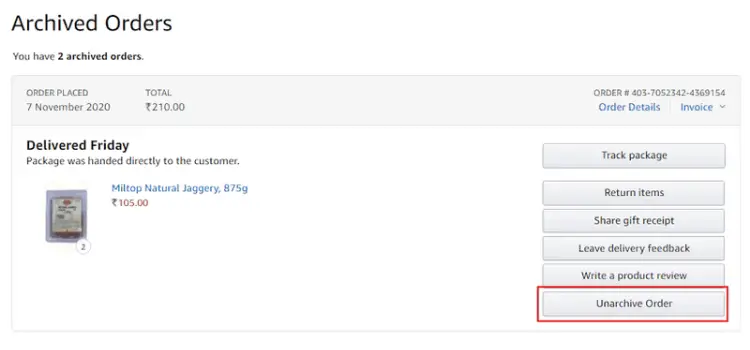
Is it possible to save an Amazon order before it ships?
It’s only a matter of archiving them.
“You may archive orders that you’re no longer interested in referencing, conceal things from an immediate view that may be embarrassing, or keep presents hidden if you share an account with your children or significant other,” according to Amazon’s customer support.
Conclusion
Hiding your order on Amazon is very straightforward, whether you want to hide your present purchases inside a shared family account or just want an extra degree of anonymity.
Although you won’t be able to entirely remove your purchase, you will be able to hide it and make it difficult to locate.
If you follow all of the suggestions in this article, your order history should be highly secure.
You should be able to keep your purchase history considerably secure in the future if you also switch off browsing history tracking, utilize Amazon Household, and archive your orders immediately.









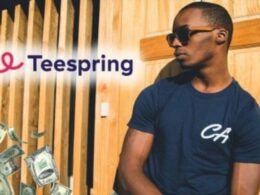

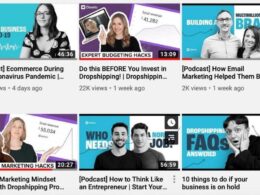

your table of contents says “How to Delete Archived Orders on Amazon”. However, when you select that is tells you how to hide your orders using Archive and not “How to Delete Archived Orders on Amazon”.
I want to know how to delete archived orders. Please advise.