As a content creator on YouTube, you must have one point in time pondering on how to find out who your subscribers are on YouTube. If you are one of such individuals, then this piece is for you. Knowing the exact number of subscribers your channel has brought with it its own benefits. Creators get to know the demography of people subscribing to their content and can as such better tailor content to suit them.

Also, knowing the number of subscribers you have can help you estimate the success rate of your content as well as a channel from several metrics. Thankfully, there are no shortages of potential new subscribers on YouTube. But in the same manner, there are many creators like you jostling for their attention.
Over the years, the YouTube platform has grown in popularity with over 500 hours of video uploaded to it every minute as well as over 2 billion monthly users. With such statistics, it’s evidently not surprising that many creators troop to the platform to earn. And no doubt, a lot of them have been pretty much successful boasting subscriber numbers in the millions. This has also translated to equally high earnings for both platform and content creators on it.
Hence, YouTube channels have become a community of like-minded viewers with similar interests in a topic. Essentially, knowing your subscribers means you can further create content targeting more and more of such demography to grow.
In this article, I will be providing answers to the question; how to find out who your subscribers are on YouTube.
How Does YouTube Count Subscribers

The YouTube platform regularly verifies the legitimacy of each account that subscribes to a channel. This is part of the process of ensuring that the subscriber count metric is free of spam and abuse. So for every user that hits the subscribe button of your channel, YouTube first confirms their authenticity.
Do closed accounts count toward subscriber count?
The answer to this is NO! When an audience closes a Google Account entirely, such audience will cease to exist on the Google-owned YouTube platform. Hence, such an audience will no longer count towards your subscriber count.
Thankfully, the YouTube platform allows channel owners to view exactly how many of their subscribers deleted their accounts. This can be done through the channel’s YouTube Analytics, where such audience shows up as “closed accounts.”
How to find out who your subscribers are on YouTube
Finding your subscribers on YouTube isn’t a tough task to accomplish. Keep in mind that knowing the people or other channels that have subscribed to your channel is simply one of the important tasks you can perform on the platform.
That said, a creator is only allowed to see subscribers of their channel if such subscribers have granted such permission in their YouTube account. If you want to learn how to find out who your subscribers are on YouTube, follow these simple and fast steps:
- Log into your YouTube account and click on your profile photo in the upper right-hand corner of your screen.
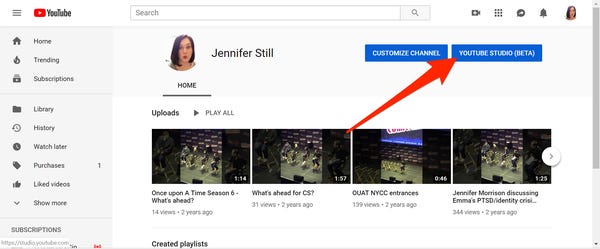
- Locate and click the “Your channel” option.
- Underneath your channel’s username should be a count of how many subscribers you have.
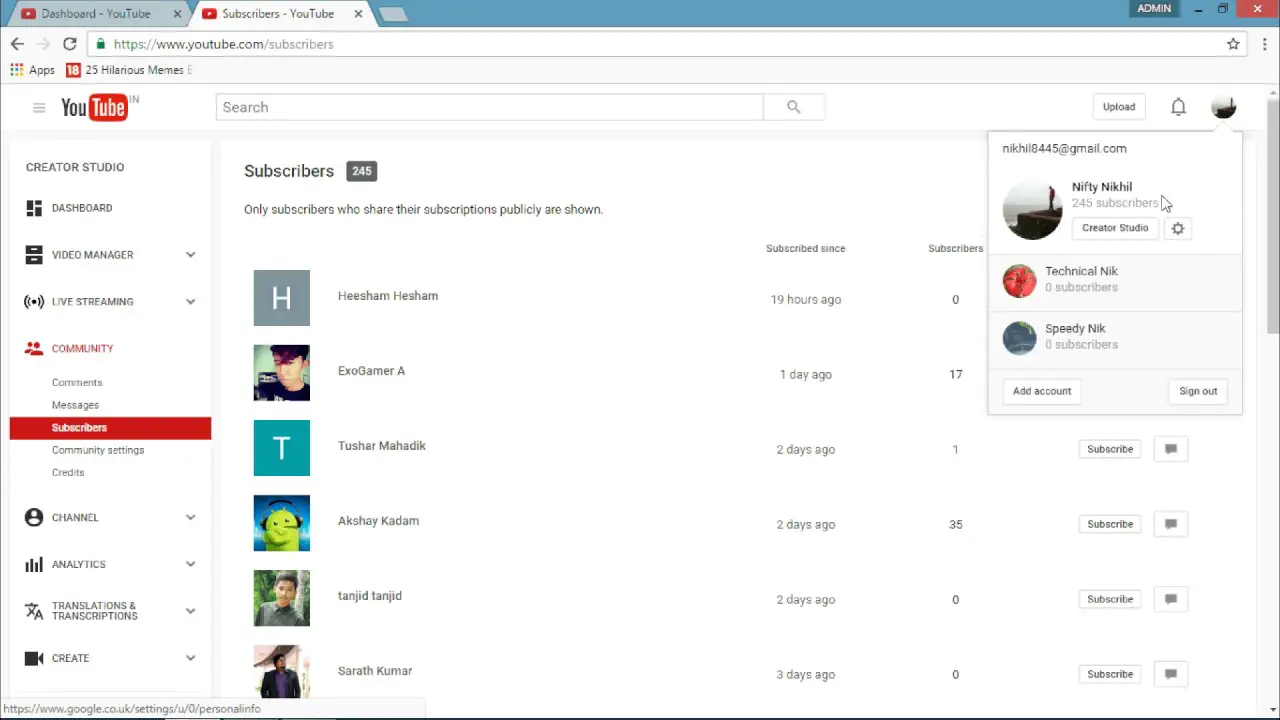
Find Recent Subscribers
Thankfully, the YouTube platform offers content creators the ability to see their newest subscribers. It even provides detailed information such as names and profiles. This can be done through the YouTube Studio feature. You can also check your subscriber count over time in YouTube Studio. To do this, follow the highlighted steps below:
- Sign in to YouTube Studio.
- In the menu bar at the top of your channel, click the blue “YouTube Studio (Beta)” button.
- On the Dashboard of the YouTube Studio screen, look for the card titled Recent Subscribers and click See More to get more information.
- Note that only the 100 most recent subscribers will be displayed and that only subscribers who have chosen to have their profile remain public will be visible.
- There is an option of choosing a timeframe to sort the list.
- Click See all to expand the card.
Keep in mind that not all your subscribers will show up this way. The list of recent subscribers is for those who subscribed to your channel in the last 28 days. Also, accounts that set their subscription to private will not be displayed as well as those suspended or flagged as spam.
How to find out who your subscribers are on YouTube Mobile App
Another way on how to find out who your subscribers are on YouTube is to use the YouTube mobile app. The only difference here is that on the YouTube mobile app, creators can only the number of subscribers they have instead of a full list of names.
A complete list of subscribers alongside their names is only available on the desktop version of the platform. This can be accessed as discoursed above or by simply logging into your account on a mobile device via a web browser and going to youtube.com/subscribers.
But should you be interested in finding your subscribers via the mobile app, follow the simple steps below:
- Locate and tap the YouTube icon to open the app and ensure you’re logged into your account.
- Tap your profile icon in the upper right-hand corner of your screen and then select the “Your channel” option on the Account screen.
- On your channel, your number of YouTube subscribers will be displayed next to your user icon and beneath your name.
Why Am I Experiencing Fluctuation In My Subscriber Count?
According to YouTube, “it’s normal to see fluctuations in your subscriber count”. And the platform gives several reasons for these fluctuations:
- Viewers are subscribing and unsubscribing to your channel normally.
- If the platform removes spam subscribers from your channel. If impacted, you’ll see an alert in YouTube Studio.
- We’ve removed closed accounts from your channel.
- The affected accounts were either closed by the user or terminated by YouTube due to a policy violation.
Thankfully, the platform also gives room for lodging complain if creators believe they are experiencing “a problem outside the normal rate of subscriber count fluctuations”. Simply file a complaint by reporting an issue.
Tips on How to Get More Subscribers
Acquiring more subscribers is the aim of virtually every content creator on YouTube. While the competition is high, there are a few tricks and tips you can perform to better improve your subscriber count. Here are a few:
Enhance Your Persona
For one, the YouTube platform is one giant stage where content creators get to perform their art for billions of views. If you wish to attract a decent number of subscribers to your channel, then you need to upgrade or transform yourself into lovable characters. Another way is to simply enhance the persona they normally present.
Content creators with ordinary or stale day-to-day personalities have no choice but to reinvent their personalities in a much more appealing and open manner. Doing this could give them the necessary edge to stand out among the competition. To know how this works, put yourself in the position of a viewer: would you watch a video from a creator that appears cold, distant, and unimaginative, or simply too normal?
The truth is audience love it when content creators are enthusiastic and open about their content. This creates an invitational atmosphere and they will certainly come in for the view. Therefore, give the audience a reason to want to watch your content and not that of your competition.
To recap, create an interesting persona that’s still you but much more inviting and intriguing. Some YouTubers have even gone all the way to create an entirely different character altogether. This may work for them but it certainly won’t work for everyone.
Recommended and Related Videos
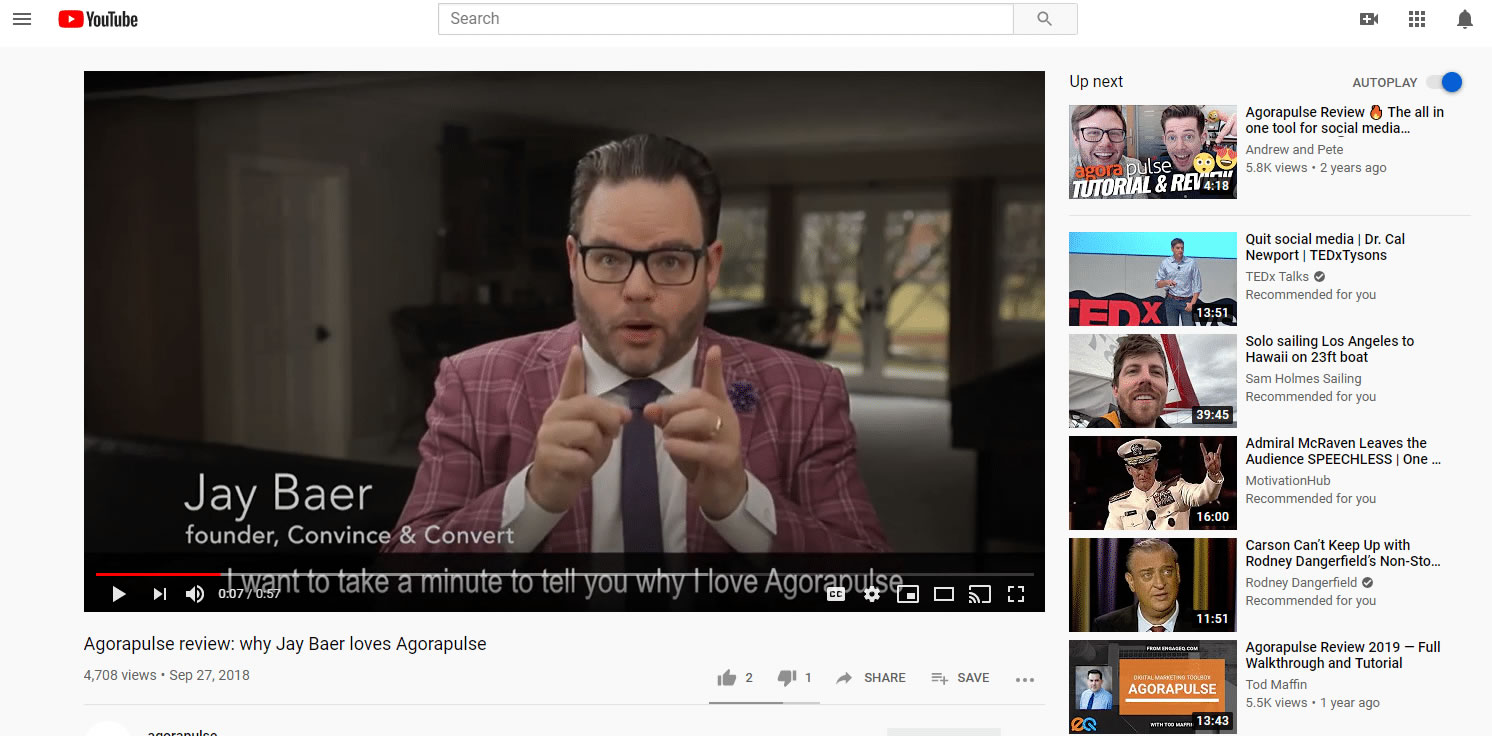
The “recommended video” is the most valuable position on YouTube. It is the homepage of the platform. Your video is basically placed in front of a potentially large audience. Any channel appearing on the homepage should expect a significant surge in subscribers, view rate as well as earnings.
Also, the ‘Related videos’ sidebar is another way to drive traffic to your YouTube videos to increase your monthly earnings. These videos appear to viewers because they are similar to the ones they interact with. But they are from creators the viewer isn’t currently subscribed to.
Getting into any of these two spots is a tough but yet achievable task. Here are some tips to help you:
- Create interesting titles but avoid using clickbait
- Optimize your title, tags, and video description for one keyword
- Consider linking your videos together via overlays or playlists
- Your thumbnails matter – design them with a book cover in mind
- Create engaging video content but keep your total video length around 10 minutes
To get on any of these two positions could mean an astronomical rise in your subscriber base on YouTube. This requires creators to optimize both their content as well as your channel:
- Optimize your video descriptions, title and thumbnails.
- Use adequate and relevant tags
- Improve your YouTube channel homepage art
- Use quality images for your banner.
- End screens: these are still images at the end of your video where you can remind people to subscribe. You can place another call to action here before YouTube’s algorithm moves them on to the next video.
- Branding watermarks: this is an extra subscribe button that will hover over your video throughout, even in full screen.
Consider giveaways and video challenges

If you intend to increase your subscriber count, then you should consider hosting giveaways or a contest. This is simply you playing to the human traits of liking freebies and who doesn’t love giveaways? Offer your audience something in return for all of their engagement on your YouTube channel.
Hosting a YouTube giveaway or contest will reward your current subscribers, and help attract new ones. One thing to keep in mind here is that whatever you are giving away must be relevant to your channel’s niche. And since people love getting things for free, you are sure that they will inform their friends about it. Especially if the prize is worth it! Talk about free viral promotion.
For a giveaway to be effective, many YouTubers require audiences to follow all of their social media profiles to enter into the contest. We strongly suggest using this approach.
Ask your viewers to subscribe

This has to be the oldest method of gaining subscribers on YouTube. A simple ask request can’t hurt to try and sometimes, your audience just needs to be reminded. The subscribe button is conspicuous enough and you might also want to remind them to use the bell beside it. It sounds easy right? The truth is you are simply making it easy for them to keep up with the awesome contents you create.
Many YouTubers are using this and if you’re one, always remember to showcase why your channel is worth subscribing to. And make sure you do it right when they love you the most. For instance right after you’ve provided new and useful information, or you’ve made them laugh.
Another way to directly appeal to your audience for a subscription is to write a comment and then pin it to your videos. When you do this, that pinned comment appears at the top of the comments list.
Conclusion
On how to find out who your subscribers are on YouTube, we believe you shouldn’t have a problem anymore after reading this piece. Danielshustle has taking into every scenario a YouTuber might wish to view their subscribers list.
And just as we stated earlier, knowing those who are subscribers of your channel can better help you understand what content they are more inclined to view. This in turn can translate to growth for your channel as well as earn you more money.












