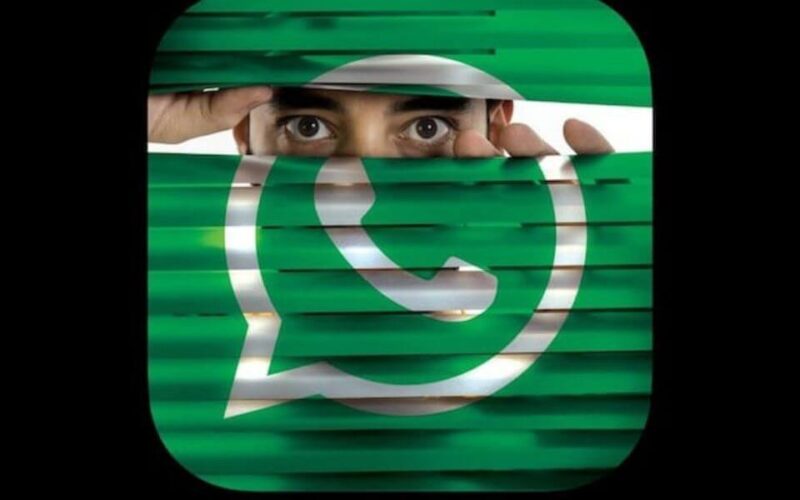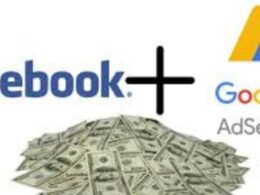In this article, we will be looking at ways in which individuals and businesses alike can grow their WhatsApp contact list in other to maximize the potential WhatsApp presents in today’s world.

WhatsApp has evolved over the years from an instant messaging application to a more business-oriented one with the release of features such as WhatsApp Business app, WhatsApp Business API, as well as WhatsApp Status. Check out our much more detailed article on WhatsApp for eCommerce.
Be it business or personal, you want to get your message out to as many people as possible. If you are using WhatsApp, then you need to grow your WhatsApp Contacts list. Unlike email marketing some few years back where you could purchase some external database and send a cold email to everyone on the purchased list, growing the WhatsApp contact list requires some extra work on your part.
Growing your WhatsApp contact list
There are numerous ways of growing your WhatsApp contact list but the baseline is that they involve quite some work and aren’t easy. Appreciable growth takes time except for where contacts are brought out-rightly. Even at that, recipients of your messages are at liberty to block you.

With expectations under check, let’s get started.
Getting people’s number
It’s a lot harder to get people to part with such personal information especially in a world filled with spam, data breaches, and internet vices. Proving how valuable you can be to people is the first step in achieving this. Potential clients need to know that they can rely on your trust-worthiness.
However, if you are able to convince clients to part with their mobile numbers, then you are one step closer to achieving your goal of a larger WhatsApp contact list.
This method cuts through many blind spots but places more responsibility on you. The client simply gives their phone number to you. It’s up to you to make use of such a number by adding it to your WhatsApp contact list.
Using “pop-up”
With regards to WhatsApp, many people think using pop-ups to specifically target mobile users is the only effective use of pop-ups. This thought arises from the fact that mobile users are able to access WhatsApp easier. You might want to rethink this.

With the release of WhatsApp Web, the use of the instant messaging giant has crept its way into more conventional means of communication such as laptops, tablets, and others. With this information, you can target your pop-up campaign to a wider range of potential WhatsApp contact.
Using pop-up is easy and requires no special expertise. All you have to do is set up a Scroll Box pop-up and you are good to go.
Using Social Media to get more WhatsApp Contacts
Social media is a great place to grow your WhatsApp contact list. Its sheer number of users is probably using the services of the instant messaging app and you can leverage this connection to source for phone numbers.
The easiest way to discover WhatsApp contact numbers to build your list is by joining related Facebook groups. This is very easy and it will take just a couple of steps. Just log on to Facebook with your account, the input in the search bar, the term “WhatsApp” and click “Groups”.
You can as well integrate the Facebook Messenger button as a contact option on your Facebook page and link your Facebook page to your WhatsApp channel.
On Instagram, you can place your WhatsApp link in the “bio” section of your profile. You can also employ the services of an Influencer who can help you spread your message to a wider variety of interested clients. Also, Instagram stories (Swipe Up to Chat) are available to you to work with.
Twitter allows you to share videos, pictures, and tweets in combination with numbers and links. You can also tag popular trends to further spread your reach offering a perfect way to gain new WhatsApp contact.
Using VibeMe App
This app allows you to find new online WhatsApp contact numbers in just 2 steps. Go to www.vibemeapp.com, insert your name, phone number, and see who is available online to chat with you.
You will see the phone number of these people. You just have to add them to your phonebook and begin a chat with them. The service is totally free.
VibeMe allows users to filter results based on demography, country, and age. In the same vein, when you input your details, it becomes visible to others and as such, they can also start a conversation with you.
Using Click-to-Chat
By using Click-to-Chat, you have the capability to directly link to WhatsApp from anywhere on the web. When a potential user clicks on such links, WhatsApp and a pre-defined message open up immediately.
Every registered number on WhatsApp has its own web address or a deep link. It consists of the web address, the registered number (your personal or business number), and a pre-determined text which can contain command words that start a chatbot or a call to action.
Using Third-Party Apps
There are numerous third-party applications available in the market today that let you send messages on WhatsApp without adding contacts. The downside to this method is that these apps are not recommended as they can compromise your security. Moreover, you may even get your WhatsApp account banned.
Thus, it is always advisable to stay away from such apps and not put your business and personal information at risk of a security breach.
Using Unsaved Contact
This method is suitable for both Android and iOS platforms. Just follow these few simple steps on any web browser and you’re off the mark. Here is how you can send WhatsApp messages to unsaved numbers without needing to add such contact:
- Open your phone’s web browser. Copy and paste any of this link http://wa.me/xxxxxxxxxx, or http://api.whatsapp.com/send?phone=xxxxxxxxxx into your address bar.
- You’ll have to enter the phone number along with the country code to replace the ‘xxxxxxxxxx’, so if the number you want to message is +23408012345678 then the link becomes http://wa.me/23408012345678. Over here, the first three digits (234) are the country code of Nigeria, followed by the mobile number of the person.
- Once you have typed the link, tap enters to open the link.
- You will be directed to a WhatsApp webpage with the recipient’s phone number and a green Message button. Tap the green message button and you’ll be redirected to WhatsApp.
- That’s it, you can now WhatsApp people without adding a contact.
Using Siri Shortcut to increase WhatsApp Contacts
This is basically for iPhone users. This method uses Siri Shortcuts, which is an app made specifically for iPhones by Apple that works on devices running iOS 12 or newer versions.
Follow the steps below to send WhatsApp message to unsaved number without adding contact via the Siri Shortcuts:
- Download the Siri Shortcut
- Open the app; tap the Gallery button on the bottom right. Add any shortcut you like, and run it.
Note: You only need to follow steps 1 and 2 if you have never used Siri Shortcuts before.
- The next step is to go to Settings> Shortcuts > and enable Allow Untrusted Shortcuts. This will allow you to run Siri Shortcuts from anyone, all you have to do is be sure to download shortcuts made by people you trust. If you download random shortcuts, ensure to inspect the steps involved to be sure it does what you want.
- Next, open this link on your iPhone and click the Get Shortcut button to download it.
- Now you’ll be redirected to the Shortcut app.
- Tap Add Untrusted Shortcut.
- You can go ahead and open the Shortcuts app and simply find the WhatsApp to Non-Contact shortcut in the My Shortcuts
- Then tap Add to Home Screen to create a quick launch shortcut on the home screen.
- Once you run this, you will be asked to enter the recipient’s number. Enter it along with the country code and you’ll be redirected to WhatsApp with a new message window open.
Or simply buy WhatsApp Contacts via VCF
The VCard file (.vcf) is pretty common these days and people regularly use them to share contacts. With this, user’s no longer need to type contact information on their phones manually or one after the other they simply can transfer the VCF file directly.
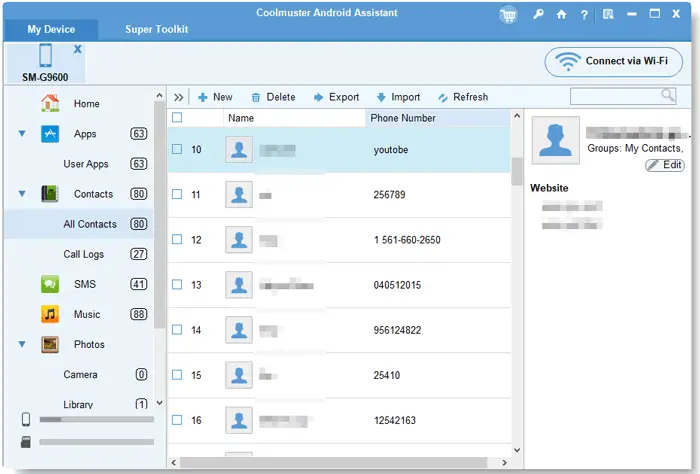
This is definitely a one-click contact sharing turning into reality. You can share contacts across all mobile platforms iOS mobile devices inclusive. The VCard works on the premise that a third party has done the job of sourcing large amounts of contact information (phone numbers).
This third party is then willing to sell such information for a certain amount. All you have to do as a potential user is to buy the said information from them and load it onto your phone. If you need comprehensive detail on how to do this, you can check it out on coolmuster.
Making your WhatsApp number public
Your WhatsApp service has exactly one number and is most unlikely to change anytime soon. You can take advantage of this and make it public. You can publicize your number using just about any means such as Website, Podcasts, Catalogues, or even Store windows. Other means include using Business cards, magazines, Product packaging, or Posters.
This however is a slippery slope as the responsibility now falls on the potential contact to add you to their list. It doesn’t just end there yet. Potential clients can add you up and yet still somehow forget to reach out to you. In simple terms, you aren’t in control of this process which means you can’t possibly make a guess on how well this method will turn out for you.
Nevertheless, it’s a good practice to get your number out there. Not only does it provide extra publicity and awareness, but it also portrays confidence, competence, and trustworthiness. People often sympathize with individuals or businesses that portray these qualities.
Conclusion
Growing your WhatsApp contact list would be a tough process. But with patience, perseverance, and the right piece of information, it can be done without much ado. Needless to say, there are various ways of achieving this goal which we haven’t even considered. Those mentioned here are sure to help you get the job done effectively.
It’s no doubt that WhatsApp has become immensely popular all around the world partly due to its ease of use and the direct nature of the app. Individuals and businesses are leveraging on its user-friendly interface to interact daily with potential customers or even soul mates. And with these tips, you should be able to grow your contact list appreciably.