In this article on danielshustle, I am going to be sharing with you how to get paid on YouTube (a $1000/day guide). This piece focuses on how users of the video-sharing platform can utilize the various means in its YPP to earn at least a thousand bucks on daily basis.

The first step to earning from the YouTube Partner Program is to first qualify and apply for the program. Once a channel reaches the requirement, it can do this and after that, YouTube takes its time to review such application. According to the official platform’s support page, it takes about a month to complete this review but in most cases, it could be less than that or even greater.

When the review is late, it is mostly due to backlogs. However, if a channel obeys the platform’s guidelines and policies, chances it will get accepted into the YPP. So keep checking your email! Stories of review and acceptance in less than 72 hours abound and you should be scared if yours takes time.
How to get paid on YouTube: YPP

Certainly, there are numerous ways to get paid on YouTube and its YPP is just one such way. YouTube’s YPP remains one of the surest ways of earning on the platform and as such, it remains popular among users. But the display of ads isn’t the only means to earn from the YPP. To get paid on YouTube around a thousand bucks a day, a channel must extensively combine and leverage the various means available for earning.
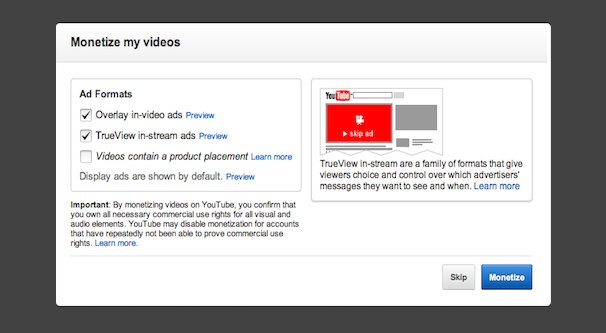
Let’s see some other features of the YPP that channels can utilize to get paid on YouTube nearly $1000 per day.
YouTube Super Chats
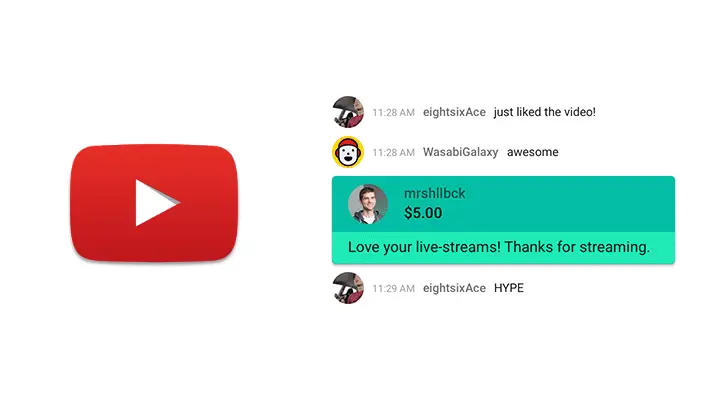
YouTube’s Super Chats is not only an interesting way to monetize a Channel on the platform but it can help build a connection with the channel’s audience. To earn from super chats, channels on the platform have to host a live stream session or schedule a video premiere. During such activities, viewers in the live chat can decide to gift the channel with monetary rewards from between $1 to $500.
For optimal effect, YouTube highlights and pins its Super Chats at the top of the video’s live chat. It also displays the name of any contributor as well as the amount of money they donated.
While there is a monetary reward in super chats for a channel, its main potential is its ability to foster community relationships with the audience. So content creators should focus on build interactions through its Super Chats, this can in turn grow their income in other areas. Essentially, the live chat section, allows channels to showcase their biggest fans as they compete to gain its attention.
How it Works
To get paid on YouTube around a thousand dollars per day, a channel can leverage YouTube’s Super Chat feature. But how does it work? It’s a simple feature that was created around pinned comments and the ability of the audience to bid.
The more money a Super Chat accumulates, the longer the donator’s comment is pinned to the live chat. For instance, if a viewer donates say $400, the donor’s Super Chat would be visible for four hours. The maximum amount a viewer can spend on one Super Chat is $500 which equates to the maximum amount of time a Super Chat can be visible.
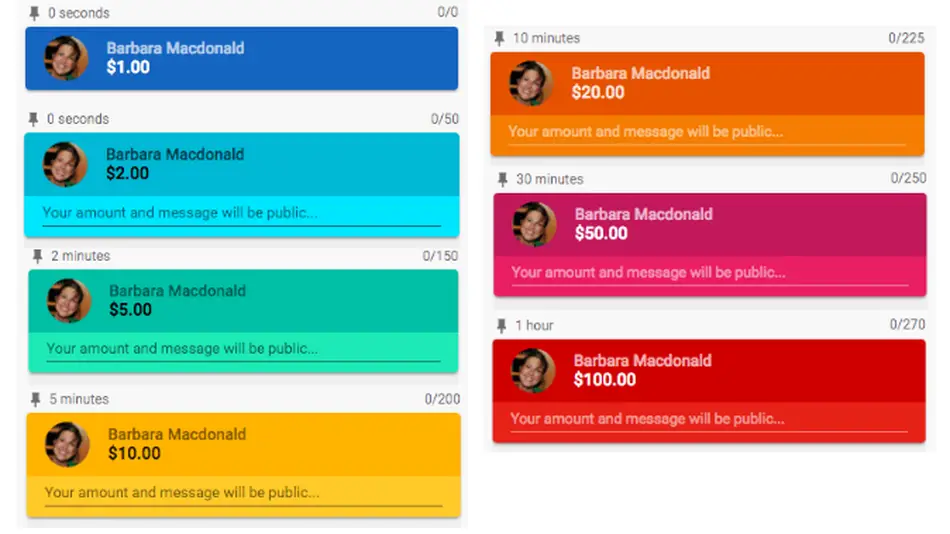
Audiences can donate from between a dollar to the maximum limit, and a comment’s display time is dependent on the amount donated. This generally decreases as viewers donate less money with $100 roughly equating to an hour of display time. As previously stated, fans of a channel a basically bidding on who gets to grab the attention of the channel as well as for how long.
Audiences get caught up in a bidding frenzy which in turn helps the channel earn money. The amount of donation depends on audience ability but channels with engaging content often get users to the path with large sums. If you want to get paid on YouTube around $1000 per day, then Super Chats are one way to do that. Super Chats come in different colors; this is for easy sightings and to ensure no one gets to miss them in the live chat.
Turn on Super Chats
To use Super Chat, a channel must have qualified for YPP. And once that is done, all that is left is to activate the feature. Follow the simple guide below to do just that:
- Go to the YouTube Studio.
- In the left navigation menu, click Monetization.
- At the top of the ‘Channel Monetization’ dashboard, click ‘Supers’.
- On the right hand of the screen, users can disable or enable Super Chats or Super Stickers. Super Stickers are very similar to Super Chats, only that they are animated graphics that viewers can purchase to display in streams/premieres.
Once activated, a channel can view all of its Super Chats from the dashboard. A list of all the most recent donations as well as who sent them is provided just below the ‘on’ and ‘off’ toggle.
Merchandise sales
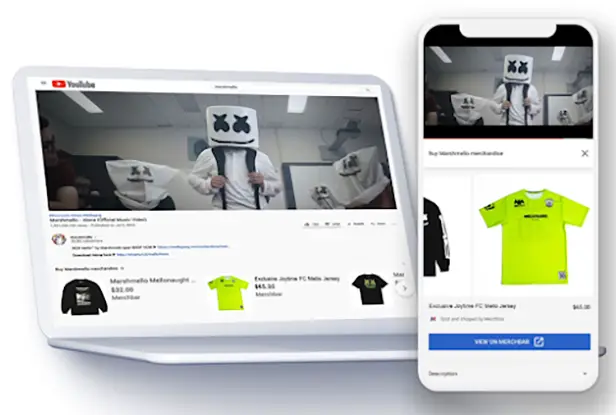
YouTube’s merchandise features provide a merchandise shelf for eligible channels to display their official branded merchandise on the platform. This is another way a channel can get paid on YouTube to the tune of a thousand bucks per day. The shelf appears on the video page of approved channels.
As with Super Chats, channels need to attain qualification status and be accepted into the YPP to use it. To be considered for the merchandise features a channel must meet the following:
- The channel must be approved for monetization.
- Channel must operate from a country where the YouTube Partner Program is available.
- For a music channel, it has to be an Official Artist Channel; if it’s not a music channel, it has to have more than 10,000 subscribers.
- Channel’s audience must not be set as Made for Kids or have a significant number of videos in it set as made for kids.
- The channel must not violate YouTube’s Channel Monetization Policies.
- Channel must be free of any Hate Speech Community Guideline Strikes.
Supported Merchandise Retailers
The merchandise features as well as the merchandise shelf supports a wide range of merchandise platforms and retailers.
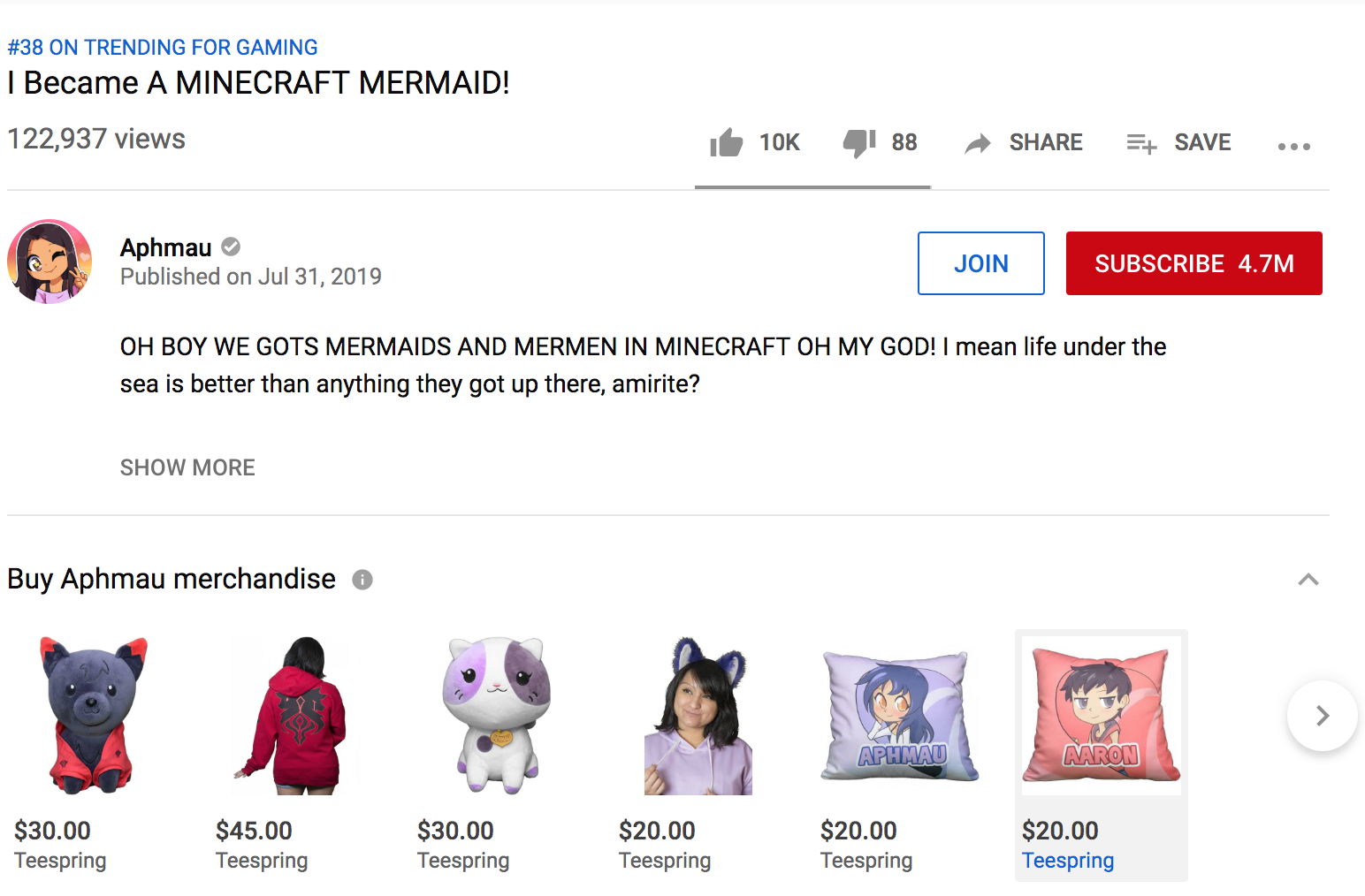
One down side to using YouTube merchandise sale feature is its inability to display items to viewers in countries/regions for which a channel’s chosen retailer or platform does not support its local currency. It’s going to be difficult to find a Platform as well as a retailer that supports all currencies, so picking one could be a little tedious for content creators.
Danielshustle always advises that creators visit the platforms’ and retailers’ websites for up-to-date information on their local currency support. To ease your selection headache, we’ve provided a list of the currencies available for merchandise features alongside the supported merchandise platforms:
- Spreadshop: Australian Dollar (AUD), Canadian Dollar (CAD), Danish Krone (DKK), Euro (EUR), British Pound (GBP), Norwegian Krone (NOK), Swedish Krona (SEK), US Dollar (USD)
- Suzuri: Japanese Yen (JPY)
- Teespring: Australian Dollar (AUD), Canadian Dollar (CAD), Euro (EUR), British Pound (GBP), US Dollar (USD)
Another limitation of this feature is that YouTube has no responsibility other than to display merchandise on its platform. A channel’s selected merchandise retailer is responsible for all aspects of merchandise sales including merchandising, warehousing, shipping, refunds, customer service, inventory management, and creator payment. For more information on how to utilize the merchandise sale feature, visit YouTube’s support page.
Channel Memberships

Audiences on YouTube often extend their loyalty to the platform by becoming channel members. If a channel wants to get paid on YouTube to the tune of $1000 per day, it should consider leveraging on this feature.
It’s as simple as YouTubers charging their subscribers for exclusive content. This means they get to earn more without depending on ad view revenue from AdSense. The rate being charged is dependent on the level of service, but we’ve seen creators charge as high as hundred dollars and some even less.
One reason for this disparity is because content creators have access to tons of pricing options. Also, YouTube is allowing creators to determine the value of their content. So, the Channel Memberships feature is an awesome way to earn money.
Presently, creators can set membership fees between $0.99 and $100 per month. This same money range applies to other countries where Channel Memberships are available. Here is a link to the list of pricing options, click here.
One thing to note however with this feature is that creator don’t get to keep all their earnings. Just like ads revenue, YouTube takes a share of all membership fees paid. Content creators get to keep 70% of the revenue and YouTube takes the remaining 30%. So it’s wise to factor this into your membership price setting to give you an estimate of how much you’d receive charging certain amounts.
Eligibility for YouTube Channel Memberships
To use the channel membership feature, a channel must have been accepted into YPP and maintain good standing with the platform’s guidelines. To see if you’re eligible, check your YouTube Memberships page.
Before offering Channel Memberships, you must at the very least:
- Obtain more than 1,000 subscribers
- Not have a ‘Made For Kids’ YouTube channel
- Be a part of the YouTube Partner Program
- Be located in an available location
- Not have tons of ineligible content
- Comply with YouTube’s terms and policies
- Be older than 18
How it works
Channel Memberships allow creators to offer exclusive perks to their subscribers. These can range from custom badges to emojis’, videos, live streams, community posts, live chats, and more.
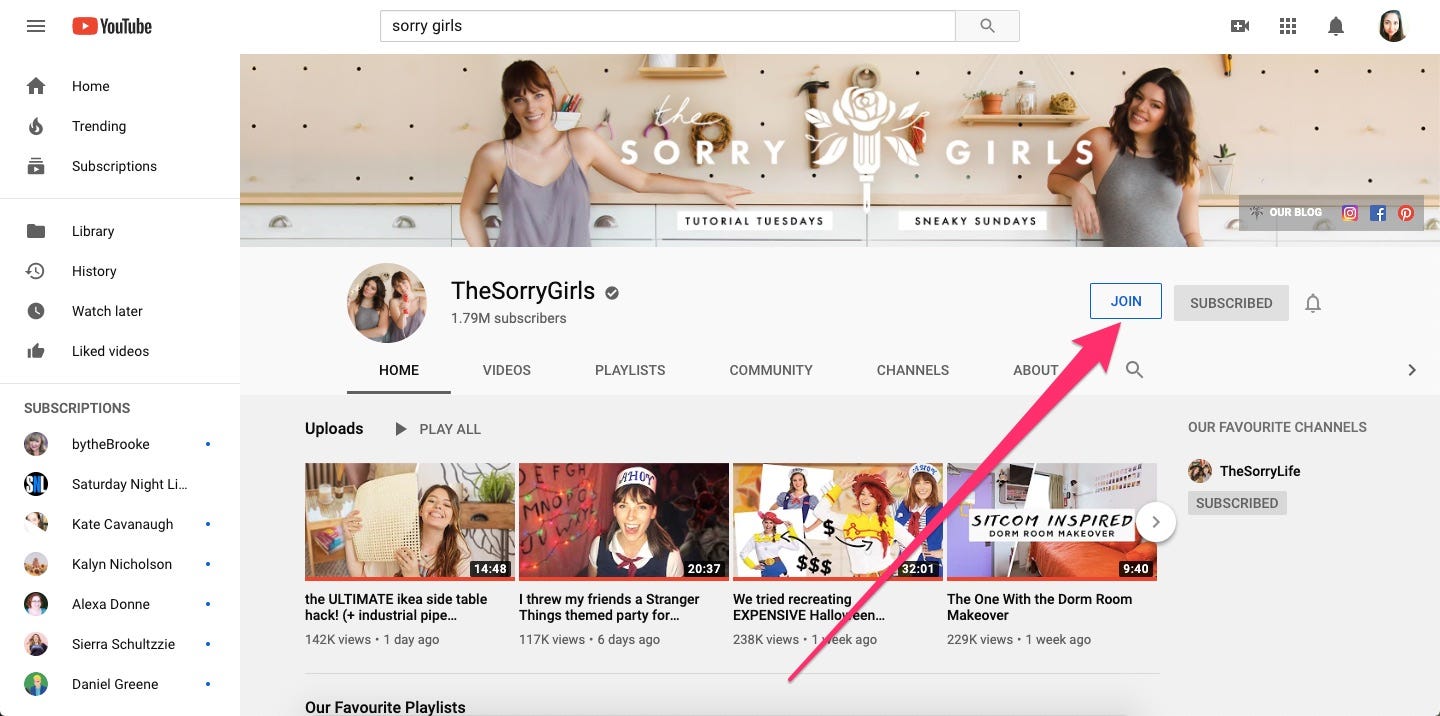
For one, the creator decides in what order these perks are arranged and how they are accessed. YouTube has set up five membership levels for creators to fill. And each level must also contain 1-5 perks. Thankfully perks in the lower rung can be repeated in higher levels.
For instance, a channel can choose to display loyalty badges when its level one member leaves comments. Level two members can have access to the channel’s live streams as well as enjoy the perk in level one. Whichever way, there are plenty of perks that can mix and match to create an exciting experience for channel members.
YouTube Premium

YouTube Premium is another means a channel can get paid on YouTube. Asides from creating avenues for content creators to earn more money on the platform, it also offers exciting benefits to the audience.
Audiences who enjoy going through YouTube content can get to watch videos without ads interruption, view original content as well as videos that play in the background. Talk about real value! YouTube Premium is basically a rebranded version of its YouTube Red feature. It now combines a wide range of features to create the perfect YouTube binge atmosphere for the audience.
Check out a few of the Premium features audiences now get to enjoy:
- YouTube Music Premium
- Ad-free viewing on YouTube
- Ad-free viewing on YouTube Kids
- YouTube Originals
- Offline video viewings (downloads and watch later)
- Offline music listening (download and listen later)
- Background videos play (content plays outside app/when the phone is closed)
But it’s not just about the viewers alone; creators also have a fair share of benefits from the feature. YouTube shares some of its Premium revenue with content creators. Although a closely guarded secret, it distributes this revenue to creators based on how much Watch Time they earn from Premium subscribers.
Logically, channels with more Watch Time from premium subscribers will earn more from this feature than one with fewer numbers. If you wondering how to get paid on YouTube this is another fantastic means that can fetch you over $1000 per day. And since all videos available on YouTube’s free platform is also present on the paid version, your videos are bound to contribute to your Premium Watch Time and earnings.
Conclusion
If before reading this you had any doubt on if a channel can get paid on YouTube to the tune of $1000 per day, I’m sure it is gone by now. The truth is many channels use all or combine some of these features to make a decent earning for them.
Just find a combination that works for you and optimize it effectively. You can combine this with other means of earning outside YPP and even make larger bucks. Whatever you do, keep in mind to always abide by the rules and guidelines of the various features.













Very good