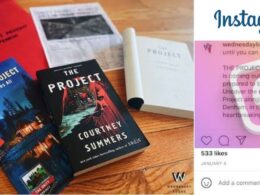In this article, I will be giving a full guide on how to grow YouTube channels from 0 to 10,000 subscribers. Every successful YouTube channel relies on its subscribers to survive.
These regular visitors can help you expand your organic reach and give a consistent stream of views whenever you post new content.
You’ll need to hit subscriber milestones if you want to make money on YouTube. You’ll need at least 1,000 subscribers to become a YouTube Partner and start earning money from ads.
The further you climb the YouTube “benefit level” ladder, the more subscribers you’ll gain.
So, should you run out and purchase YouTube followers right now? Or do you go with a business that guarantees you 10,000 free YouTube followers in no time?
Then keep reading to learn how to encourage people to click that Subscribe button and develop your channel with free genuine YouTube subscribers utilizing legitimate techniques.
Why it’s not a good idea to purchase YouTube subscribers
We understand the desire to purchase YouTube followers. I am not going to make fun of you for it.
Instead, let me break your heart. It’s not going to work. The fact is that the producers of the top YouTube channels in the world aren’t wasting their time or money on dubious development strategies. They’re too preoccupied with producing amazing videos.
Let’s take a look at how “free” YouTube subscription options function first while remembering that nothing is truly free. If you aren’t paying for the product, you are the product, as the phrase goes.
You gain your “free” subscribers by following the service’s instructions and subscribing to and like other channels. Most of them need you to follow 20 channels and like a specific amount of videos. In exchange, ten additional channels will subscribe to yours.
In essence, you’re employing yourself as a one-person click farm. After a few days, the business hopes you’ll tire of all the clicking and opt to pay for YouTube subscribers instead.
The service wins in either case: they receive your time or your money. What do you receive if you get them for free or if you have to pay for them?
There are a number of clickbait videos on the internet that claim to show you how to obtain 10,000 free YouTube followers. Maybe a million! Of course, if anything appears to be too good to be true, it most often is.
By the time it comes to drawing polygons, for example, it should be obvious that this video is a parody.
These videos receive a lot of views—more than 1.2 million in this case—from those searching for a quick and easy way to increase their YouTube subscriber count. They’re simply clickbait, though. They aren’t genuine. Unless you just want to chuckle, don’t spend your time.
The truth is that there isn’t a way around it. You must put forth the effort. However, there are several easy, real-world strategies you can employ right immediately to begin building a respectable YouTube following. Let’s get started.
How to grow YouTube channel for free
These are our recommended techniques on how to grow YouTube channel and turning visitors into subscribers listed below:
1. Encourage your audience to subscribe to your YouTube channel

Your audience may only need a gentle reminder from time to time. Do you think it’s a little bit pushy to beg for a subscription? If you inquire too quickly or too frequently, it may be.
A brief reminder to subscribe at the conclusion of your video, on the other hand, just makes it easy for your followers to stay up to date on your work.
Remember to explain why people should subscribe to your channel. Make sure you only ask for the subscription after you’ve given them new and helpful information or amused them.
2. At the end of your video, tease what you’ll be working on next.
It’s an exciting feeling to subscribe to a YouTube channel. If you’ve done a good job, viewers who have just gotten a little glimpse of your brand will be hungry to learn more.
The most natural way to get people to subscribe is to promote your forthcoming video and make it clear why they shouldn’t miss it.
Naturally, this requires a strong grip on your content schedule as well as an awareness of what’s coming up next.
3. Make sure your Google account is verified
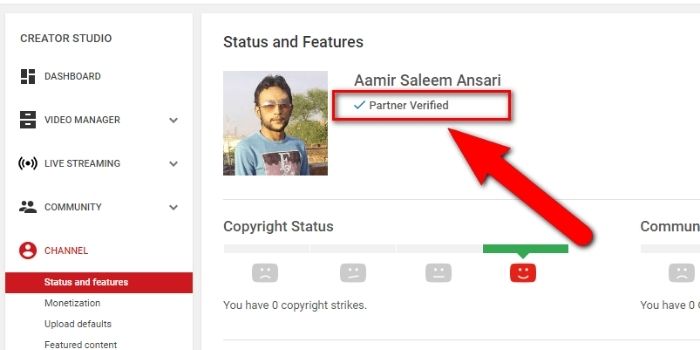
All YouTube users may post videos up to 15 minutes long by default. You’ll need to authenticate your account if you wish to create content that’s longer than that.
This is a crucial step for anyone who wants to establish a professional channel since lengthier videos provide you with more possibilities for the kind of content you may make.
Go to www.youtube.com/verify and follow the steps on your computer to validate your account (not a mobile device).
You may upload videos up to 256GB or 12 hours long when you authenticate your account.
4. Interact with your audience and create a sense of belonging.
Your audience is more likely to want to keep watching your work if you build relationships with them. Respond to any comments made. If other producers subscribe to your channel, be sure to follow them and watch their videos.
Consider your channel to be a community, and make sure you’re contributing rather than merely dropping stuff from on high.
If you pay attention to the comments, your audience will also provide you with a plethora of free content ideas.
5. Develop channel branding that is effective.
Channel branding is an important part of telling viewers who you are and what they can expect from your channel.
Your YouTube Banner Art
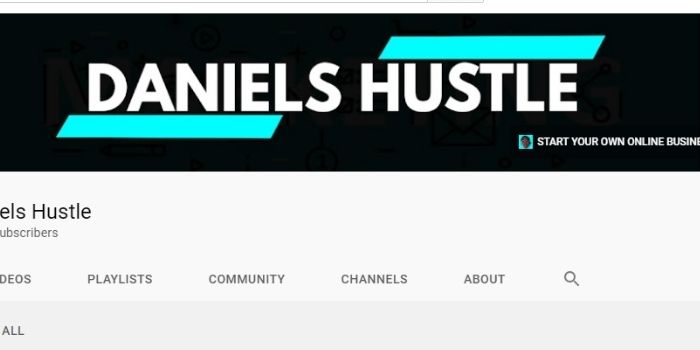
Everyone who visits your YouTube channel will be greeted by your banner. Perhaps they’ve just finished watching a video and are seeking more. Maybe they’re subscribers in the making.
Make certain they understand where they are and why they should stay.
Clean, on-brand, engaging, and—this is the tricky part—optimized for all devices are all requirements for your banner. For example, you don’t want your social networking buttons to obscure vital information.
Your YouTube Channel icon
On YouTube, your channel icon is effectively your brand. It displays on your YouTube channel page as well as everywhere you leave a remark. Make sure it accurately reflects you and your business, and that even at a tiny scale, it’s easy to recognize.
Your YouTube Channel description
This text displays on your YouTube channel’s About page. You may describe your channel in up to 1,000 characters and tell viewers why they should subscribe.
6. Research keywords for titles, descriptions, and hashtags

Understanding which keywords people are already searching for on YouTube relating to your subject matter can help you title your new video and pick your hashtags. However, it may serve as inspiration for your future video theme.
For example, if you have a YouTube channel dedicated to creating kombucha at home, exploratory keyword research may indicate that YouTube viewers are interested in learning how to pick the proper brewing vessel, how to clean it, and how to do a second fermentation. These subjects could all be videos in and of themselves.
Google Keyword Planner and other SEO tools can assist you to figure out what terms and phrases people are using to locate the content you’re giving. The objective is to discover topics that are in a sweet spot, with minimal competition yet high search traffic.
This allows you to avoid producing videos that no one wants to watch. Alternatively, videos with titles that no one can find.
It will also assist you in avoiding generating content on a topic that is already very competitive before you are ready.
If you’re not sure where, to begin with, your keyword research, consider the types of search keywords you’d use to find content in your sector.
You may use YouTube Analytics to discover which keywords are bringing viewers to your videos once you’ve started building your channel. Look for emerging trends that might influence the content you produce in the future.
Click Analytics in YouTube Studio’s left menu to get this information. To get a list of the top searches driving visitors your way, go to the top menu and choose Traffic Source, then YouTube Search.
At any moment, you may go back into the descriptions of earlier videos and add new keywords and hashtags to boost their discoverability.
7. Include a channel trailer that is unique to you
You may make the most of the featured video space at the top of your channel page by using YouTube’s personalization tools. You have the option of showing one video to existing subscribers and another to non-subscribers.
Create a channel trailer for non-subscribers that explains what to anticipate from your channel and why they should subscribe.
8. Customize your thumbnails
A thumbnail is a still picture with a resolution of 1280 × 720 pixels that serves as a cover for your video. Consider it a little movie poster. It’s your best and only chance to get someone to see your videos. (With the exception of your video titles, but more on that later.)
Another aspect of your channel branding is consistent, professional thumbnails. They can assist in informing new viewers about who you are as a creative.
Make all of your thumbnails have the same branding. Use the same typeface, color palette, or even frame composition to let people know they’re watching a video from your channel (at least subconsciously).
9. Incorporate YouTube’s subscribe buttons into your videos.
YouTube has several built-in clickable features to assist you in converting video viewers into channel subscribers.
End screen
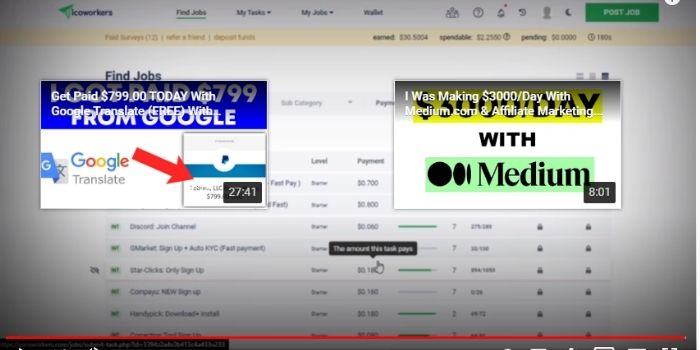
Before YouTube’s algorithm sends viewers on to the next video, you may use this still picture at the end of your video to encourage them to subscribe or include another call to action. You can add an end screen to your video during the upload process if it is longer than 25 seconds.
You can also add end screens to current videos, which is a wonderful way to start converting subscribers from your existing content right away.
To add an end screen to an existing video, go to Creator Studio’s left menu and pick Content, then the video you wish to add an end screen too. Add a Subscribe element to your video by clicking the End screen box on the right side of the screen.
Brand Watermark
In the bottom right corner of your video, a new subscribe button will appear. When the watermark appears in your videos is entirely up to you.
To apply a watermark, go to YouTube Studio’s left menu and choose Customization, then Branding. The watermark will now display on all of your videos.
10. Use your channel page to carefully display your content.
You may add up to 12 sections to your channel homepage using the layout tab in YouTube Studio. This allows you to put your greatest content right up front, so new visitors can view your best work while deciding whether or not to subscribe.
Sections may also be used to display the playlists you made in the previous tip. Use playlists that are specially tailored to different audience demands to demonstrate the broad value you give right away.
Start with Popular Uploads if you’re unsure which parts to add to your channel page. This will automatically collect the top 12 videos with the most views from your account.
11. Release videos on a regular basis.
People subscribe to a channel because they want to keep up with the creator’s fresh content. Your role as a creator is to consistently provide high-quality content that keeps existing members interested and encourages new viewers to subscribe.
You want people to anticipate your next “episode” and sign up for notifications so they don’t miss out.
Fortunately, you don’t have to be at your workstation at the exact time your videos are scheduled to go live. You may schedule your YouTube videos for later publication using a social media management software like Hootsuite.
Conclusion
It’s difficult to grow a YouTube channel. It’s difficult to stand out amid the throng, especially in 2021, with more channels coming out every year.
However, even today, it is quite possible to build a successful channel. Starting off is usually the toughest.
It requires a lot of effort, as well as knowledge of the best strategies to develop a YouTube channel and the reality of YouTube growth.
I won’t lie: gaining 10,000 YouTube subscribers is a difficult task.