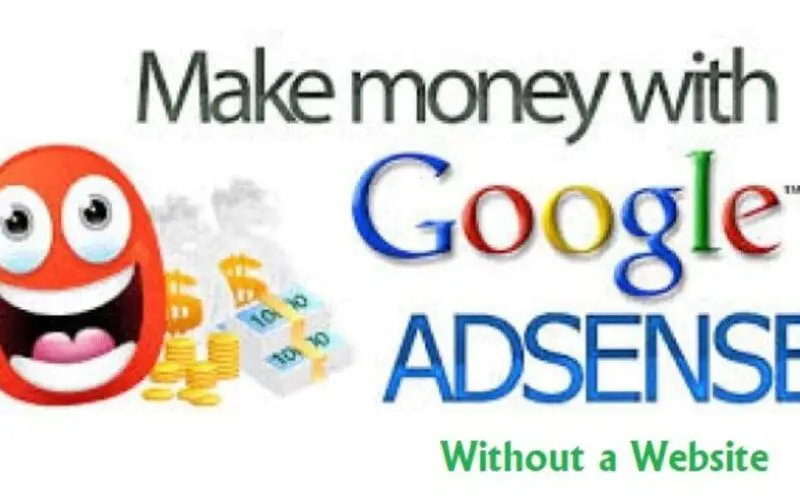Making money with Google AdSense doesn’t always require you to own a website. Supersites such as Facebook, Instagram, or YouTube can be used with AdSense. All you have to do is leverage the popularity of these platforms to drive traffic to your Google ads. Also, a free blogging site like Hubpages pays its users for advertising through Google’s AdSense program.
All you have to do is sign up on any of the aforementioned websites. Create and share unique and useful content for them and keep to their policy. One of the downsides to using free blogging platforms is that Google doesn’t value them very highly in their search results. So it’ll be difficult to get free traffic other than from fellow members and through your own sharing efforts.

In this article, We at Daniel’s Hustle will examine how one can earn money from Google AdSense without you owning a website.
make money with Google AdSense using Facebook

For content creators to be eligible for monetization through adverts on Facebook, they have to agree to three main sets of policies which are the Facebook community standard, Partner monetization policy, Content monetization Policy.
Facebook Partner Monetization Policies
Before publishers, third-party, and content creators can earn money on Facebook, they have to comply with the Partner Monetization policies. This rule applies to the content pages, groups on the social media platform. The partner policies that must be followed are:
- Create the content on eligible platforms, not on Facebook profiles.
- Content creators must reside in an eligible country or region.
- Follow Facebook content monetization policy.
- Serve authentic content that adheres to Facebook payment terms.
- Follow rule on politics and governments.
Content Monetization Policies
Content creators must abide by Facebook terms and conditions standards. The social media giant has high-level rules against sexual, violent, profane, and hateful content. This also deals with certain prohibitions of content format, behaviors, and restricted categories. Examples of the above include; Static video, embedded ads, Engagement bait, soliciting engagement, Looping videos, and misinformation.
After compliance with policies and page monetization approval, the next step is to include the AdSense code on the Facebook page.
Using Static HTML App
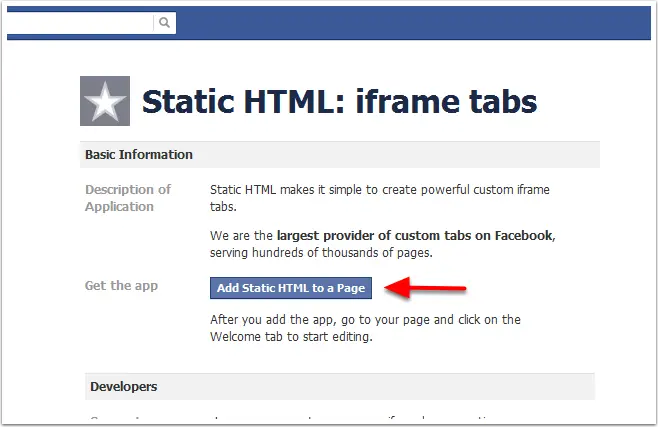
To add AdSense code on the Facebook page, you need a mechanism for adding HTML to the Facebook page. This helps us to add our custom HTML, CSS, and JavaScript to the Facebook page. To do this, select Static HTML and click on ‘Add Static HTML to a Page’. It’ll redirect you to a new page allowing you to choose the page on which you want to enable it. Select the page you want and click ‘Add Page Tab‘.
Adding AdSense Ad to a Facebook Page
At this step, you should see a new tab added to your page sidebar. Click on that new tab and remove the sample content shown there. Copy the AdSense code previously created and pastes it there.
You must add some textual content on the page where AdSense ads are shown. To do this, simply write some quality content or promotional content under Ad code. After writing content, click on the ‘Publish Page’ button on the top-right side.
make money using Google AdSense on Instagram

AdSense without a website can only work on Instagram when the content creator’s page complies with Instagram partner monetization policies. This policy consists of several rules that must be satisfied before the page can be approved for monetization. Below are guideline tips on how to meet requirements:
Reside in an eligible country
A content creator must reside in a country or region where the monetization feature is available, the ability to monetize may be lost if the creator moves to a country where monetization is not supported.
Follow Instagram guidelines
The Instagram community guidelines apply to all posts on Instagram. That includes rules against hate speech, violence, alongside sexualized content. It also includes policies on intellectual property, authenticity, and user safety.
Violation of any of these community guidelines may cause publishers and content creators to lose eligibility for monetization. This also includes copyright and trademark infringement.
Monetize authentic engagement

Content creators and publishers can only monetize what their original audiences want. This means that whatever is been monetized must be relevant to what the page has always offered or served to its audience. Eligibility can be lost if the audience consists of fake engagements.
- Publishers and content creators cannot post misinformation. Serving of misinformation will lead to ineligibility.
- Every publisher is expected to comply with Instagram’s approved mode of earning and receiving payments.
After the page has been approved AdSense can only work by driving social media traffic to a website with AdSense, a landing page has to be created for this. A website with AdSense that is based on the Instagram page must be in place for this to work, the URL will be posted alongside captions to draw the attention of the audience to it, once the click takes the direction to the landing page of the website with ads.
make money with Google AdSense on YouTube

The simplest way to earn money from your YouTube channel is by associating it with an approved AdSense account. However, not all videos are eligible for monetization. Make sure you meet video monetization policies and YouTube Advertising formats to use this service.
YouTube monetizes its video content via pre-roll, display, and other advertising formats. Advertisers pay based on clicks or impressions. The amount of money that YouTube pays partners depends on several factors. Some of which include the number of views received by the video, the number of clicks on ads, the quality of the ads clicked on, and video length.
Also note that as of 2018, the median cost per thousand (CPM) ad rate charged to advertisers was $10. And since creators are paid only on monetized views, and not total views, the effective CPM they earn can be far lower. However, the actual rate that advertisers pay varies, usually around $0.10 to $0.30 per view. On average, an advertiser pays around $0.18 per view. This means that a YouTube channel receives $18 per 1,000 ad views, which roughly equates to $3 – $5 per 1000 video views.
Requirements to join YouTube Partner Program
Content creator’s channels must follow the YouTube Monetization policy. The monetization policy allows creators to monetize on YouTube. The YPP requires policy compliance with monetization policy:
- Content Creator must reside in a country or region where the YouTube Partner Program is allowed.
- Channel must have at least 4,000 public view hours in the last 12 months.
- Channel has to have a minimum of 1,000 viewers and subscribers.
- Must possess a linked AdSense account
Understanding YPP
One guaranteed way of earning money through your YouTube channel is to earn via ad views. But you don’t just start earning the moment you open a channel. For you to earn with ads, you need to be accepted into the YouTube partner program.
The YPP allows users to earn money from:
- Advertising income
- Videos watched by YouTube Premium subscribers
- Channel memberships where members pay for perks
- Fans paying to have their messages featured with Super Chat and Super Stickers
- Branded item sales
Alongside attaining eligibility for the YPP, the channel is also required to meet YouTube’s additional policies and guidelines. This is required to gain approval for the program. A key factor to hold dearly is that should your channel fall short of the threshold or is inactive for six months, it may be removed from YPP.
YouTube’s advertising Format
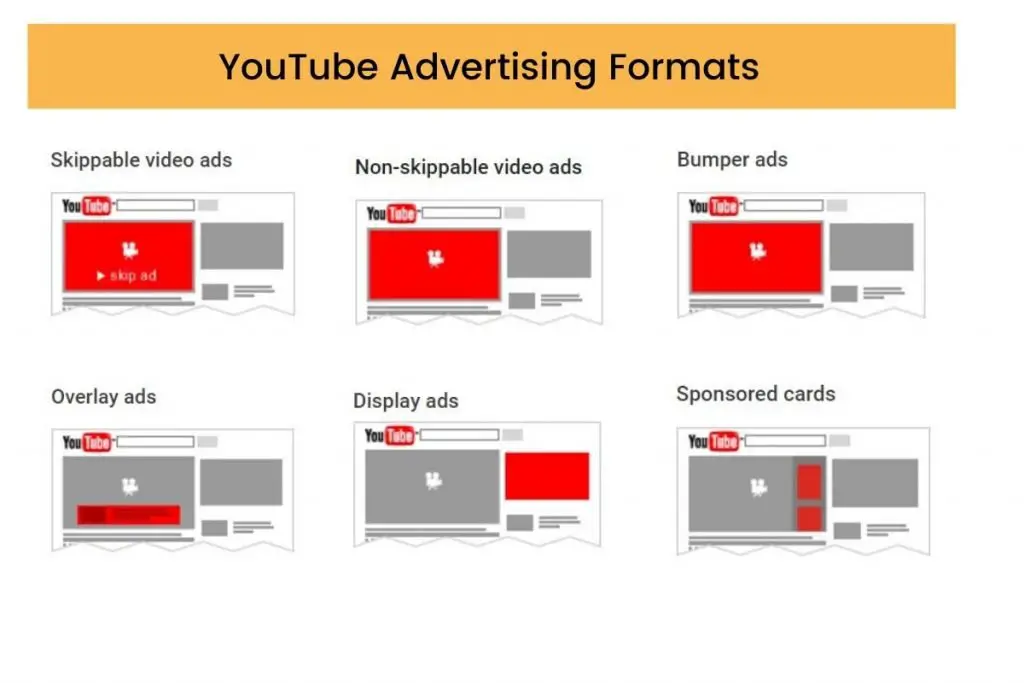
Several types of ads can appear during your video when video monetization is active. The list below shows the ad format on YouTube:
Skip-able video ads: this allows viewers to skip an ad after 5 seconds either on mobile, pc, or tv. These ads usually appear when a video is been viewed.
Non-skip-able video ads: this type of ad format is viewable at the start of a video. Such ads are a must-watch for viewers before a video is accessible. The play length is usually 15-20 seconds.
Bumper ads: short non-skip-able video ads of up to 6 seconds that must be viewed before a video can be watched. Videos in this category are always 6 seconds long and are viewable on desktop and mobile.
Overlay ads: Image or text ads that appear on the base 20% portion of the video can only appear on desktop and no other viewing device and they have a standard size of 468X60 or 728X90 pixels.
Optimizing your YouTube content
- Create quality contents that provide value to your audience
- Get on the recommended section of YouTube. The “recommended video section” is the homepage of the platform. Your video basically becomes viewable to a potentially large audience. Any channel appearing on the homepage should expect a significant surge in subscribers.
- Likewise, the ‘Related videos’ sidebar is another way to drive traffic to your YouTube video hosting ads. These videos appear to viewers because they are similar to the ones they interact with. the only difference is that the viewers are yet to subscribe to the creator’s channel.
- Consider linking your videos together via overlays or playlists
- Design quality thumbnails. Think of them as a book cover to your video contents.
Payment on Google AdSense
Google AdSense makes payments via direct bank deposit or check and has a withdrawal threshold of $100. If you don’t earn up to the withdrawal threshold in a month, your earnings automatically rollover. Your previous earnings merge with the next month’s earnings.
Each time a user reaches the threshold, Google issues payment on the next payment period. From your AdSense account, you can access your current earnings; see which ads are generating the most clicks and other useful data.
However, when sending payments to your account from a different currency, Google converts it to your local currency. This takes place at the standard exchange rate and sends it to your bank account.
Note: There is a possibility of additional mark-up to the conversion rate, either by Google or your local bank. This means that you would lose some of your money when receiving payment from AdSense.
Pros of using AdSense without a website
- AdSense is a fantastic tool for revenue generation.
- It encourages the production of good content: content creators continually have to serve quality content if they intend to continue to make money.
- Google does the whole work; content creators only have to provide space for advertisements.
- AdSense requires no amount of money to sign up for the program.
- AdSense doesn’t require time investment in any form.
- It doesn’t require users to know the technical aspect in any way hence, anyone can use it.
- AdSense policies are transparent enough to all parties involved publishers, advertisers, and Google itself.
How to avoid banning of Google AdSense Account

Several practices can fetch your account a ban or a suspension. Google is very strict about its policy compliance and hence they enforce it maximally on users who violate policies. Here are a few practices that can get your account a suspension.
- Clicking on your ads: as an owner, never ever click on your ads. Google will penalize you severely if you do.
- Hold ad-click content: any form of soliciting for clicks is against AdSense policy.
Cons of earning with AdSense without a website
- Requires a steady flow of traffic in order to earn money.
- Google can terminate your account in an instant if you break its rules.
- A policy change by Google is a constant event. And not all changes will favor you or your site.
- Google AdSense pays about the same rate as other similar ad programs.
Conclusion
Certainly, AdSense without a website is a great source of earning decent money online. The platform is easy to use and getting approval into the program is not difficult. Also, the amount of money you earn is dependent on various factors which we have discussed in this article.
No matter the route you take to use AdSense without a website, creating quality and useful content should be your main objective. Also, keep in mind to always comply with Google’s rules, whatever you do, never run afoul of it. Google is quick to penalize defaulters and you lose your earning chance.