As one that has been successful through online money making, I get a lot of questions.
One is, “How do you make money with Google Adsense on Facebook.”
I have the answer to that here.
My name is Daniel Umeh, and this is Daniels Hustle.
A Quick Overview of AdSense
Google Adsense is one of a number of online ad networks that can let you earn money per click or per impression.

The entire process of setting it up on your site is quick and needs very little experience.
AdSense allows website owners to monetize their sites by presenting adverts that are relevant to their specialty and target audience.
To add promotions that fit in with your site’s native content, you can choose from a variety of ad types and styles.
AdSense offers a variety of ad kinds, including:
- Advertisements that are displayed.
These are graphic banners that come in a variety of sizes, including full-page leaderboards and little buttons.
This kind now includes pure text adverts, which were previously separated into their own category.
- Native advertisements in the feed.
This form of ad can be displayed in RSS and blog feeds.
You’ll need some programming skills to use them because you can’t just copy and paste the required code into the feed.
- Native advertisements within the article.
You can intersperse these between paragraphs in your posts, similar to in-feed advertising, and display them as recommended reading or related material.
It’s critical to think about these ad formats carefully and select the best choice for your site so that the advertising blends in seamlessly with your native content.
Why is Google Adsense a profitable venture?
Google AdSense is a division of Google, which also owns Google Search, Android, Google Ads, and other services.
I’m sure you figured it out from the name.
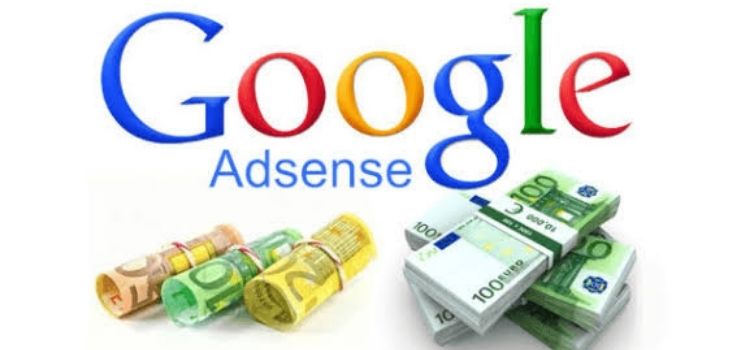
Publishers, writers, bloggers, video bloggers, and app developers can use AdSense to display adverts (ads) on their websites, blogs, videos, and apps.
They make it very simple for you.
Google AdSense searches for advertisers and then displays their adverts (promotion) on blogs, videos, and apps.
They will pay the bloggers, publishers, video Bloggers, and app developers for the advertising at the end of each month based on how many people clicked on it viewed it or engaged with it.
The procedure is fairly straightforward.
You have a blog if you are a writer.
Once you’ve set up your blog and written enough content, you may move on to the next step.
The next step is to submit an application.
If your application is approved, you add their code to your blog and begin earning money.
Video producers must follow the same procedure.
If you have a YouTube video blog, simply apply for AdSense there, and if approved, you can begin earning money.
You can apply for Google AdSense if you have a social networking site, games, or useful apps.
Is Google AdSense a Good Fit for You?
The Benefits and Drawbacks of Having Ads on Your Website
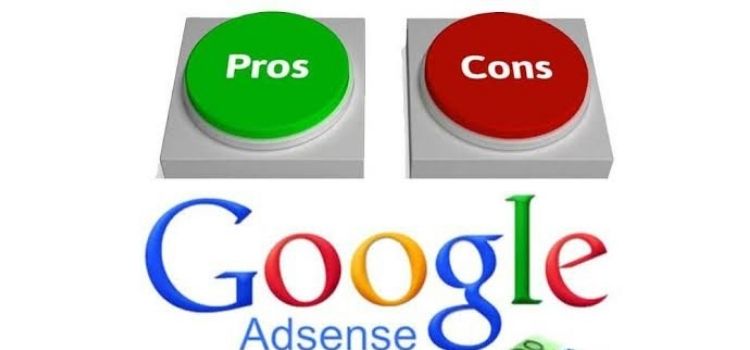
Let’s talk about the advantages and disadvantages of AdSense now that we’ve established what it is.
We’ll also look at other alternatives so you can get a complete picture of all your possibilities.
The Benefits of Monetizing Your Site using AdSense
Let’s begin with the benefits of using AdSense.
- For starters, it’s free, and Google creates your adverts. This saves you money as well as the time you would otherwise spend creating and optimizing your own designs.
- Another benefit is that you can use a single account to post adverts on multiple websites. This can be useful if you have multiple enterprises and wish to monetize them all with adverts.
- You can also choose how your adverts are displayed and personalize their appearance. They could be rich pictures or simply text, for example.
- Finally, because advertisements are a sort of passive revenue, you won’t have to put in much work to see results. Of course, as you’ll see below, this is dependent on a few circumstances.
The Drawbacks of Using AdSense to Monetize Your Website
You should also be aware of a few disadvantages.
- One disadvantage of AdSense is that you won’t be paid until you’ve earned at least $100. You’re also confined to using only Google and can’t use any other ad network with it.
- Furthermore, your account may be terminated at any time for a variety of reasons, including policy violations and click fraud. If you exclusively use ads to monetize your site, you could be losing a lot of money.
- Notably, while advertising can be a source of passive revenue, they require a significant amount of traffic to be profitable. To be prominent enough to draw the number of visitors you’ll need to start seeing returns, your site must rank highly on Search Engine Results Pages (SERPs).
- Finally, and maybe most importantly, some visitors may regard advertisements as unprofessional or unpleasant. You don’t want to miss out on chances to expand your audience. This is one of the most compelling reasons to think about monetizing your blog in other ways.
Alternatives to AdSense for Monetizing Your Website
After weighing the benefits and drawbacks of AdSense, you might be interested in learning about some other ad networks.
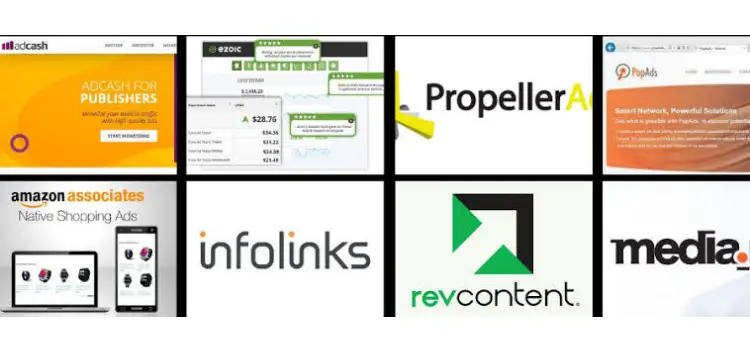
Here are a few examples:
- PropellerAds is a self-serve platform that optimizes ads automatically.
- Revcontent is a native ad network that displays adverts that appear to be related articles, blending in well with your website.
Basically, any site with a fair amount of traffic is a good fit for AdSense.
If you’re having difficulties getting your account approved or simply want to diversify your income, you may want to look into other options.
It’s also worth noting that throwing advertising on your site and then waiting for the money to come in isn’t always a viable option.
As we mentioned earlier, your goals, blog content, and other factors will influence whether AdSense—or ads in general—is the best way to monetize your site.
Affiliate or influencer marketing, sponsored blogs, and reviews selling digital products, and other options are all viable alternatives to advertisements.
You might even consider selling online classes for a fee.
The main thing to remember here is that you have a variety of options to choose from, and you’ll want to pick the one(s) that are best suited to your objectives and target audience.
How to Make Money on Facebook AdSense
As previously stated, Google Adsense is a Google advertising platform that pays you when visitors to your site click on Google adverts that have been put on your site.

These advertisements you display on your site with AdSense for content might be either cost-per-click (CPC) or cost-per-thousand-impression (CPM) advertisements.
You’ll make money from CPC advertisements when your users click on them.
When you employ CPM advertisements, you’ll receive money every time the ad is seen by a person on your site.
Each click you create might earn you anywhere from $1 to $25 on average.
Consider what happens if someone clicks on a Google ad that costs $10.
If you receive ten clicks in a single day, that’s $100.
What if you get 100 or 200 clicks in a single day?
And I’m just imagining a scenario where one click equals ten dollars.
It’s possible that a single click from your site is worth $15 or $25.
However, it is not so simple; you can obtain a click from your website.
Because you’re up against thousands of other websites that have also signed up for Google Adsense.
Facebook is the only one that can compete with Google.
Yes, you will make a lot of money from Google Adsense by using Facebook as a tool.
To earn more money with Adsense advertisements, start using Google Adsense on your Facebook page.
It’s a safe and effective way to earn money from Facebook fans.
This simple step-by-step guide will show you how to enable Google Adsense on your Facebook page.
However, your website or blog may be earning money via Google Adsense.
Another strategy to enhance AdSense traffic is to use Google AdSense on Facebook sites.
The number of page views, clicks, and impressions will all increase significantly.
Before I begin processing, I’d like to address a few questions about monetizing Facebook sites using Adsense advertisements.
Is it possible to use Adsense on Facebook?
Yes, you can utilize Google AdSense advertising on Facebook as long as you meet the AdSense program’s guidelines.

How much money does it take to make money on Facebook with AdSense?
It’s completely nil. This does not necessitate any investment.
Do you get Adsense banned if you use it on your Facebook page?
No, utilizing Adsense on Facebook Pages does not result in a ban.
When there is no content or harmful content on the page where Adsense is displayed, Adsense may be prohibited in some cases.
The rest of the reasons for banning, such as invalid activity, are the same as when using Adsense on a website.
Let’s get started.
- 1 AdSense Ad Unit Creation
Create a responsive or auto-sized ad unit in your Adsense account.
Instead of in-feeds or in-article advertisements, I recommend using text and display advertisements.
- 2 Static HTML App Installation
You’ll need a technique to add HTML to the Facebook page in order to add Adsense code.
This makes it easier for us to add our own HTML, CSS, and Javascript to the Facebook page.
To do so, go to Static HTML and click on the ‘Add Static HTML to a Page‘ button.
It will take you to a new page where you can select which page you wish to enable it on.
Select the page you wish to add a tab to and click the ‘Add Page Tab’ button.
- 3 Adsense Ads on a Facebook Page
A new tab should appear in the sidebar of your page after this step.
Remove the sample content from that new tab by clicking on it.
Copy and paste the Adsense code you already made.
On the page where Adsense adverts are displayed, you must include some textual content.
Simply write some excellent material or promotional content behind the Ad code to accomplish this.
After you’ve finished creating your content, go to the top-right corner and click the ‘Publish Page’ button.
Keep in mind that your AdSense profits are determined by CPC, CPM, and CPE.
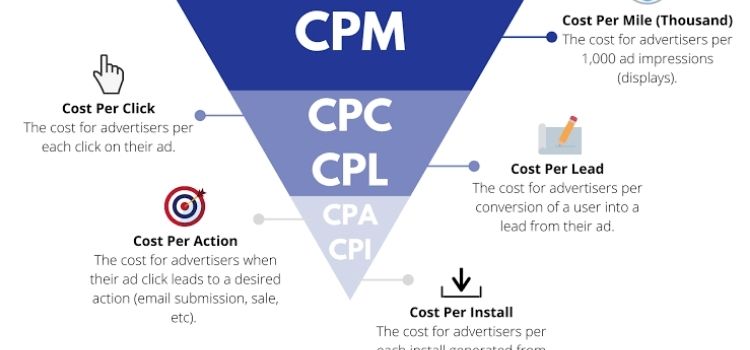
CPC stands for Cost Per Click, and it’s a mechanism in which the number of people who click on the ads on your blog, website, video, or app determines your Google AdSense revenues.
Not all advertisements are created equal; some will earn you more money than others.
When you first begin your blog, the first ad that loads is usually the one that will produce the most revenue if clicked.
CPM stands for Cost Per Mile or Cost Per Thousand, and it’s a methodology in which your AdSense revenue is determined by the number of people who view the ads on your blog, website, video, or app.
You will get a calculated revenue based on the value of adverts for every thousand views.
CPE stands for Cost Per Engagement, and it’s a concept in which AdSense earnings are determined by how users interact with adverts on your blog, website, video, or app. These advertisements are similar to video or high-quality media in that they play or pop out when the cursor is moved over them.
Payments from Google AdSense
Each month, if your profits reach or exceed $100, Google will pay you by direct deposit or check.
If you don’t make $100 in a month, your profits are carried over to the next month.
When you hit the $100 mark, Google will send you a payment during the next payment period.
You can examine your current profits, which advertisements are producing the most hits and other useful information in your AdSense account.

Conclusion
Ads can be an effective way to monetize your Facebook page.
However, the effectiveness of your campaign will be determined by a variety of factors, including traffic levels, your target audience, and more.
Furthermore, while an ad network like AdSense might be useful, it’s crucial to investigate other options and make sure you’re utilizing the optimal technique for you.












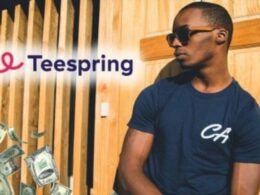
A click can’t cost 10 box. That’s not that simple. The max a click can cost is 1-5 dollars per click.