Social media marketing is has a huge buzz around it and not a few interested individuals ask about how to market on Pinterest. Pinterest is a free social media platform that operates around sharing of images as well as video content for several purposes including marketing.

The platform has in excess of over 400 million monthly global users and boasts of around 200 billion Pins. To sweeten its appeal, research conducted by Shopify showed that Pinterest was the second-largest source of referral traffic to its site. And that 93% of Pinterest users were using it to design their purchases. It also published in its findings that the average resulting order value was around $50 (which is higher than any other social media source).
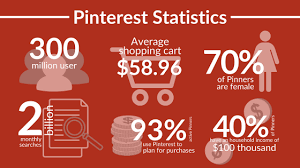
These statistics and many more have seen the platform rise in its use as a potential marketing channel for brands, businesses as well as individuals. In this article, I will be reviewing the processes involved in how to market on Pinterest.
Using Pinterest
As earlier established, Pinterest is a social media network. Users can both upload their own pins and share on Pinterest or browse through the massive Pinterest library and pin them to their boards. A board is a collection of pins. Just as you have with any other social network, Pinterest users can like, save and share Pins with friends. The more engagements your pin gets, the higher position it takes in the search.
Create Boards
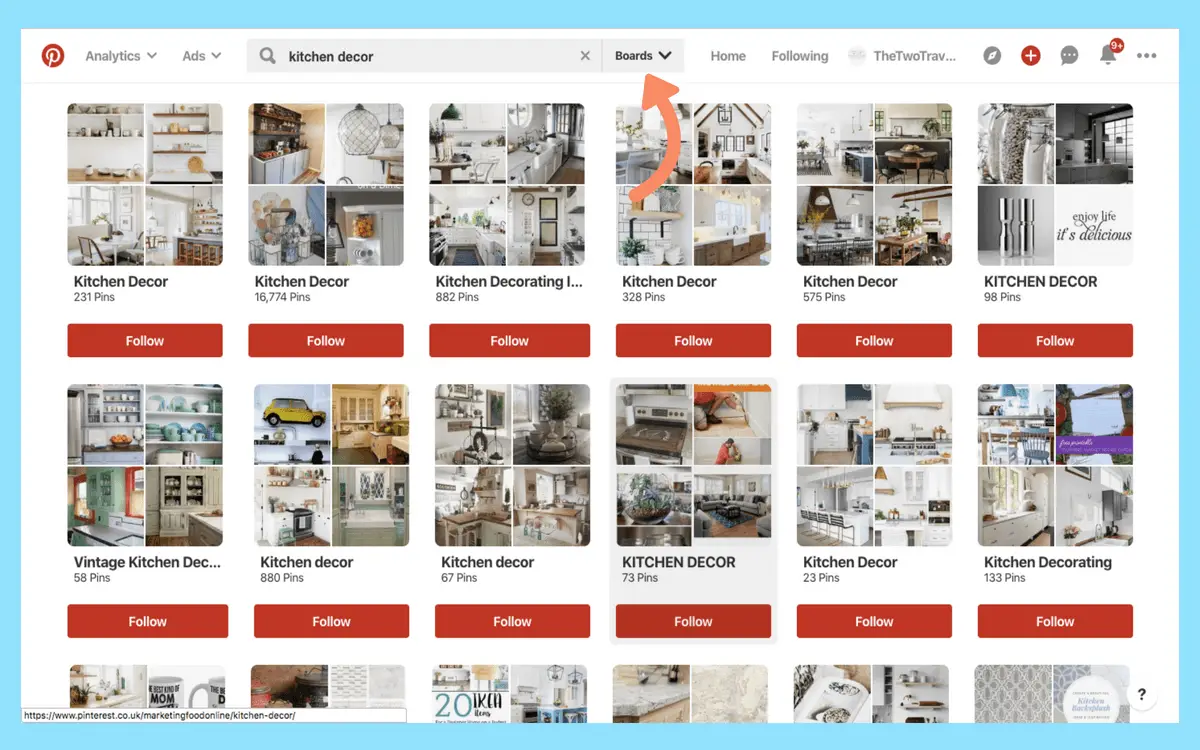
Boards are used to organize and categorize Pins. When creating Pinterest boards, it’s important to name them and give them descriptions that are related to your marketing topic. This makes it easy to gather Pins logically in one place.
Pinterest Boards can also be divided up into sections, to make them even more organized.
Save Pins
Pins are basically the contents created and shared on Pinterest. They can be ideas, images, products, and videos about anything that the audience find on the web. These pins can then be arranged and saved unto their aesthetically pleasing categorized Boards. Creators on Pinterest can create their own Pins or re-pin other’s Pins, before arranging them on a Board of their choice.
Follow
As with many other social media platforms, audiences can follow people and businesses to see what they pin as well as what Boards they’re creating. When following a creator, an audience can also see what they like so that they can like it too.
Discover
The homepage and feed are the places to discover what audiences are up to and what the platform thinks users will be interested in. this is majorly based on their own Pins and Boards. In this section, creators can also search for keywords to seek inspiration, re-pin, and discover users that they might want to follow.
Click
Users click on Pins to be transported directly to the blogs, product pages, and websites behind the Pin itself. A click serves as an action from an audience to directly link to your website.
How to Market on Pinterest

The aim of marketing on any social media platform is to achieve an end goal or results. And just like that, creators on Pinterest must carefully access and put together s strategic plan before starting. If you want to learn how to market on Pinterest, then carefully study the below guide:
Create Smart and Achievable Goals

If you want to succeed with your Pinterest marketing, then you need to create specific targets. These targets have to be measurable, relevant, and smart to accomplish. Ask yourself these few questions:
- What do you want to achieve?
- When do you want to achieve it?
Creating specific goals makes it easy for you to aim for a particular metric in the pursuit of the said goal. It focuses your Pinterest marketing strategy and it helps you to monitor as well as double down on what works.
Plan Ahead
Every single marketing process requires planning and one thing you will have to bring to bear on how to market on Pinterest is planning. It’s not enough for you to just start your journey into Pinterest marketing by randomly creating pins or repining. This might work for just about anyone but remember you are working towards a set goal. All your marketing actions must be carefully planned and executed to achieve that aim. For that reason, your Boards and Pins need to be relevant and inspiring.
Research keywords to create pins with and keep ahead of important dates and celebrations by creating occasion-related Pins.
You will also want to plan ahead for promotion. After promoting your pins on the platform, take time to cross-promote on other social media channels. This will further drive traffic and increase followers.
Keep Up Consistency
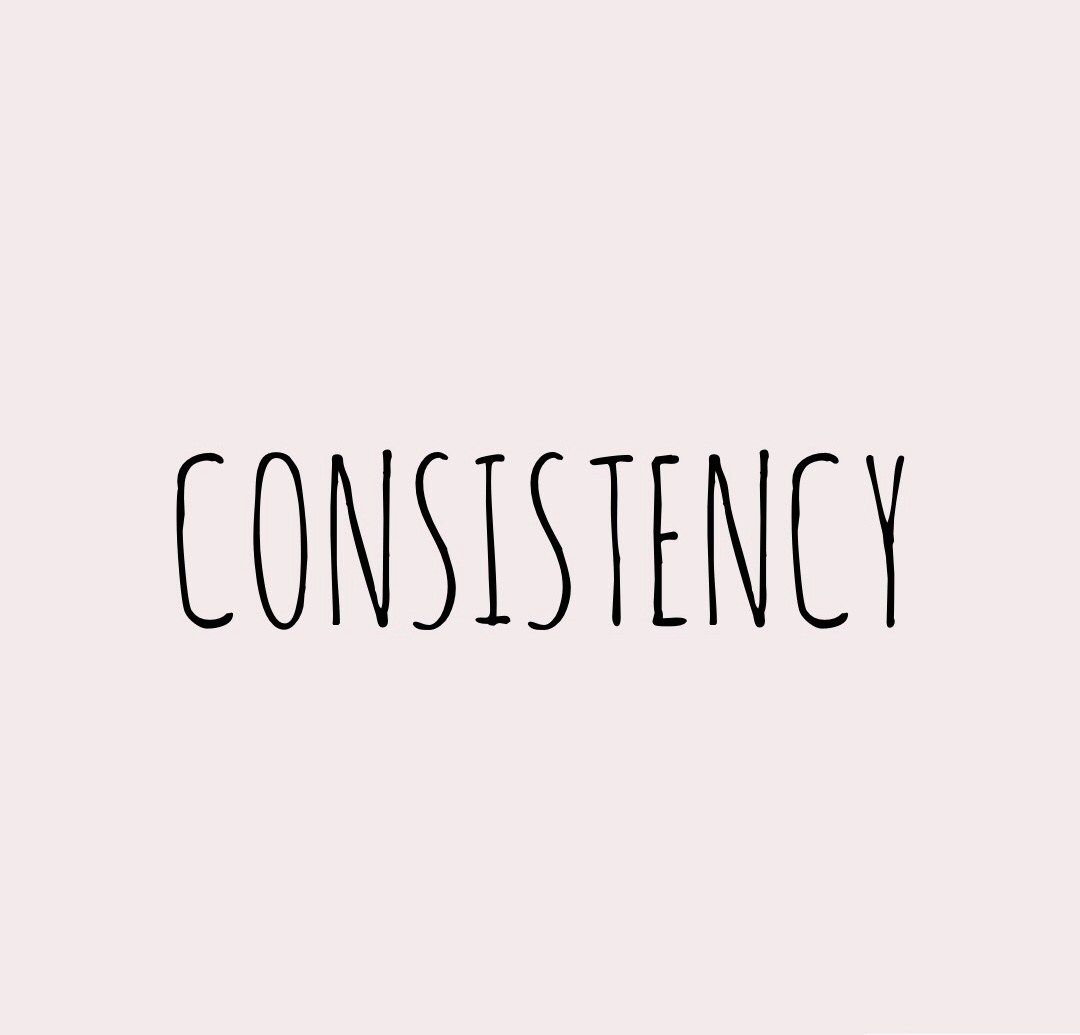
As much as you want to implement Pinterest marketing, the platform remains a social media one and if you fail to be consistent, chances are your marketing will come up short. As a creator, you need to strike a balance between the number of pins and how often you pin. If you pin few contents, audiences may lose interest in you and if you pin too much, you risk being un-followed.
Thankfully, Pinterest suggests around 10-12 Pins per day for optimal appearance in your followers’ feeds and search results. But this isn’t the only determinant for your content showing up; the time of day you are pinning also plays an important role. Peak periods for pinning on Pinterest are between 8-11 pm on weekends.
You can start your marketing journey with these numbers and later adjust as best to fit analytical insights gathered from the Pinterest marketing tools.
Use Pinterest Analytics and Ads Manager Tools
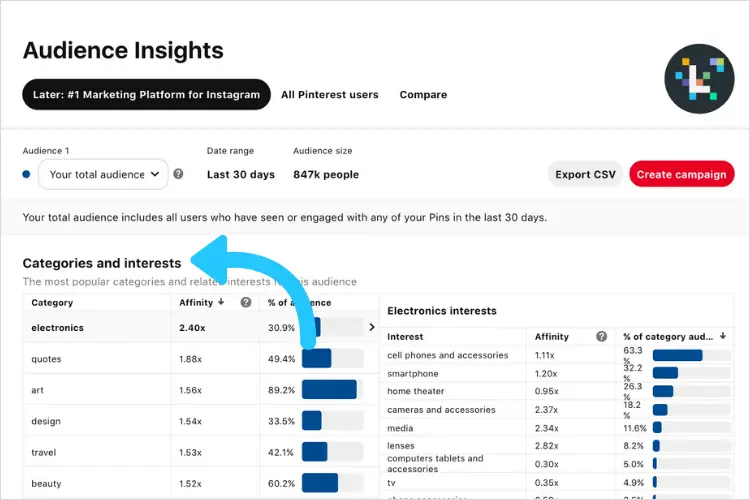
All the above tips will work depending on the level of effort a creator puts in, but regardless, you still need to keep adequate track of all the processes. Analyzing your Pinterest marketing and Pinterest ads performance is therefore essential.
The Pinterest analytics and Ad Manager Tools provide creators with numerous data sets of various metrics. These include pins with the highest clicks, impressions, re-pins, highest search ranking Pins, as well as what people are pinning about you. It also provides demographic information and more.
Creators can then use this information to understand what works and what isn’t. This will further help improve your marketing strategies. Ultimately, you need to be sure that what you’re doing on Pinterest and what you’re spending on Pinterest ads, is working for you and your brand.
Follow Pinterest Community Guidelines

Just like all other social media platforms, Pinterest has rules and guidelines as well. The platform strictly monitors content being published to ensure Pinners’ safety.
Before creating Pins, it’s necessary to read the Pinterest community guidelines thoroughly to avoid violating any of the rules. A violation of the rules can result in the banning of your account.
As an affiliate marketer on Pinterest, you should pay special attention to some rules stated below:
- Adult content: You are allowed to save content about sexual health, breastfeeding, mastectomies, art, etc. However, they are still somewhat limited by Pinterest, and explicit adult content is a no on the platform.
- Dangerous content: Pinterest limits content that purposely shows the use of violence. It also restricts the distribution of alcohol, tobacco, drugs, weapons, etc.
- Misinformation: Pinterest removes or limits the distribution of false or misleading content. These might include conspiracy theories, medically unsupported health claims, illegal information, etc.
- Impersonation: Pinterest doesn’t allow accounts that impersonate or misrepresent their affiliation with any person or organization.
- Spam: Pinterest doesn’t allow spamming or engaging in spammy behaviors, such as creating or saving content that is repetitive, deceptive, linking to websites that are unsafe, untrustworthy, using automation that hasn’t been explicitly approved by Pinterest (List of approved Pinterest partner tools here).
- Paid Partnership and Affiliate guidelines: All promotional content must disclose its commercial nature, such as in the title or description of the Pin. You are also not allowed to use shortened or redirect links that make the destination domain unclear. In short, make sure that your affiliate marketing Pinterest content is authentic and transparent.
Use Clean Quality Images
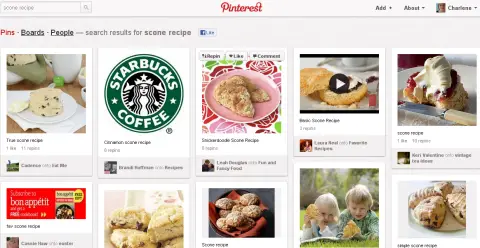
The Pinterest platform is a highly visual-oriented social media network. So the visuals of your content will define your profile, brand as well as the story. For these reasons, ensure are of high quality to attract and compel the audience to share to their own Boards.
The optimal size for vertical Pins is around 2:30 – 600px x 900px. You can diversify your pins by including square images of size 600px x 600px. Aside from the sizes ensure to make your pins as well as your website optimized for a mobile audience. When dealing with product photography, there are some useful insights provided by Pinterest with regards to optimal workings:
- Lifestyle shots have an 18% higher engagement rate
- Fashion works best when someone is wearing it
- Home décor photos stand out when the focus is on the product (rather than the person)
- Hair and beauty photos pop when photographed against a plain background
- DIY products work well when photographed in context
- Images on their own work as well as images with a text overlay (Canva is great for this)
- Users are also encouraged to link multiple Pins to the same destination, so consider taking different photos of the same item to appeal to different consumers and thus, increasing your reach.
Optimize your Descriptions
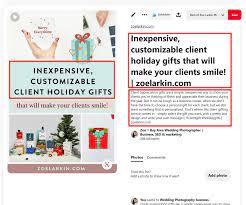
As with every social media network, using concise descriptions is necessary if you intend to know how to market on Pinterest. The descriptions a creator assigns to a pin will help identify such a pin in terms of SEO. As stated earlier, keywords are important to the Pinterest search function as well as for Google rankings.
Be that as it may, Pinterest takes a careful evaluation of your Board titles, image descriptions, frequency of posting, and popularity. To get the best descriptions, carefully plan and research for keywords (preferably long-tail) for each of your Pins, include them in your Board and Pin titles. In your description, include a powerful call to action for each Pin as well as relevant hashtags. All these should be done while keeping your description reasonably short but engaging at the same time.
Utilize Rich Pins and Buyable Pins
Rich Pins are similar to regular Pins but with extra details added to them. These may include real-time pricing, stock availability, and logo. Rich pins create ease of finding your pins for the audience as well as easy recognition of your brand. Using rich pins on the Pinterest platform will require some technical know-how but shouldn’t be difficult to integrate. Follow the steps below:
- Copy and paste a specific product URL into Pinterest’s Rich Pin validator
- Input “.oembed” at the end of the URL
- Click on validate
- Select apply and your product Pins will then become Rich Pins within 24 hours.
Buyable Pins are also similar to rich pins but this time, they allow users to click on the blue buy button and purchase products without leaving the app or website. All products pinned from your store automatically become Buyable Pins. A seamless buying experience makes will complement your marketing strategy.
Pinterest Best Practices
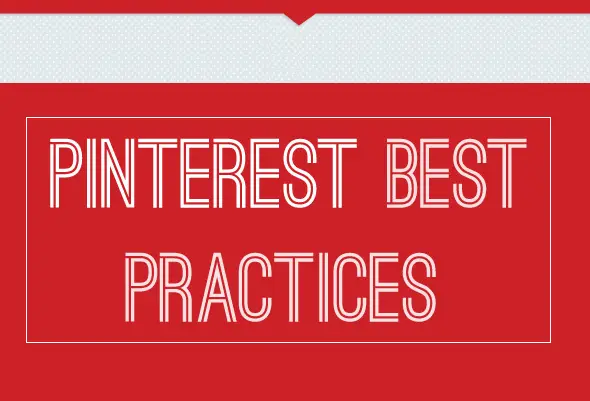
Below, we will list some best practices to make your quest of how to market on Pinterest seamless. These practices should help you push your marketing pins and help with other processes involved.
- Add Pinterest to your website: by adding functional Pinterest buttons to your website, you allow your audience to pin images to their boards with just one click or follow your Pinterest board.
- Use tools for marketing on Pinterest: marketing tools help you save time by automating part of your work and monetizing traffic faster. A typical example is Hootsuite to schedule your pins or Supermetrics to analyze your performance.
- Don’t add hashtags to your pins: As of 2021, hashtags on Pinterest are no longer clickable, which means hashtag feeds no longer exist. Hashtags aren’t differentiated from Pinterest keywords anymore.
- Share your pins on other social platforms: Pinterest is about creating visual content that are universal. With that in mind, it’s a good idea to share your pins on other social platforms. You can use the ‘claim’ feature to claim your other social media accounts in settings so that users can pin your posts directly to their Pinterest boards.
- If you are into affiliate marketing, always disclose Affiliate Links on Pinterest: As regarding the guidelines given by the Federal Trade Commission, affiliate marketers are mandated to disclose that they are an affiliate whenever they promote a product. Disclosure is to ensure that consumers are able to do their own research and make informed decisions instead of being misled by others.
Conclusion
The Pinterest platform provides a good avenue for businesses to implement marketing strategies. The platform has impressive statistics and is user-friendly. Danielshustle has taken the time to carefully research this piece on how to market on Pinterest. And the guide provided here will help you get started in your quest to market on Pinterest.












