You see my article’s title “how to monetize Facebook page with Adsense and you might be a bit surprised.
Well, while it is true that you can make money by monetizing your blog and YouTube channel with Google Adsense, it is also true that you can do the same with your Facebook page.
So, do you have a Facebook page? Did you open your page to create awareness for your product or to make money? You see, even if your end goal isn’t to make money, you could still make tons of cash from your Facebook page.
Right now, people are using every opportunity to maximize their phones and they are cashing out big time! Nowadays, people spend a good amount of money to get phones and in a few weeks they get the value for their money back.
This is because you can make money online from almost everything. So, if you can successfully monetize your Facebook page, you would br using the social media platform to its full capacity.
In this article, we will be discussing how to monetize your Facebook page with Adsense.
First, we need to find out what it means to monetize your page and what Adsense is before we discuss how to use it to monetize our Facebook page.
Read on as we bring you all the juicy details.
What does it mean to monetize your Facebook page?
To understand this would mean that you understand what “monetize” means. Monetize simply means something that makes you money or something that you make money from. Either way, you decide to say it, they both mean the same thing.
So, when we talk about monetizing your Facebook page, what we mean here is that your Facebook page makes you money or you make money from your Facebook page.
It is possible to make money from Facebook, however, you must remember that you should provide something of value in exchange for the money to your audience.
What is Adsense?

Google Adsense is Google’s way of offering business owners an opportunity to make money from their online content. How they make this happen is by publishing ads related to your online content on your platform.
These ads are gotten by Google from their various advertisers who want to advertise their products with Google. So, using Google Adsense, they get other online publishers involved, allowing them to partake in the advertisement and earning from it.
Mind you, the amount you will earn from the ads will differ as the advertisers make use of different packages to advertise with Google. Now, everyone can monetize their Facebook page, and also, not everyone can monetize their Facebook page.
What I mean is, there are some criteria that you need to meet up with to be able to monetize your page. If you don’t meet up with it, then you won’t be eligible to make use of Google Adsense on your Facebook page.
How to know if your page is eligible for monetization
As I stated earlier, everyone can monetize their Facebook page and not everyone can monetize their Facebook page because they have to be eligible for monetization on Facebook first.
Of course, pages are allowed to earn from their content, but they have to first meet their partner’s monetization policies. This is because Facebook has placed strict marketing policies to follow.
Like a school of thought states, “the young shall grow”, and with growth comes a lot of responsibilities. It’s little wonder Facebook has these outlined policy rules to guide them.
With Facebook, to find out if your Page is eligible, follow the simple guidelines below:
- Visit creator studio
- On the left, click the monetization tab.
- Select the Page you are to check.
- Select apply.
When you have selected “apply” you will be redirected to the “Monetisation Eligibility Checker” page. This is where you can see if you are eligible to monetize your Facebook page or not. This page gives you a review of your status using traffic light colours. These are the messages the colours reflect below:
-
Green: Congratulations! Your Page is ready to earn money.
-
Yellow: Your Page has a few issues that may be affecting its ability to earn money.
-
Red: Your Page has serious issues. You cannot use this Page to earn money at this time.
Monetization policy of Facebook
If you really want to monetize your Facebook page and would rather get the green colour that gives you a go-ahead to earn money on Facebook, you must ensure that you meet Facebook’s criteria.
Note: The Facebook policy rules apply to all content that is to appear on Pages, events, and groups on the social media platform.
Below are some of Facebook’s monetization policy
Reside in an eligible country
Not all countries are allowed to monetize their pages or groups on Facebook. So, to monetize your Facebook page, you need to live in an eligible country. In a case where you move out of an eligible country to an ineligible one, you may lose your monetization right.
Also, do not be discouraged if your country falls on the list of non-eligible countries because Facebook’s list of eligible countries for monetization is growing quite fast.
Follow Facebook’s community standard
The Facebook community has rules in place that are against sex, violence, calls for violence, hate speeches, etc. To be eligible to monetize your Facebook page, you must ensure that you haven’t broken or gone against the community standard in the past.
These are some of Facebook’s community standard below:
- The Ad content to be published must be published on a business page only and not personal pages.
- The Facebook page to be monetized must have at least 10,000 fans before monetization can take place.
- The owner of the page must be at least 18 years old at the time of monetization.
- The page must have reached at least one of the set milestones within 60 days
Monetize authentic engagement
Facebook only allows you to monetize content that engages your authentic followers. This means that your monetized content must be engaged by organic followers and if Facebook suspects that your engagement is fake, you could lose your right to monetization.
Payment Terms
To monetize your content on Facebook, you must ensure that you follow Facebook’s monetized payment terms. There are rules and guidelines in place that guides how you are to receive and make payments.
How much do I need to pay to monetize Facebook Page with Adsense?
Recall that I stated that monetizing your page with Google Adsense is Google’s way of helping online publishers? Well, I meant that.
The good news is that you do not need to pay a kobo to monetize your page on Google Adsense. It is completely free!
Now that we have seen that we do not need any investment to start monetizing our page, let’s begin!
Note: Facebook’s eligibility check will highlight the specific areas you need to focus on if you are working towards monetization of your Facebook page with Adsense or any other monetization partner.
How to monetize Facebook page with Adsense
Now, that we have learned a few things about Facebook’s monetization policy, let’s get down to the business of monetizing your Facebook page. To monetize your Facebook page with Adsense, you need to follow these steps below:
Create a new Adsense Ad unit
To make use of Adsense on Facebook, you need to create an Ad unit on Adsense that can be connected to your account. I know that this might be a lot to take in for you, so not to worry, I’ll walk you through getting this done.
All you have to do is follow these simple guidelines below:
Step 1: Log in to your Google Adsense account
Step 2: Select the “My Ads” tab and click “New Ad Unit”. This will help generate a new ad code for your AdSense account.
Step 3: Select Google AdSense offers. This icon is to help set your Ad’s setting to your preference. Customize the size and display settings of your Ad, then select”Save and Get Code.”
Step 4: Copy the code
See? Easy Peasy. Now that you have gotten your code, you can go ahead and paste it into the HTML file of your app or Web page.
Note: The HTML code should be pasted where you wish your Ad to be displayed.
Install Static HTML
After you have your code pasted where you would like your Ad to show and have copied the URL, then you’re almost there but not quite there yet. You would still need to install your static HTML.
To do this, you should follow the following guidelines below:
Step 1: Visit Static HTML
Step 2: Select “add static HTML to page” After you have clicked on this, you will be redirected from that page to another page.
Step 3: Select “add page”. This section allows you to add the HTML to any page of choice.
Add Adsense to Facebook page
Now, we’re almost done with adding the Google Adsense to our Facebook page. After following the set guidelines above judiciously, it’s time to add the Adsense to the Facebook page.
At this point, you would notice that a page has been added to your page’s sidebar, so again, follow as I lead you with these guidelines below:
Step 1: Click on the new tab added to your sidebar
Step 2: Clear the created sample content.
Step 3: Copy your previously created Adsense code
Step 4: Paste it on the tab
Step 5: Add some contents to the page. Doing this is quite simple because all you are required to do is to add some content just below the Ad code.
Step 6: Click on publish
And we are done! However, you should preview the page to be certain that the Googe Adsense appears on the page. In cases where it doesn’t appear, you should feel free to contact customer support for help.
Conclusion
Making money online is a moving train that is slowly getting filled up. If you haven’t joined this train, you should take advantage of this tutorial on how to monetize your Facebook page with Adsense and get started.
Time waits for no man!












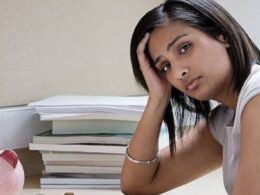
I love it