Putting affiliate links on your blog is another way of affiliate marketing.
Affiliate marketing simply means making money by advertising other people’s products.
Promoting a company’s product and getting your own commission when a sale is generated from your promotion.
Affiliate marketers advertise products either by meeting people personally which is called the offline strategy or by creating content that talks about the product in detail, which includes how the product will benefit the customers. This is usually called Reviews
A unique affiliate link with an ID helps business owners specify affiliates and their sales.
Affiliate marketing is a common technique that can generate a substantial and steady income for online marketers.
And, it’s very profitable for affiliate marketers and brands.
It has given less patronage to the old method of marketing.
This new marketing idea reaches a more targeted audience with less stress and expenses.
For bloggers, this is one sure strategy that can generate massive traffic and revenue for their blogs if taken advantage of.
Earning money through a blog is the reason why a lot of blogs are out on the internet today but there is also a very small percentage of bloggers who blogs because of the love of their subject matter.
And in doing this consistently, they create for themselves a niche in that field.
Writing requires very long hours of research, writing, study, coming up with a different hypothesis, editing, promoting, even website hosting, Domain Name, and maintenance which obviously do require money.
It’s just normal for bloggers to think of making money while also giving value just to compensate for their efforts.
And most times, they can make a living doing this.
Affiliate marketing, over time, has grown to become a very juicy method for blog monetization and in this article, I will be showing you exactly how to add your affiliate links effectively on your blog
Set up your blog
In setting up your blog, some important tasks must be completed before launching out.
These tasks cover content quality control and finding the perfect link management tools.
These are just to guide you in taking the right steps when starting out as an affiliate marketer.
It also saves you some troubles and helps maintain the probity of your blog.
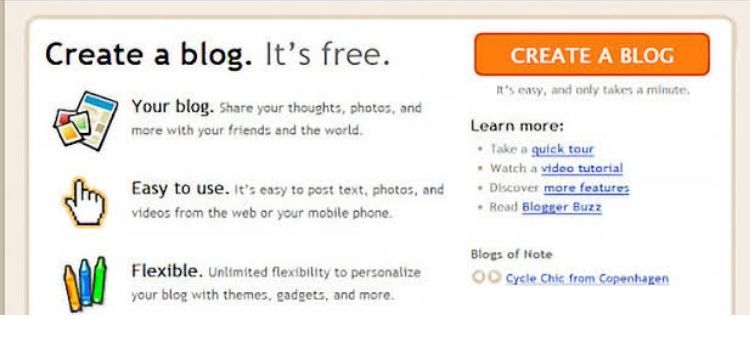
Now, let’s take a look at these tasks to be completed before putting affiliate links on your blog/website.
WRITING GOOD CONTENT FOCUSED ON A TARGETED AUDIENCE
Though this sounds lucid already, it is expedient that you have well-written content on your blog.
It has to appeal to your target audience, and most importantly capture their emotions.
If you’re able to capture their emotions it becomes difficult for the audience to not take the action you desire.
Having this kind of content is a recipe for success in affiliate marketing as it makes it easy to call your readers to action which is them clicking on the affiliate links you have strategically inserted.
One thing that affects your content quality, which you must avoid is writing to just chisel in affiliate links.
This affects the content quality and won’t communicate or appeal to your audience.
Creating very good content helps form a kind of relationship with your targeted audience.
This will make it a lot easier to input your affiliate links.
Good content is readable, well structured, and directly communicates the intent.
It should come with headings that appeal, short paragraphs, and clear points.
Keyword research is very important.
Using focused-keywords, naturally makes it easier to put in affiliate links where necessary.
And when that is done, you can search for a popular and successful post.
The essence is that you read through and break down the approach used.
Understand it well, and see how you can blend it in when creating your own good content on your own terms.
ADD LINK DISCLOSURE THROUGHOUT YOUR WEBSITES
Link disclosure is statements that notify your blog or website visitors of your affiliate links.
These are legal conditions that must be met, as it also promotes fair business practices.
With the link disclosure on your blog or website, It simply portrays to your online visitors or blog visitors your limpidity.
And, it helps build an assuring sense for the readers, while it also helps avoid legal troubles.
To appropriately use the link disclosure, it’s important that they are placed where noticeable.
It might be in-between the text, or at the top of the blog post.
The use of distinct language is essential.
Words such as “commission” and “compensation” are being straight to the point with the disclosure.
Every page that has the affiliate link must have the link disclosure.
And also must point out every instance of payment, like a paid review, sponsored posts, etc.
FIND THE PERFECT LINK MANAGEMENT TOOL
The purpose of a link management tool is to help you handle efficiently the many links on your blog.
Some examples are Clickup, Asana, Confluence, Pretty Links, Methodgrid, and Scoro.
These tools help organize your link management tasks and give you time to focus on other aspects of the business.
These tools also have some features that are very essential to your affiliate marketing.
They aid in actions such as redirecting and link tracking.
To find a perfect link management tool, first put into consideration the features you need.
For instance, if what you need are conversion report, tracking, and dynamic redirection options,
Then, Pretty Links is a great tool, which provides you with such an option.
Now you know what you must do first before putting a link on your blog.
Also, understand these tasks are not to done carelessly, it demands adequate focus and attention in putting these things to work effectively.
HOW TO GET AFFILIATE LINKS
Affiliate links are sole URLs that monitor traffic sent from your blog to the company’s (advertisers) website.
It is unshared because every affiliate marketer has a customized URL.
Each consists of some definite identifiers like username, letters, numbers, etc.
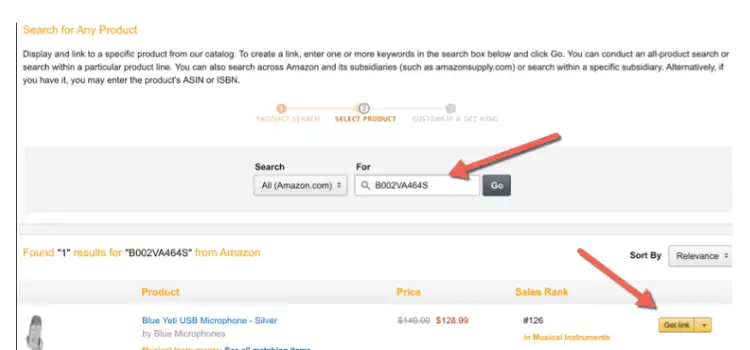
Anytime a random blog visitor clicks your affiliate link, it sends a signal to the affiliate program that monitors activities that takes place on your site.
Activities like clicks, sales, commissions. You only get paid when a sale is made.
Also for your unshared URLs, cookies are also used by these affiliate programs to monitor activity.
For leads generated, you might also get paid for that too.
For every click on your affiliate links, a cookie file is created on the user’s computer that monitors and also records the user’s activities.
You earn your commission only when the user makes a purchase.
So, how do I get an affiliate link?
Countless affiliate programs are available for bloggers.
It is expedient that you make your research so as to know which of these programs suit or go well with your marketing goals, content topics, and interest.
And when making your research about affiliate programs, the available dealers, it is important to watch out for commission rates and rules for applying.
Some affiliate programs have conditions that must be met.
It is that which qualifies the applicants as an affiliate marketer.
- Log into your Affiliate Dashboard and Locate the Links
After being confirmed, you must log in to get your affiliate links.
Then, choose or select the advertiser’s text link or banners you want to publicize on your website using the dashboard.
After selecting the text links, it instantly creates your sole affiliate link with instilled HTML or the link itself.
- Copy and Paste the HTML or Direct Link to Your Content
Seeing that you’ve been able to find an advertiser and your affiliate link, just copy the link or HTML code and paste the link within your content in your blog.
WordPress plugins like Thirsty Affiliates shroud your affiliate links on your site, instead of having random numbers and letters.
For link tracking, Clickmeter is a great tool that monitors and also helps you organize all of your affiliate links in a place.
- Track the Success of Your Affiliate Links in Dashboard
Your affiliate link is active, you can track the success of your link on your dashboard.
Though each platform has different interfaces, you will see the activities taking place on your blog,
Such as the number of clicks, sales, commission, while using this tool.
Now, let’s move on to how to put affiliate links on your blog.
HOW DO I POST AFFILIATE LINK ON MY BLOG
Putting affiliate links on an active blog is a strategy that could bring in a steady flow of revenue just by promoting companies and business owners.
Affiliate links work depending on the number of clicks that convert to sales.
These visitors are mostly there to purchase a product or services, though (you might also get paid for leads generated also).
Most blogs thrive on platforms like WordPress and Bloggers.
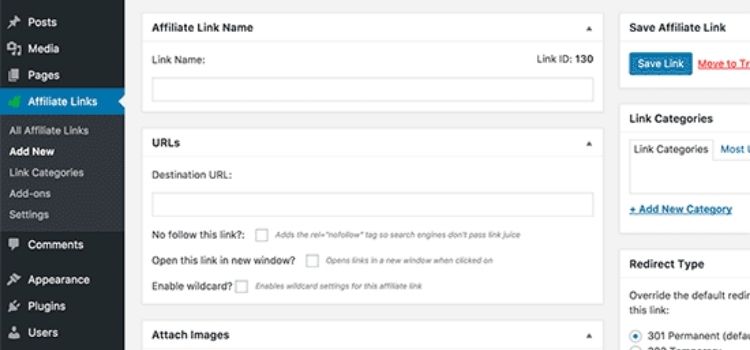
These platforms permit their users to put in different modes of passive income to their own space.
These additions are Goggle Adsense ads, and affiliate links from other companies.
To include affiliate links on Blogger.com blog, the user has to sign in first.
How to sign in to blogger.com
STEP 1
Open a blank document in your favorite word processor.
Then, copy and paste the affiliate code into it.
Make sure the code you copy has your unique affiliate code in it.
This code informs the website where its traffic came from.
Also, to know who to pay when a customer or any of the blog visitors purchases any of their products.
Save the document, and open your web browser.
STEP 2
Go to blogger.com and sign in using your email address and password.
Now, select the blog you want to use the affiliate link on and click on the “Design” link.
The page is an overview of your blog’s page elements.
However, before copying the code onto the blog, you have to back it up.
STEP 3
To back up your blog just click on the “Edit HTML” link at the upper left-hand corner of the screen.
Click on the “Download Full Template” link on the following page to back up your blog.
In case the code doesn’t function or maybe you’d like to change the blog backs it up to the way it was.
STEP 4
To go back to the “Design” page, just click the ‘back’ button on your browser or click on the “Page Elements” link in the upper left-hand corner.
It immediately takes you back to the former page.
STEP 5
Then click on the “Add a New Gadget” link where your sidebar is located.
A Gadget will allow you to add things such as widgets, HTML codes, and images without harming the rest of the blog.
Look through the list of gadgets for “HTML/JAVASCRIPT.”
STEP 6
Then, select the “HTML/JAVASCRIPT” widget to open a new page.
Add a title to the widget, that’s if you like.
And then, go back to your Word Document where you saved the affiliate’s special code.
Copy the code from your word processing document and pass it into the content box of your new widget.
STEP 7
Click “Save” to close the pop-up window, and then click the orange “Save” button in the upper right-hand corner of your blog’s elements page.
After saving, you can check and see how the new addition to your blog looks.
STEP 8
Now view your changes by clicking on the “View Blog” link at the top of the screen.
Make sure the widget with your affiliate code is in the right place and is centered.
Click on the link to see if it goes to the right page.
If you get an error or a ‘Page not Found,’ look over the code in your widget, your word processing document, and the affiliate’s website for any differences or errors.
Finally,
Putting affiliate links on your website or blog will definitely bring in a steady profit.
Yet, it’s not something that must be done carelessly.
Failing to prepare well could cause a heavy loss in traffic.
Because unprofessional linking practices will harm your credibility.
In this post, we’ve discussed at length three tasks that must be done before adding affiliate links to your blog.
Performing these tasks always helps a smooth transition between you and your audience.
Writing good content for a targeted audience, adding link disclosures throughout your website or blog, and finding the perfect link management tool.
And, we also took you through a step-by-step journey on how to get affiliate links and tracking links that help you organize many links on your blog.












