YouTube certainly is the biggest platform for online video sharing but how to receive money from YouTube is what many potential users keep asking. With over 2 billion monthly users, it provides the perfect avenue for both businesses and marketers (YouTube channel owners) to showcase their products.

The most common way of earning on the platform is via display advertising which can only be attained by qualifying for the YouTube Partner Program. YouTube Partner Program allows anyone with a YouTube account that abides by its guidelines to monetize their channel videos.
YPP essentially gets YouTube and its content creators to form part of a revenue-sharing model, which benefits both parties. When a creator enables ads on their videos, and viewers engage those ads, the revenue is split between YouTube and the creator. Content creators get to pocket 55% of the earnings while YouTube claims the remaining 45% for itself and the use of its platform.
In this article, I will be sharing with you the knowledge on how to receive money from YouTube easily.
YouTube Partner Program

The first step a YouTuber can take towards monetizing their video content is by joining the YouTube Partner Program. This allows YouTubers to be paid through views and through advertisements served along with their content.
There are qualifications you have to meet before being approved by the YouTube Partner Program. In January of 2018, YouTube announced that applicants’ channels must have reached 4,000 watch hours in the past 12 months and 1,000 subscribers. That’s only to be eligible for the program. YouTube will then let you know if you’ve been approved after a review process.
Google AdSense
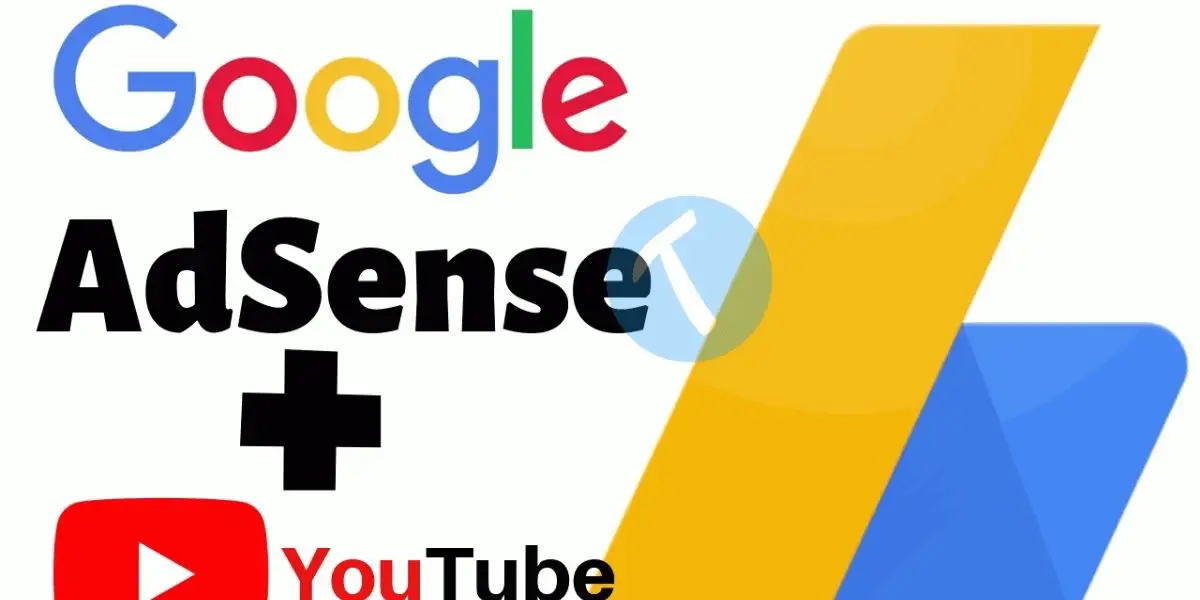
If you intend to earn money on YouTube through its Partner Program, then you need to connect the Google AdSense feature to your YouTube channel. Google AdSense allows content creators to create a free AdSense Account for their content.
Upon creating and activating an account, the feature manages the display and control of advertisements within the contents. In return, the owner of such an account receives payment when the audience interacts with the ads on their content. Revenue through AdSense is on a per-impression or per-click basis.
How to create an AdSense Account
Thankfully, creating an AdSense account is relatively easy and simple. To crown it all, acceptance into the program is relatively easy making it one of the most popular means of making money on the internet. To start, follow the steps below to create an AdSense Account:
- Open AdSense Website
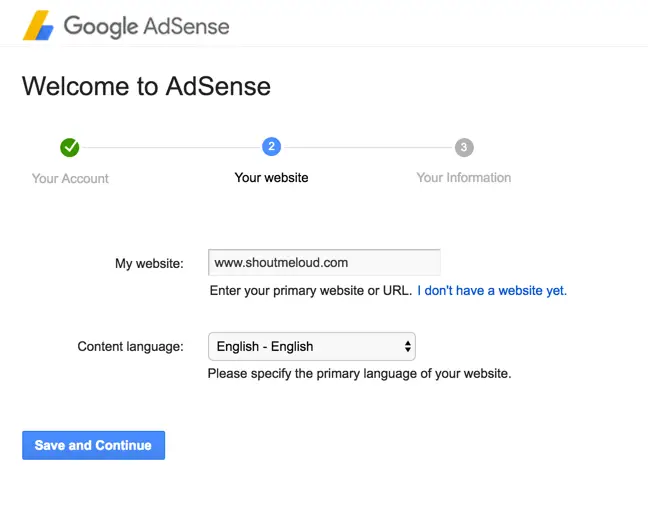
- Click Sign up
- Enter the link of the site you want to show ads on
- Enter your email address
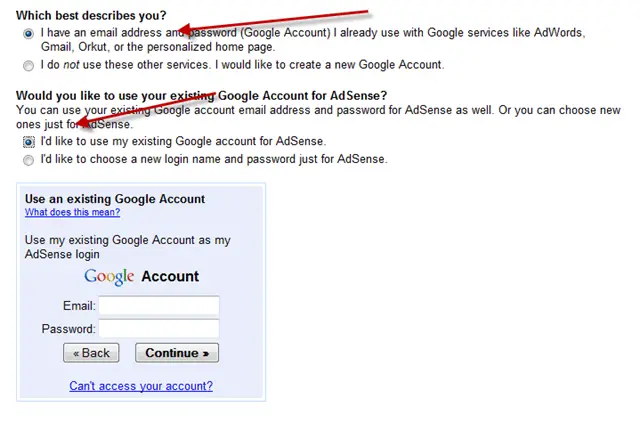
- Select either “Yes” or “No” for the AdSense notifications and suggestions
- Click Save
- Log in to your Google Account
- Select your country
- Accept the AdSense Terms and Conditions
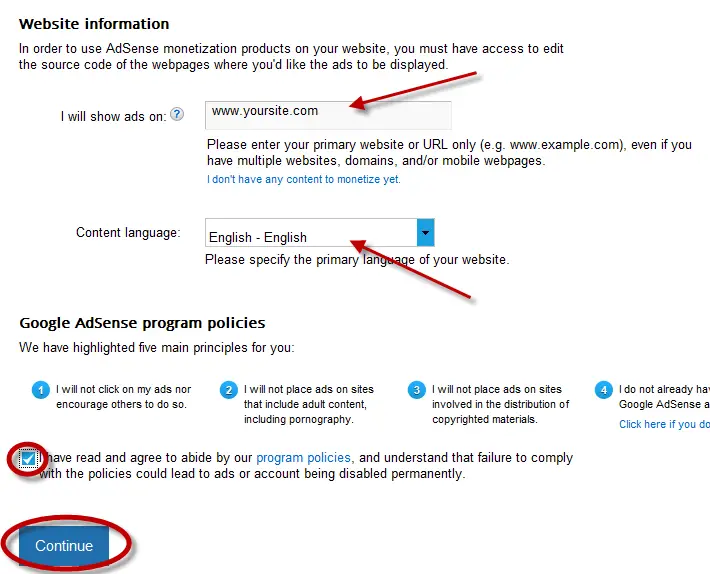
- Click Create account
You’re now logged in to your new AdSense account. The next step is to complete the activation process task and you are good to go.
How to activate your AdSense Account
To activate your newly created AdSense account, simply follow the outlined procedure: Connect your site to AdSense
- Enter your payment address details
- Verify your phone number depending on your country
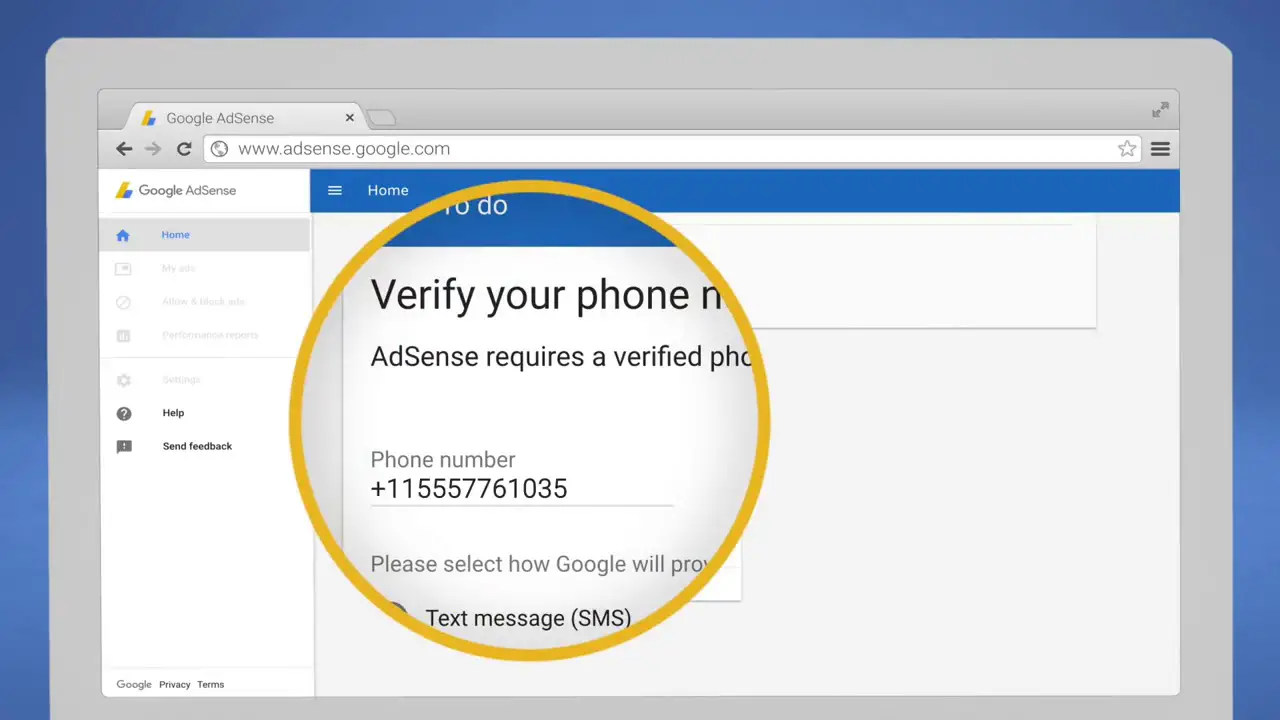
- Click “Done” and Submit.
After completing all the tasks, AdSense will verify your details to see if it complies with the AdSense Program Policies before forwarding you a confirmation email once your account gets activated.
Connecting YouTube to AdSense
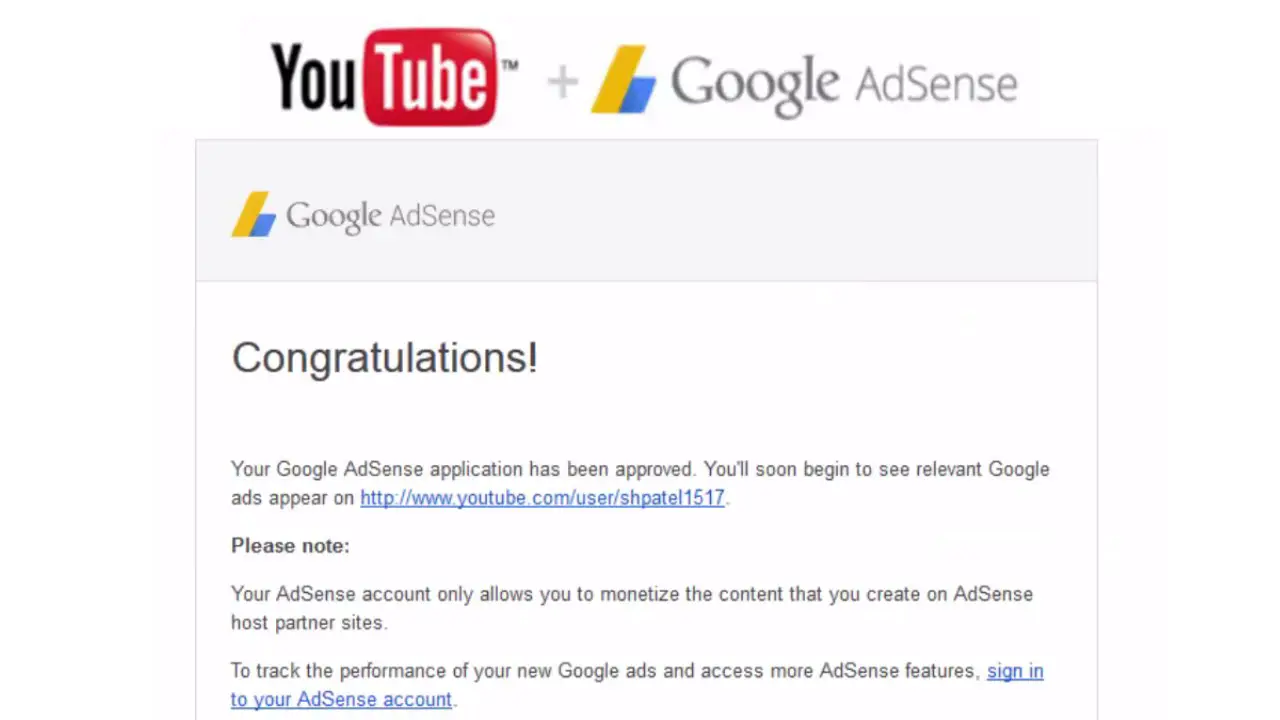
Of course, the first step to earning on YouTube is by signing up on the platform to create your channel. The next step is to ensure that you qualify for YouTube Partner Program. This gives you access to YouTube AdSense.
To earn money from the Partner Program, you must sign up with Google AdSense as explained above. Once your video earns money, payment is processed every month you reach a payment threshold. Like the YouTube Partner Program, Google AdSense is free. Once you have an active account, you can link it to your YouTube channel by clicking the “Monetization” link in the My Channel area. Next, click on “AdSense Association.” Once you confirm your AdSense login details, the setup is complete.
How much money can a YouTuber make per video?

The exact amount of money a person can earn per video depends on a variety of factors. This includes the number of views they accumulate and how many Google ads are displayed throughout their videos.
But from Forbes’s estimated pay rate of $5 per 1,000 views, a YouTube video with 1,000,000 views can earn up to $5,000. However, as previously stated, these are estimates, and many YouTubers may make more or less depending on the quality of the ad, click-through rate as well as other factors.
If the advertisement served from YouTube AdSense on your video contents is on a CPC basis, then you get paid on how many viewers click on the ads surrounding your video. Per view, advertisers on average pay $0.18. So, if your channel receives 1,000 views, the total worth accumulated to $18. Google keeps 45% of what is made, so a YouTuber would make (on average) $9.90 per 1,000 views.
Getting paid on YouTube
Getting paid on YouTube is as easy as getting paid on Google AdSense. Content creators can start receiving credit for each video’s monthly revenue.
YouTube AdSense has a payment threshold of $100 in earnings and Google will issue a payment to your bank account. Content creators have the option of choosing how they receive their money via direct deposit or by check. Direct deposit is the fastest method and has no fee but is not available in all countries. Just select the option that works for you and start receiving your payments.
However, when sending payments to your account from a different currency, Google converts it to your local currency. The standard exchange rate applies before sending it to your bank account.
Note: mark-up addition to the conversion rate is possible either by Google or your local bank. This means that you would lose some of your money when receiving payment from AdSense.
How to Get Your Money from Google AdSense
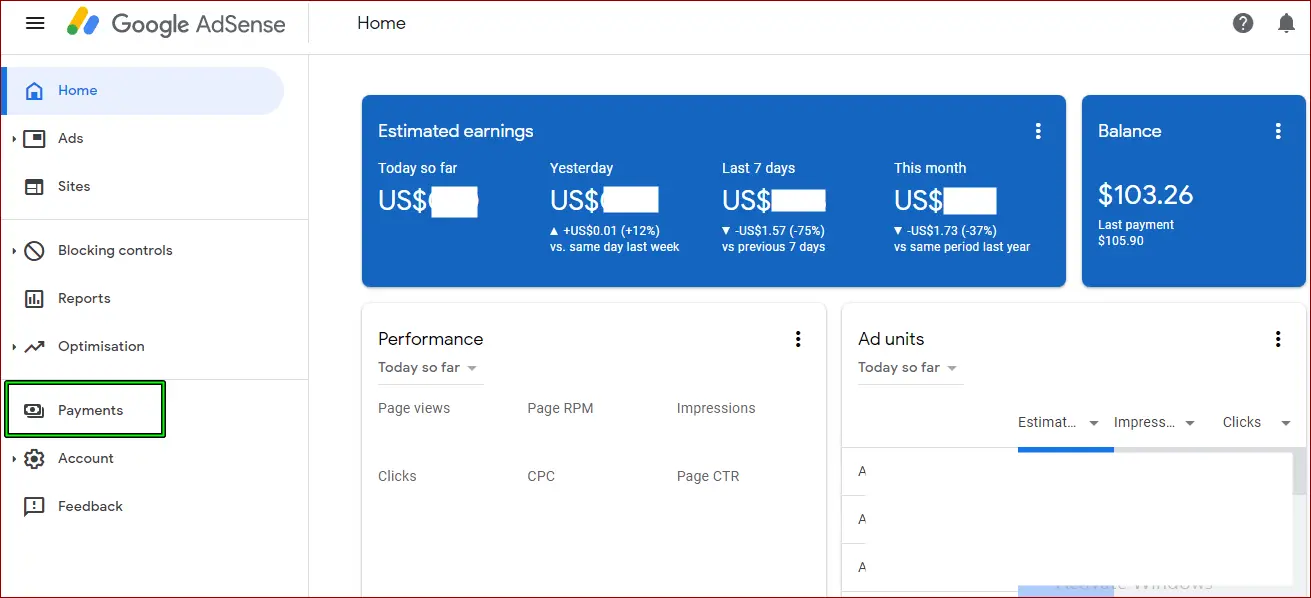
To answer the question on how to receive money from YouTube, it is via AdSense. Google AdSense is free to use and users earn via clicks and impressions from the ads displayed in their content. With regards to YouTube, ads serve up on video content of creators that have monetization via ads active.
When the earnings reach a certain payment threshold at the end of the month, Google issues payment. Google oversees the administration, maintenance, and storage of this advertisement.
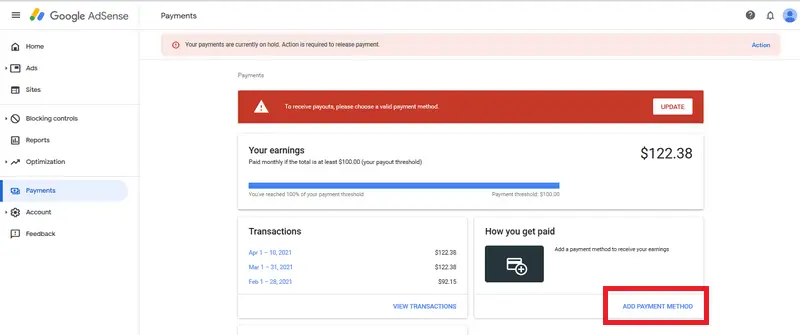
Thankfully, the AdSense feature offers a number of different payment methods for its users to select from. This gives a user the chance of picking a payment method that best suits them. Moreover, not all methods will be available in a user location; an example is the Single Euro Payments Area (SEPA) transfers which are only available for select European countries such as Cyprus and Iceland.
Let’s examine each of these methods one after the other:
Direct Payment into Bank Account
The most prominent means on how to receive money from YouTube through AdSense is directly into bank accounts via wire transfer. A wire transfer is a fast, simple, and secure manner for receiving payment from AdSense. This is often the preferred option for many users since it allows them to receive payment directly into their bank account.
To receive payment via wire transfer, a user must provide their banking details in the AdSense account. This information varies from country to country. A simple request at your local bank will provide you the necessary details as well as for instructions for receiving a wire transfer from a foreign location. A user must take care when entering bank details and ensure to enter the correct information as it appears in their bank account.
If you wish to receive your YouTube earnings via wire transfer, follow the simple steps below:
- Sign in to your AdSense Account
- In the left navigation panel, click Payments.
- Click Add Payment Method.
- Choose the radio button for “Wire transfer to bank account” and click Continue.
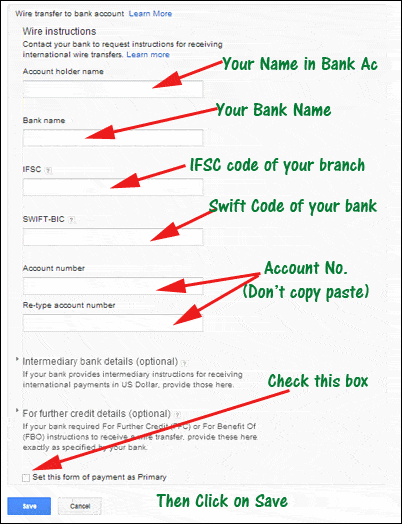
- Enter your bank account information and click Confirm and continue.
Receiving Payment via third-party platforms
One way on how to receive money from YouTube through Google AdSense is via third-party payment platforms. AdSense provides its users with the option of using PayPal or Payoneer to withdraw their earnings:
Payoneer

Payoneer is a third-party financial services company that provides online money transfer and digital payment services. Users of this platform can send and receive money into their bank account.
To receive payment from AdSense into your Payoneer account, you need to first link it to your AdSense account. After linking, simply select is whenever you wish to withdraw funds from your AdSense account.
PayPal

PayPal is an online third-party payment platform that supports online money transfers. The American company operates a worldwide presence and presents financial solutions to businesses and individuals alike.
It is also one of the methods that the Google AdSense feature allows users to receive their payments on. It’s also next in line in terms of the most preferred means of receiving payment from AdSense, second only to wire transfer.
To receive payments from AdSense via PayPal, follow the steps below:
- Register the Mastercard in Your PayPal account
- Sign in to your AdSense Account
- In the left navigation panel, click Payments.
- Click Add Payment Method.
- In the “Add a payment method” section, select the PayPal radio button
- Enter your bank account information you received from the virtual Bank provider and click Confirm and continue.
- When you receive the Google AdSense payment to the virtual bank account, you can then transfer it to your PayPal account.
Receiving Payment by Western Union Quick Cash
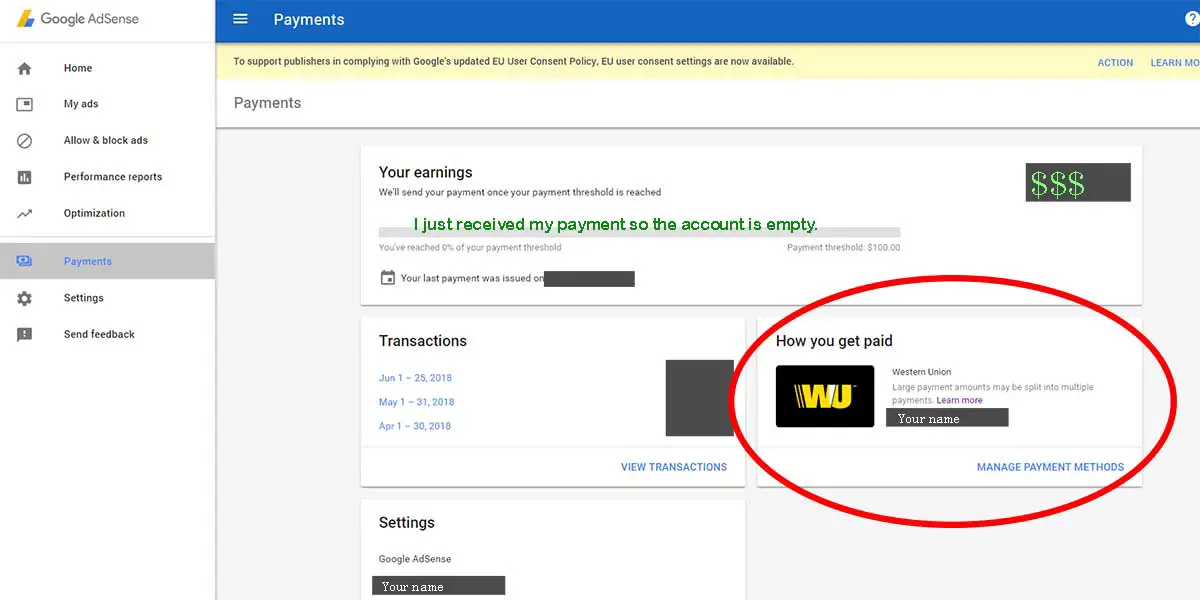
Western Union Quick Cash is another acceptable means of how to receive money from YouTube through AdSense. YouTubers can receive their earnings by using the worldwide Western Union (WU) money transfer service. Payment by Western Union Quick Cash is currently available in 64 countries, so ensure to verify that your country is listed.
To receive payment via this method, use the steps below:
- Sign in to your AdSense account.
- In the left navigation panel, click Payments.
- Click Add payment method.
- In the “Add a payment method” section, select the Western Union radio button.
- Click Continue.
- Verify that the delivery name is correct.
- Click Save.
Receiving payment by SEPA Payments
Another means on how to receive money from YouTube is through the Single Euro Payments Area (SEPA). This method provides an efficient Electronic Funds Transfer (EFT) option across select countries in Europe. The SEPA system allows European businesses and consumers to send EFT payments to any country located within the region.
For AdSense account owners living in Europe, simply verify your account using a small test deposit. If your account is located in a country with a local currency other than the Euro, the test deposit option is unnecessary.
A key factor in using this method is that not all banks support SEPA EFT transactions. Therefore, users need to verify with their bank if they are able to receive payments via SEPA EFT Transactions. If you satisfy the above conditions, simply implement the steps below to receive money from YouTube via the SEPA:
- Enter your bank account information in Add Payment method of your AdSense account
- If required, find your test deposit which Google sends to your bank account
- Enter the test deposit amount in your AdSense account and verify it
Conclusion
In this piece, we’ve answered the question of how to receive money from YouTube. YouTubers have the luxury of selecting from a wide range of methods that best suits them on the AdSense platform. While not all of these means are available globally, a large portion of them is readily available for use.












