Facebook can be a great way to get people to notice your e-commerce store.
Here’s how to keep your social media marketing on track.
As entrepreneurs and small businesses – not to mention customers – continue to flock to online operations, managing an e-commerce operation in 2021 will take every bit as much expertise and savvy as running a brick-and-mortar store.
Although it may seem that successful e-commerce sites like Etsy, Amazon, and eBay make it simple to achieve internet-based commercial success, a multifaceted Facebook marketing, and commercial strategy – combined with a truly worthy product or service that consumers want and need – will help your e-commerce business succeed.
Facebook’s potential reach for e-commerce is staggering.
Although Facebook’s e-commerce marketing and advertising need a well-thought-out plan, it also offers a unique opportunity to reach a wider audience with your products.
According to Facebook’s third-quarter 2020 figures, being the world’s largest social network has more than 2.74 billion active monthly users, accounting for 1.82 million users per day.
The best part is that playing the Facebook game does not necessitate a large marketing or advertisement budget.
Sharing valuable content that interacts with your community, fans, and potential customers wherever they are located on the planet can decide the ultimate success of your e-commerce company.
Here are some great tips on how to run a profitable Facebook marketing campaign:
1. Determine who you want to reach.
If you want to sell your product or service, you must first determine who needs or wants it.
You want to know their age, where they live, what they do for a living, and why your product or service is beneficial to them.
The Audience Insights tool on Facebook allows you to dig deep into your potential customers to learn about their gender, education, relationship status, place, language, Facebook use, and even previous purchases.
2. Create a Facebook page for your business.
It is inexpensive and easy to set up a Facebook business page.
At Facebook.com/business, create a business page and choose from a variety of business styles.
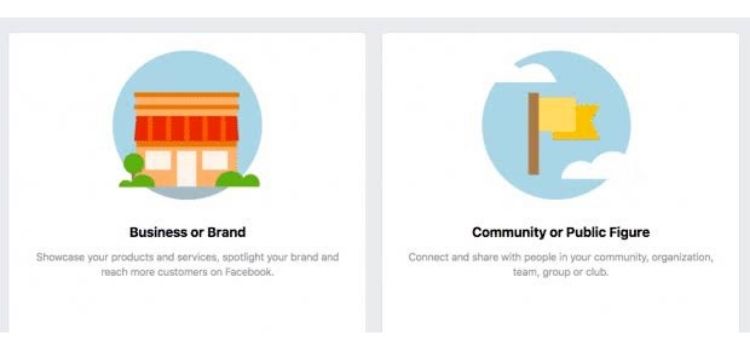
Include local business or location, brand or product, and cause or group.
Fill in the blanks to give more detailed information about your company.
Then, just as on your personal Facebook page, start adding photos or your logo, a cover photo, and a profile picture.
That is the skeleton of your page, after which you can add a brief overview of your business and relevant details for your potential customers.
Develop a username that customers can use to contact you via Facebook Messenger.
After that, you can add to your title, specify your position, and start crafting your first post.
You’re now officially in business, at least on Facebook.
3. Increasing the number of people who follow the page
The next move is to start building a following once the page is up and running.
This requires significant effort on your part as the store owner to leverage your personal and professional networks to create an initial base of followers.
Another priority is to have social media icons on all of an eCommerce store’s pages, as this directs shoppers who are already interested in the store’s products to its social media presence.
A request to follow the business page should be included in order confirmation emails and in the “about” section of the store itself, in addition to the icons.
4. Directly sell your product on Facebook.
You can sell your goods directly on Facebook to supplement your e-commerce store.
Simply add a “shop” tab to your Facebook page so that customers can buy directly from you.
Simply go to your Facebook Page’s “Shop” tab to access the Commerce Manager’s “Sell on Facebook” page, which allows you to connect business accounts, set shipping and return preferences, and set payouts.

You can use Commerce Manager through Facebook and Instagram, as well as Marketplace for certain goods, once you have that setup.
With your Facebook shop, you can also use third-party sites like ChannelAdvisor, Zentail, CommerceHub, ShipStation, Quipt, Shopify, or Bigcommerce.
If you already use a third-party platform, you can automatically set up a shop on your Facebook Page so that your third-party platform’s items appear in your Facebook shop.
5. Produce visual content.
To ensure that your goods or services sell themselves, make sure your e-commerce design is professional and highly visual.
In addition to articles and testimonials about your products, use professional photography and videos.
Don’t forget about Facebook Live updates, real-time video broadcasts that can immediately link your business with your potential customers.
Replace your product photos and videos on a regular basis.
Allow customers and onlookers to take part in the development and display of photographs and videos.
Videos are a popular form of advertising for Facebook advertisers, and by 2021, they are projected to account for more than 80% of all internet traffic.
On Facebook, video content receives 135 percent more interaction than photo
If you’ve got your content together, you’ll need to figure out the right combination of elements.
The 80-20 rule states that you should use 80 percent of your Facebook posts to inform, educate, and entertain your audience, while 20 percent should be used to advertise your product.
The social media rule of thirds, on the other hand, dictates that one-third of your content should exchange ideas and stories, one-third should include direct communication and one-third should promote your business.
6. Use your personal Facebook to promote your business.
The Facebook algorithm has improved, and eCommerce businesses are struggling to keep up.
The Facebook marketing tips listed above may help you overcome it in part, but they are insufficient.
You can see the decrease in business content on the news feed as an advantage.
It’s time to get down to business.
Sharing content that is humorous, inspiring, or adorable that has the potential to attract people will not offend anyone.

You can share a brilliant post on your timeline after you’ve written it on your Facebook page.
Furthermore, because Facebook is the most popular social media platform on the planet, your employees must be using it as well!
Isn’t it wonderful that they share your content with you?
Your marketing campaign could reach a wider audience if you and your team all share your Facebook page’s posts.
It must, however, be “well balanced, as all things should be.”
It’s not a good idea to share a lot of information about your company with your colleagues.
You should think about the number of mutual posts and optimize it for both your professional and personal life.
7. Stick to a particular posting schedule.
Posting insightful and entertaining content is important if you want to engage consumers and broaden your markets, and you can stick to a schedule so your audience knows what to expect and when.
Are you posting every day?
Several times a day?
What kind of information do you share?
Your posting schedule will rely on the response of your audience; be prepared to customize your tweets, but always set a hard calendar for posting, and schedule that posting during peak engagement hours.
Since people have more free time on weekends, most retailers post on weekends, but the best time to post depends on your business.
Even though updates do not always appear in chronological order, Facebook Insights will assist you in determining the best times for your business to update content.
Content success is built on consistency and variety.
8. Make your products known and promoted.
Although you don’t necessarily have to hit people over the head with a sales pitch, there’s nothing wrong with placing your goods and services in front of an interested audience to attract traffic and sales.
And that’s particularly true if you’re launching anything fresh.
Interact with your target audience and make sure to post any in-store promotions.
These notifications, which include calls to action that recommend concrete actions beyond interaction, take just a few minutes to develop and upload.
If you provide enough value, your audience will be open to learning about your products and services through sales-focused posts on Facebook for business.
9. Interact with your customers.
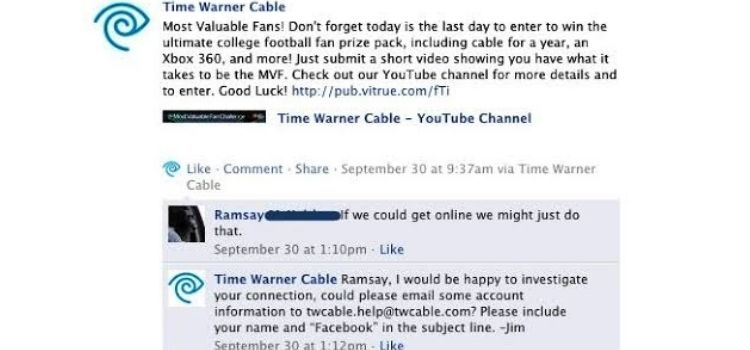
Frequently, your customers and fans can post content on social media, which you can share with your audience (with their permission).
You should also encourage giveaways and offer other free valuables because it creates buzz and serves as a PR (Public Relations) campaign.
Add customer-generated feedback to your ads:
User reviews of products are among the most common blogs.
Do traffic and clicks result in sales?
For e-commerce sites, it’s an age-old issue.
Although your performance can vary depending on your business type, landing page views usually take a back seat to a conversion strategy that prioritizes adding actual products to shopping carts.
This is because converting a shopping cart item to a purchase improves the chances of attracting potential buyers.
10. Make use of Facebook ads and Pixel.
Using Facebook advertising to promote your business is a sure-fire way to get people’s attention.
All you have to do is create a Facebook Ads account and pay to have your content shared with unique audiences.
This gets the advertising in front of potentially interested consumers to reach sales targets – that is, to turn lookers into buyers.
According to eMarketer, 96 percent of advertisers consider Facebook to be the most successful social media advertising channel in terms of return on ad spending.
Facebook provides loads of choices for marketers, including brand recognition, user interaction, app downloads, and visits to your store.
Set up a pixel account regardless of what you plan to do.

Set up a Facebook Pixel, which is a code snippet that you place on your website to re-market to people who have already visited your website, even if you don’t plan to use Facebook ads right away.
The pixel aids in the development of custom audiences for potential ads:
When you put it on your web, it gathers data and sets cookies, allowing you to monitor visitors when they connect with your site or advertisements.
With Facebook Pixel, you’ll have remarketing and personalized audience details available if or when you start an ad campaign.
11. Keep an eye on your ads and re-target them if necessary.
When you spend money on advertisements, you want to know if they’re bringing in paying customers.
E-commerce success hinges on tracking ad efficiency and re-targeting potential customers.
Re-targeting allows you to reach out to viewers who are still thinking about making a purchase – maybe they’ve already added something to their cart but haven’t made up their minds yet.
Re-targeting encourages them to buy what you’re offering by reminding them of their ability to do so.
Ad performance monitoring allows you to delay or stop advertisements that aren’t delivering results, as well as change ads to get better results.
Set up Facebook’s built-in optimization algorithm to make improvements to your campaign in real-time based on the success parameters you specify.
12. Combine Shopify and Facebook.
Shopify is a common and easy-to-use e-commerce platform, and it has superlative integration with Facebook to create your site, track and ship orders, and sell in person or via social media.
Use Shopify to customize your site with a 14-day free trial that allows you to build a Shopify Facebook store called a Facebook Shop by connecting your Shopify account to your Facebook account.
To connect your Shopify store to Facebook, go to the “Facebook Shop” section of the sales channels menu, select your Facebook page, and connect your account.
Facebook can review your store and notify you of its decision to approve it, or you can check the status of your Shopify store by logging in.
Running Facebook ads, offering a referral program, and using affiliates are all examples of Shopify store Facebook marketing strategies.
Affiliates receive a percentage of referred sales.
Controlling the customer process and experience is one of the most significant advantages of having a Shopify Facebook Store.
Your customers become your own when you sell on Shopify, allowing you to market to them later.
Nowadays, running an e-commerce business is difficult.
A strong marketing campaign, bolstered by well-thought-out Facebook outreach tools, advertising, and a customer-centric strategy, will go above and beyond to help your online business succeed.












