YouTube is the second most visited website on the internet, right after Google, according to Alexa traffic rankings.
Unfortunately, many digital marketers continue to regard it as though it were some other social media platform.
But, just like your website, success on YouTube isn’t about uploading content; it’s about optimizing it.
It’s not difficult to find videos with millions of views and videos with almost zero that are almost identical.
The difference between success and failure is often determined by a few factors.
When it comes to YouTube SEO, a lot of the work can be encapsulated into a method that you can apply to all of your older videos.
After then, to each new video when it is published.
And you’re about to learn how to do it.
If you want your content to rank number one on YouTube for the keywords you care about, here’s what you need to know.
I’m Daniel Umeh and let me take you through how to SEO for YouTube videos.

The Fundamentals
This segment of Daniels Hustle provides you with the background details you’ll need before diving into YouTube optimization strategies.
- Begin by conducting keyword analysis.
You should approach content creation strategically, just as you would with website optimization since YouTube is a video search engine.
This entails conducting keyword research to learn about the target audience’s interests and how they discuss them online.
It’s simple to get started with your YouTube keyword research.
Simply go to YouTube and type a search term into the search window.
YouTube Suggest, which is an auto-complete feature built into the search box on YouTube, will suggest famous searches as you type.
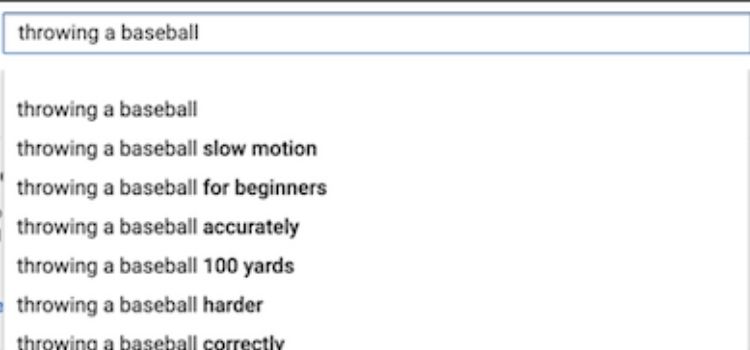
Using the free Ubersuggest app, which iterates through the alphabet for the first letter of the next word in your search term, you can take this to the next stage.
Remember to choose “YouTube” rather than the default “Web.”
Keyword brainstorming is one thing, but you’ll almost certainly need to be able to compare keywords to see which ones are being searched for the most.
There is a tool for that, and it is given to us by Google for free: Google Trends.
Many SEOs are surprised to learn that Google Trends has a “YouTube search” option beneath the “Web search” option, which provides YouTube-specific search volume data.
Unfortunately, this method does not include real figures (everything is expressed in percentages), but it is still useful for comparing keywords.
- Keep track of your YouTube search results.
You probably keep track of your rankings in Google search results for a variety of keywords, but do you do the same for YouTube?
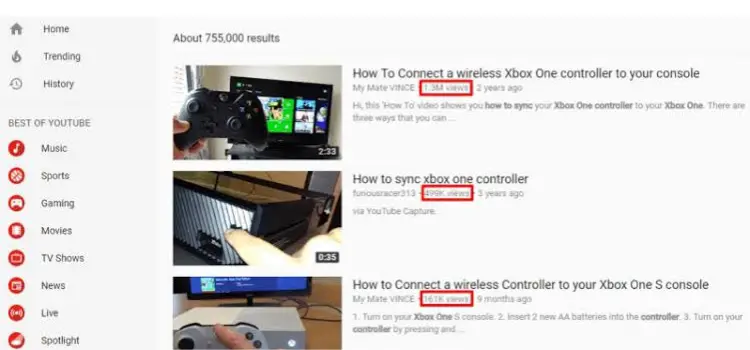
If you aren’t now, you should be!
There are a lot of free and paid tools for this, so find one that you like and use to monitor your progress as you refine your videos.
- Although Content is King, Consistency is Queen.
Obviously, great content that stands out from the crowd is needed to contend with all of the other creators in the fast-paced, competitive world of YouTube.
While achieving viral success is fantastic, keep in mind that YouTube is about more than just views: you want to grow your subscriber base and form long-term relationships with your audience.
How are you going to do it?
By creating high-quality content and releasing it on a regular basis.
Irregular posting would only damage you and lead to a loss of subscribers.
If you say you’ll post every day, make sure you follow through.
Never miss a week or post a late video if you post once a week at 9:00 a.m. on Tuesday (even if it is only a few hours or the next day).
- It’s not nice to be short
Be wary of agencies and production companies who claim that people only watch one- to two-minute YouTube videos.
Remember that YouTube’s ultimate aim is to compete with television in order to charge advertisement prices comparable to those seen on television.
They want high-quality, long-form content that will allow them to run more ads and keep users on the web for longer periods of time.
Videos with a minimum length of five minutes perform better and have a better chance of ranking in Google searches.
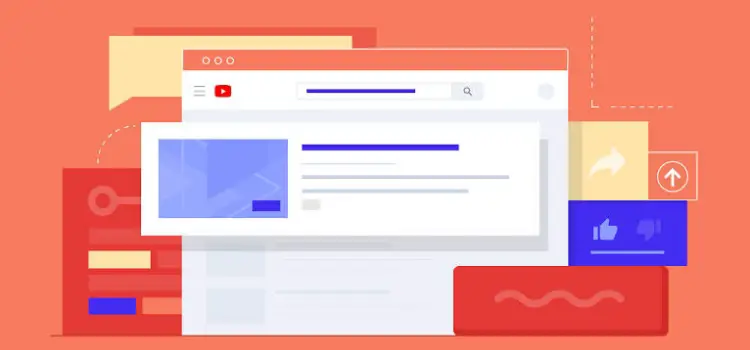
Watch time is an important metric to monitor, not only for each video but for your entire channel.
As your channel expands, you can expect to see monthly increases in watch time.
- The Influence of Playlists
YouTube playlists are an underappreciated advertising tool.
While most businesses build playlists based on dates, content genres, items, and other broad categories, you need to dig deeper to get the most out of this feature.
Build playlists based on the topics that people are looking for in your niche using your keyword analysis.
You can also make playlists using other people’s videos to push viewers to your YouTube channel page if you don’t have much content.
- The first 48 hours are crucial
YouTube’s algorithms are well-known for being harsh.
Make sure you have all of your optimizations ready to go before you upload a new video.
Come out hard, or don’t come out at all.
Don’t put a video out there with the intention of refining it later.
If YouTube can’t figure out what your video is about, or if you’re not getting any attention from viewers (in terms of watch time and other interaction metrics), you’ll fall behind in the rankings, and it’ll be difficult to catch up.
Although it is possible to repair poorly optimized videos by revising names, descriptions, tags, thumbnails, transcripts, and so on (which I strongly recommend), much of the harm has already been done after the first 48 hours.
It’s very difficult to recover from being buried once the algorithm has deemed the material unworthy (please forgive the Thor reference).

How to Make Your Videos More Successful
It’s time to get down to business now that you’ve grasped the fundamentals.
Here’s how to make your YouTube videos more effective.
1. Video Title
The video title should be catchy and draw the viewer in.
It shouldn’t be too long; instead, it should succinctly explain why the viewer should watch your video. Send the good stuff their way!
Do your keyword research (as outlined above) before deciding on a title, and then look at your competitors for those keywords.
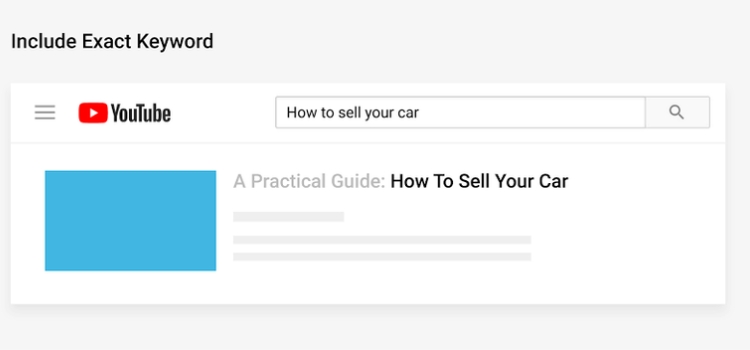
These are the videos you’ll be competing against, so make your title as good as, if not better than, theirs.
Since titles are so important in video ranking, make sure they’re at least five words long and include the keyword you want to rank for.
2. Video Thumbnail
The thumbnail image of a video is actually more important than the title when it comes to attracting a click from a YouTube searcher.
Even if you do anything else correctly for SEO, if your thumbnail is unappealing, no one will click on your video.
Consider this: the thumbnail is the only picture that gives viewers an idea of what they’re about to display.
People would not consider it a good use of time if it is unprofessional or dull.
Use a “custom thumbnail” (you’ll need to be checked by YouTube to do this) with graphical text for the best performance.
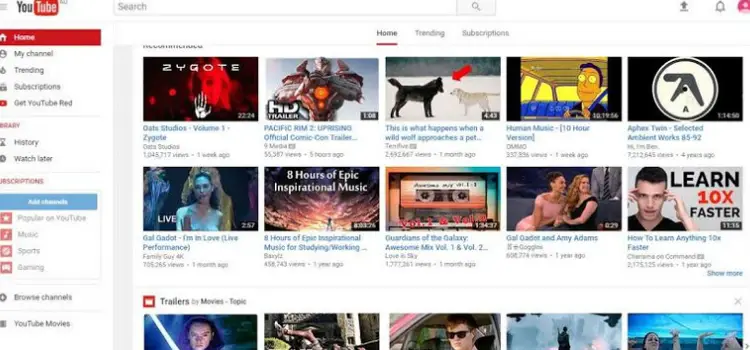
Dos:
- Add titles and fun graphics to your thumbnail image.
- Professional photographs should be taken with the thumbnail in mind. (Note: The thumbnail doesn’t have to be based on a frame from the video.)
- Make it fascinating
Don’ts:
- Get a logo that is distracting.
- Use colors that clash.
- Make a haphazard, unprofessional even.
- Make your thumbnail entirely out of the text.
3. Video description
Many people make the mistake of writing the description in just a few sentences.
This is your chance to add links, calls to action, and performer bios to the details in the video.
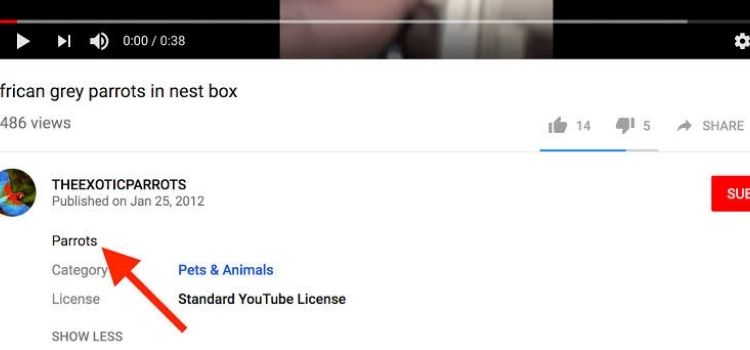
Include a link to your website “over the fold,” before the “show more” prompt, if you want people to click on it.
Also, in that first sentence, have some kind of enticing hook that will entice viewers to select “Show More” to see the rest of your video’s description.
4. Video Transcript
The video transcript (also known as captions) is used as an additional copy of YouTube’s ranking algorithm.
Don’t depend on YouTube’s automated transcription service; there will undoubtedly be errors in the transcript.
Use a transcription service or a VA (Virtual Assistant) to produce a transcript of the video, or proofread and edit the automated transcript.
If you go for the second option, keep in mind that it must be time-stamped to fit the audio file.
5. Video Translations
Did you know that foreign language versions of your video can be given in the same time-stamped format as your transcript?
It’s an excellent way to internationalize the content without having to reshoot it.
It enables foreign language viewers to watch your video with subtitles (closed captioning), as well as ranking for keywords in that foreign language.

You may, for example, translate your video into Spanish and upload the transcribed version.
In addition to closed captioning, YouTube allows you to include different metadata in several languages, such as the title, tags, and descriptions.
6. Video Tags
Tagging isn’t a difficult task. If your video is about surfing at Malibu Beach, for example, tag it with “surfing,” “Malibu Beach,” and “surfing at Malibu Beach.”
Tags aren’t available by default on YouTube, but you can see them by installing the free vidIQ Chrome plugin.
Have fun looking for the best tags in your competitors’ content!
7. Links
Make sure you connect to everything you want your future fan base to go: all of your social media, your website, other videos (to increase total viewership and get more subscribers), and everywhere else you may want to submit them, such as a squeeze page.
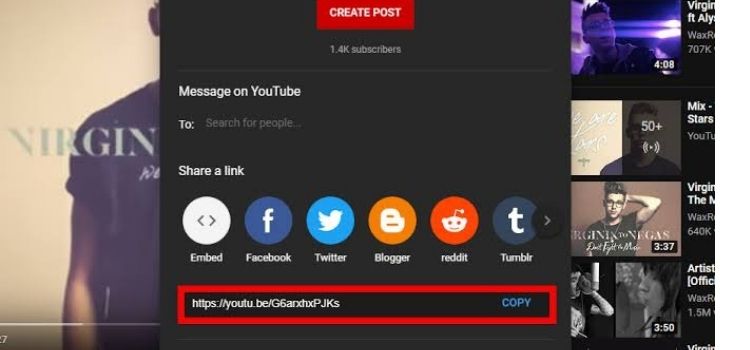
Choose the most important link to view in the description above the fold.
You can also use YouTube cards to advertise some of these destinations, which leads me to my next stage.
8. A call to action
The consumer should be able to basically subscribe at the end of your video.
Give them the option to subscribe with a single click, and then tell them why they should.
Subscriptions send a strong signal to Google: if people are subscribing because of this video, it must be nice.
9. Analytical
You’ll want to be able to monitor and evaluate your videos’ results after you’ve configured and uploaded them.
10. YouTube Analytics
You can find YouTube Analytics at youtube.com/analytics.
YouTube Analytics is a fantastic tool for finding out who is watching your videos.
Traffic sources, demographics and the proportion of your viewers who are subscribers are all examples of data you can find.
This indicates where you can concentrate your efforts and money.
Do you have a huge number of subscribers who closely track you?
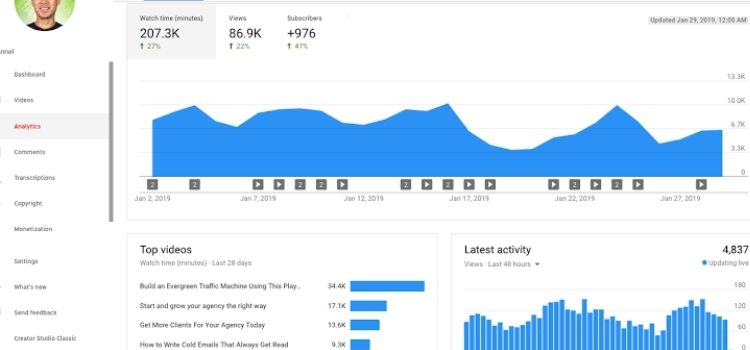
Make some material that is tailored to them specifically.
You can also combine YouTube Analytics with Google Analytics to gain access to additional functionality.
Simply add your Google Analytics embed code to your channel page to see behavior in Google Analytics.
11. Subscribers conversion is crucial
There are many metrics to track on YouTube, but one of the most important is viewer conversion.
If you want to grow your audience, you’ll want to know the videos are so convincing that viewers will click “subscribe.”
Thankfully, YouTube Analytics will now tell you exactly which video a subscriber watched before becoming a subscriber.
Use this knowledge to have more of what the audience wants.
12. Analytics software by a third party
You might need more information than YouTube Analytics and Google Analytics can provide.
There are a number of free and paid resources available that can help you dig deeper into YouTube performance metrics like rankings, view count, comments, likes, dislikes, video responses, and favorites.
This type of information will help you improve the quality of your video content and inform your content creation and delivery strategies.
(For example, if you notice that the highest view rates occur on weekends, you might decide to post the next video on weekends to attract more viewers.)
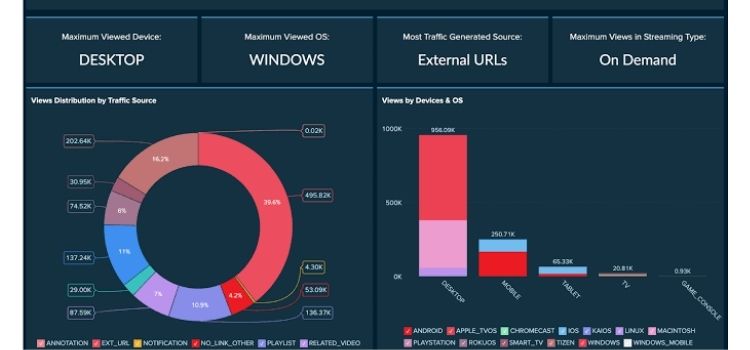
These are your marching orders
To begin, spruce up all of your existing YouTube videos.
Put in the effort to clean up your appearance, use a couple of YouTube’s resources as well as a few third-party ones, and have a better viewer experience, even though they’ve been up for years.
The efficiency of your channel can still be improved.
Then, using all of these resources and tips, create a new workflow for new videos that you’ll be releasing.
It’s critical to devote time to video optimization if you want to increase your YouTube views, subscribers, and rankings.
The best aspect, without a doubt, is the low entry barrier to becoming a YouTube SEO expert.
Simply start checking all of YouTube’s boxes, and you’ll be fine!










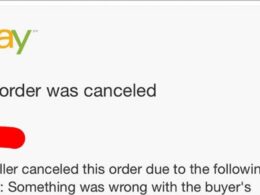


Although Content is King, Consistency is Queen. Sure bro, and keyword research is the father of the king.